
jQuery Topics
- jQuery Introduction
- jQuery Callbacks
- jQuery deferred
- jQuery selectors
- jQuery Ajax Events
- jQuery Ajax Methods
- jQuery Keyboard Events
- jQuery Keyboard Methods
- jQuery Form Events
- jQuery Form Methods
- jQuery Mouse Events
- jQuery Mouse Methods
- jQuery Event Properties
- jQuery Event Methods
- jQuery HTML
- jQuery CSS
- jQuery Fading
- jQuery Traversing
- jQuery Utilities
- jQuery Properties
jQuery .finish() Method
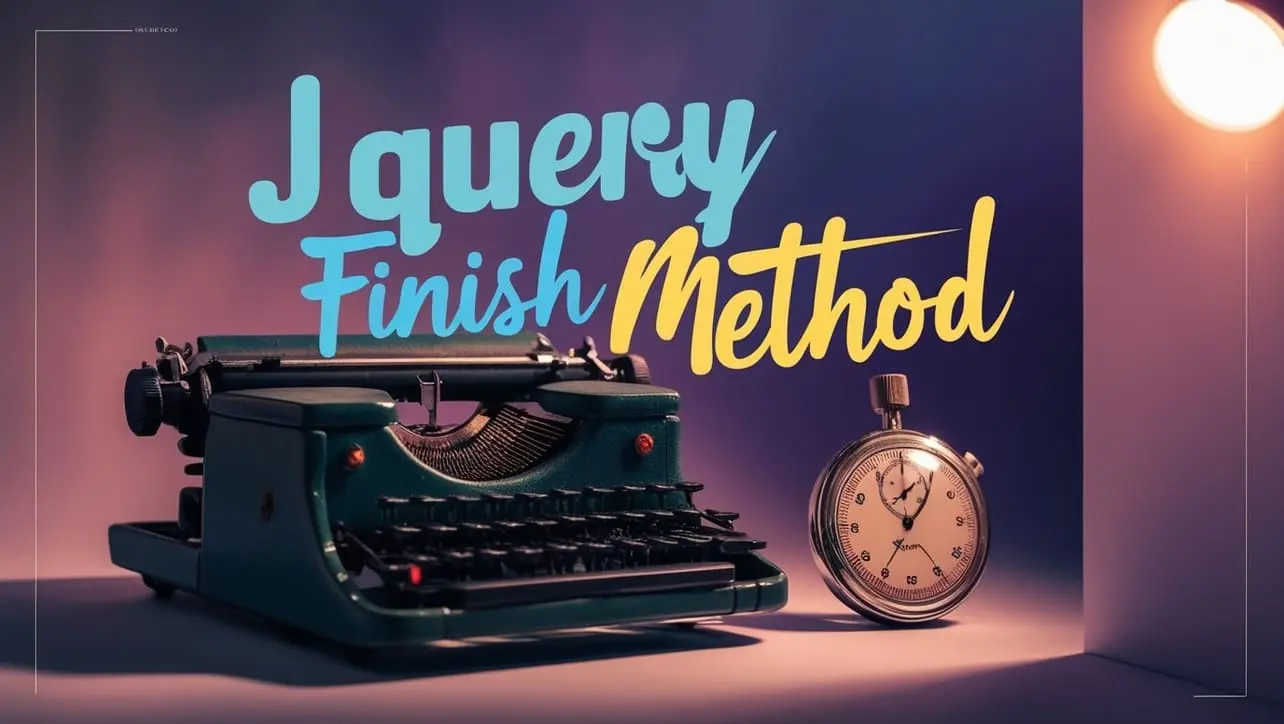
Photo Credit to CodeToFun
🙋 Introduction
jQuery is renowned for its rich set of methods that streamline web development tasks. One such method is .finish(), which allows you to control animations more precisely. Understanding how to use .finish() effectively can greatly enhance your ability to create smooth and polished animations on your website.
In this comprehensive guide, we'll explore the jQuery .finish() method with clear examples to illustrate its versatility and usefulness.
🧠 Understanding .finish() Method
The .finish() method in jQuery is used to immediately complete all animations queued on the selected elements. It can be particularly handy when you need to ensure that animations are abruptly stopped and the final state is reached without delay.
💡 Syntax
The syntax for the .finish() method is straightforward:
$(selector).finish([queue])Parameters:
- queue (Optional): A string indicating the name of the queue to end all animations for.
📝 Example
Completing All Animations:
Suppose you have a simple animation that enlarges a div when clicked, and you want to immediately stop it when clicked again. You can achieve this using the
.finish()method as follows:index.htmlCopied<div id="box" style="width: 100px; height: 100px; background-color: blue;"></div>example.jsCopied$("#box").click(function() { $(this).animate({ width: "200px", height: "200px" }, 1000).finish(); });This will abruptly stop the animation and set the div's size to 200x200 pixels when clicked.
Specifying Animation Queue:
If you have multiple animations queued on an element, you can specify which queue to finish using the queue parameter. For instance:
example.jsCopied$("#box").animate({ width: "200px" }, 1000); $("#box").animate({ height: "200px" }, 1000); $("#box").finish("height");This will only finish the animation in the height queue, leaving other animations intact.
Handling Delayed Animations:
The
.finish()method is also effective in handling animations with delays. Consider the following example:example.jsCopied$("#box").animate({ width: "200px" }, 1000).delay(500).animate({ height: "200px" }, 1000); $("#box").click(function() { (this).finish(); });Clicking on the div will immediately complete both animations, even if the second one has a delay.
🎉 Conclusion
The jQuery .finish() method is a valuable tool for controlling animations with precision. Whether you need to abruptly stop animations, specify which animations to finish, or handle delayed animations, .finish() provides a simple and effective solution.
By mastering its usage, you can create smoother and more responsive animations on your website, enhancing the overall user experience.
👨💻 Join our Community:
Author

For over eight years, I worked as a full-stack web developer. Now, I have chosen my profession as a full-time blogger at codetofun.com.
Buy me a coffee to make codetofun.com free for everyone.
Buy me a Coffee












If you have any doubts regarding this article (jQuery .finish() Method), please comment here. I will help you immediately.