
jQuery Topics
- jQuery Introduction
- jQuery Callbacks
- jQuery deferred
- jQuery selectors
- jQuery Ajax Events
- jQuery Ajax Methods
- jQuery Keyboard Events
- jQuery Keyboard Methods
- jQuery Form Events
- jQuery Form Methods
- jQuery Mouse Events
- jQuery Mouse Methods
- jQuery Event Properties
- jQuery Event Methods
- jQuery HTML
- jQuery CSS
- jQuery Fading
- jQuery Traversing
- jQuery Utilities
- jQuery Properties
jQuery .fadeOut() Method
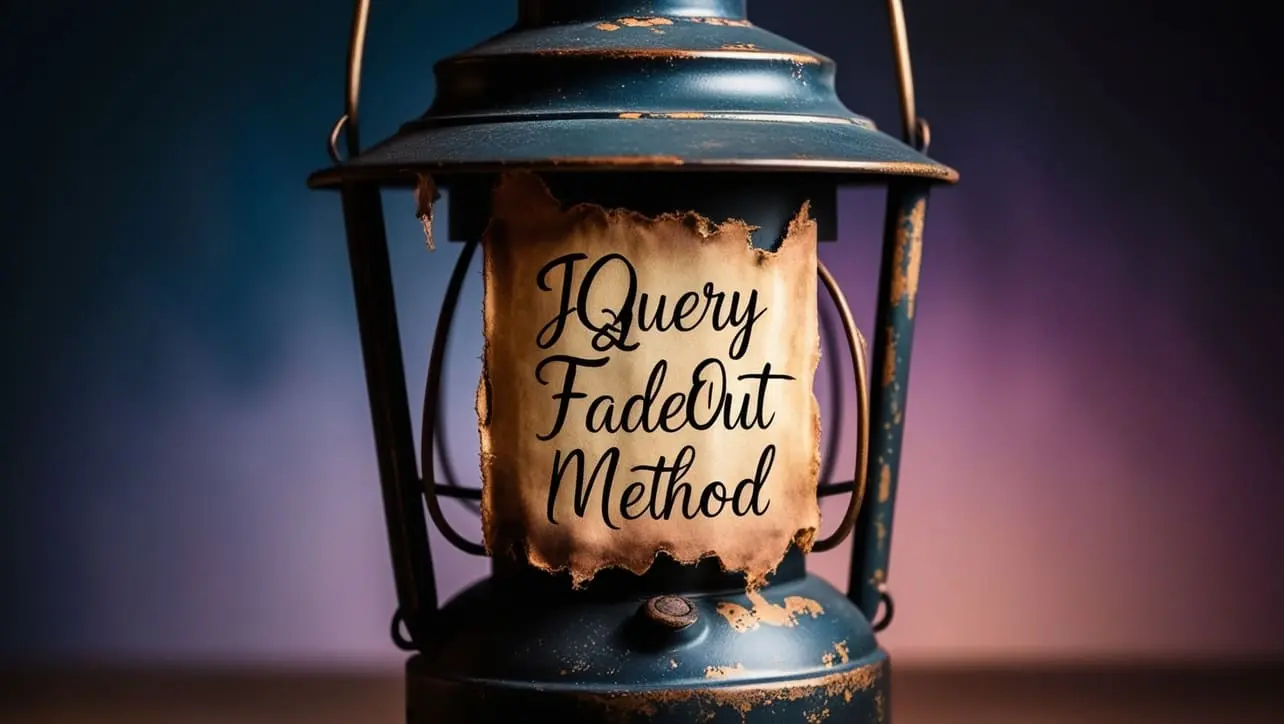
Photo Credit to CodeToFun
🙋 Introduction
jQuery offers a multitude of methods to enhance the visual appeal and interactivity of web pages. One such method is .fadeOut(), which enables smooth and gradual fading out of selected elements. This method is particularly useful when you want to hide elements gracefully, adding a touch of elegance to your web design.
In this guide, we'll delve into the details of the jQuery .fadeOut() method, exploring its syntax, usage, and examples to help you wield its power effectively.
🧠 Understanding .fadeOut() Method
The .fadeOut() method in jQuery allows you to gradually decrease the opacity of selected elements over a specified duration, eventually hiding them from view. This creates a fading effect that can be applied to various HTML elements, such as divs, paragraphs, images, and more.
💡 Syntax
The syntax for the .fadeOut() method is straightforward:
$(selector).fadeOut(speed, easing, callback);- selector: Specifies the elements to fade out.
- speed (Optional): Specifies the duration of the fade animation in milliseconds or predefined strings like "slow" or "fast".
- easing (Optional): Specifies the easing function to use for the animation.
- callback (Optional): A function to call once the fade out animation is complete.
📝 Example
Fading Out a Div:
Let's start with a simple example of fading out a <div> element with the ID #myDiv:
index.htmlCopied<div id="myDiv">This is a div element.</div> <button id="fadeButton">Fade Out</button>example.jsCopied$("#fadeButton").click(function() { $("#myDiv").fadeOut(); });This will fade out the #myDiv element when the button is clicked.
Specifying Fade Out Speed:
You can control the speed of the fade out animation by specifying the duration in milliseconds. For instance, to make the fade out animation slower:
example.jsCopied$("#myDiv").fadeOut(2000); // 2000 milliseconds (2 seconds)Using Easing Effects:
jQuery provides various easing effects to customize the animation. For example, to use the easeInOutCubic easing effect:
example.jsCopied$("#myDiv").fadeOut(1000, "easeInOutCubic");Executing Callback Function:
You can execute a callback function once the fade out animation is complete. Here's an example where we display an alert message after the fade out animation finishes:
example.jsCopied$("#myDiv").fadeOut(1000, function() { alert("Fade out complete!"); });
🎉 Conclusion
The jQuery .fadeOut() method offers a simple yet powerful way to create smooth fading effects for elements on your web page. Whether you want to hide elements gradually, control the animation speed, apply easing effects, or execute callback functions after the animation, .fadeOut() provides the flexibility to meet your design needs.
By incorporating this method into your projects, you can enhance the visual appeal and user experience of your web pages with ease.
👨💻 Join our Community:
Author

For over eight years, I worked as a full-stack web developer. Now, I have chosen my profession as a full-time blogger at codetofun.com.
Buy me a coffee to make codetofun.com free for everyone.
Buy me a Coffee












If you have any doubts regarding this article (jQuery .fadeOut() Method), please comment here. I will help you immediately.