
jQuery Topics
- jQuery Introduction
- jQuery Callbacks
- jQuery deferred
- jQuery selectors
- jQuery Ajax Events
- jQuery Ajax Methods
- jQuery Keyboard Events
- jQuery Keyboard Methods
- jQuery Form Events
- jQuery Form Methods
- jQuery Mouse Events
- jQuery Mouse Methods
- jQuery Event Properties
- jQuery Event Methods
- jQuery HTML
- jQuery CSS
- jQuery Fading
- jQuery Traversing
- jQuery Utilities
- jQuery Properties
jQuery .error() Method
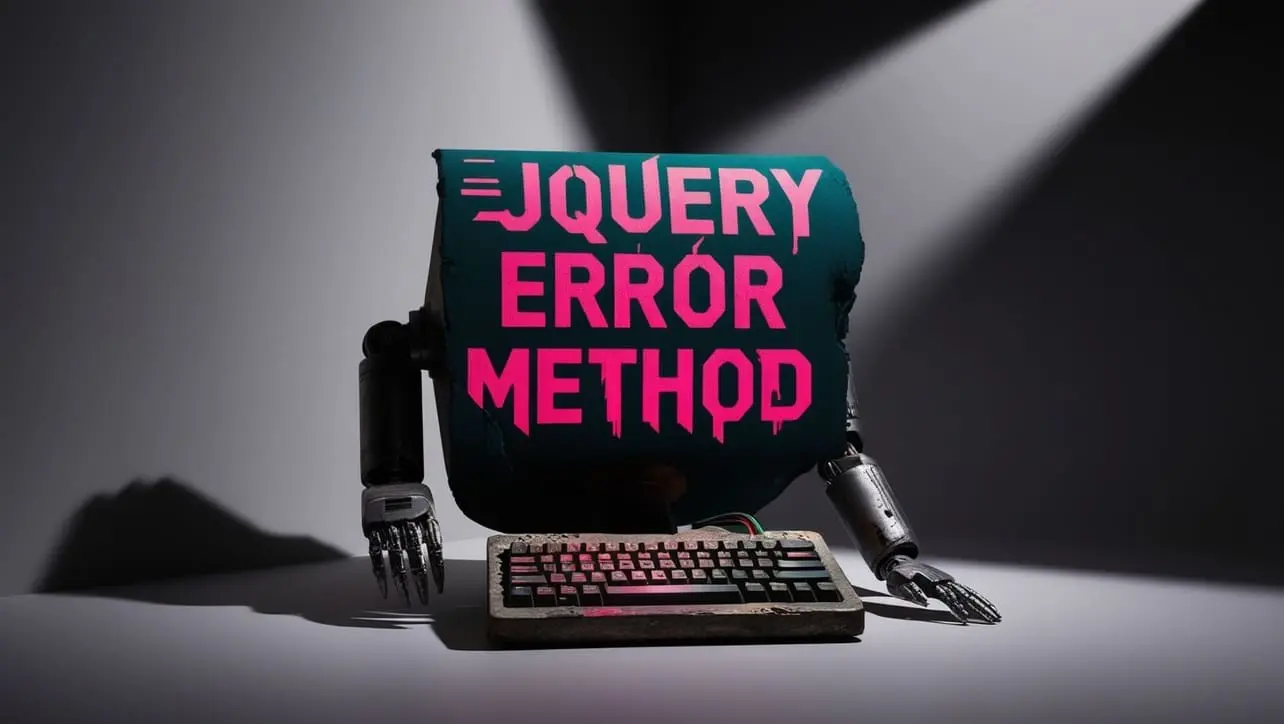
Photo Credit to CodeToFun
🙋 Introduction
In jQuery, error handling is crucial for robust web development. The .error() method is a valuable tool for handling errors that occur during the loading of images or script files. Understanding how to use this method effectively can help you create more reliable and resilient web applications.
In this guide, we'll explore the jQuery .error() method with clear examples to illustrate its usage and benefits.
🧠 Understanding .error() Method
The .error() method in jQuery is used to handle errors that occur when loading external resources such as images or script files. It provides a way to gracefully handle these errors and perform actions accordingly, such as displaying a fallback image or logging an error message.
💡 Syntax
The syntax for the .error() method is straightforward:
$(selector).error(function() {
// Error handling code
});📝 Example
Handling Image Loading Errors:
Suppose you have an <img> tag on your webpage, and you want to handle any errors that occur while loading the image. You can use the
.error()method like this:index.htmlCopied<img src="image.jpg" id="myImage">example.jsCopied$("#myImage").error(function() { $(this).attr("src", "fallback.jpg"); });In this example, if the image image.jpg fails to load, the
.error()method will be triggered, and it will replace the image source with fallback.jpg.Handling Script Loading Errors:
Similarly, you can use the
.error()method to handle errors when loading external JavaScript files. For instance:example.jsCopied$.getScript("script.js") .done(function() { // Script loaded successfully }) .fail(function() { console.log("Error loading script"); });In this example, if the script.js file fails to load, the .fail() callback function will be executed, logging an error message to the console.
Custom Error Handling:
You can also define custom error handling logic within the
.error()method. For example:example.jsCopied$("#myElement").error(function() { // Custom error handling code alert("Error occurred while loading content!"); });Here, you can perform any desired actions, such as displaying an alert message or updating the UI, when an error occurs.
🎉 Conclusion
The jQuery .error() method is a valuable tool for handling errors that occur during the loading of external resources like images or script files. By gracefully handling these errors, you can improve the user experience and ensure that your web application remains robust and reliable.
Understanding how to use this method effectively empowers you to create more resilient and error-tolerant web applications.
👨💻 Join our Community:
Author

For over eight years, I worked as a full-stack web developer. Now, I have chosen my profession as a full-time blogger at codetofun.com.
Buy me a coffee to make codetofun.com free for everyone.
Buy me a Coffee












If you have any doubts regarding this article (jQuery .error() Method), please comment here. I will help you immediately.