
jQuery Topics
- jQuery Introduction
- jQuery Callbacks
- jQuery deferred
- deferred.always()
- deferred.catch()
- deferred.done()
- deferred.fail()
- deferred.isRejected()
- deferred.isResolved()
- deferred.notify()
- deferred.notifyWith()
- deferred.pipe()
- deferred.progress()
- deferred.promise()
- deferred.reject()
- deferred.rejectWith()
- deferred.resolve()
- deferred.resolveWith()
- deferred.state()
- deferred.then()
- jQuery.Deferred()
- jQuery.when()
- .promise()
- jQuery selectors
- jQuery Ajax Events
- jQuery Ajax Methods
- jQuery Keyboard Events
- jQuery Keyboard Methods
- jQuery Form Events
- jQuery Form Methods
- jQuery Mouse Events
- jQuery Mouse Methods
- jQuery Event Properties
- jQuery Event Methods
- jQuery HTML
- jQuery CSS
- jQuery Fading
- jQuery Traversing
- jQuery Utilities
- jQuery Properties
jQuery deferred.always() Method
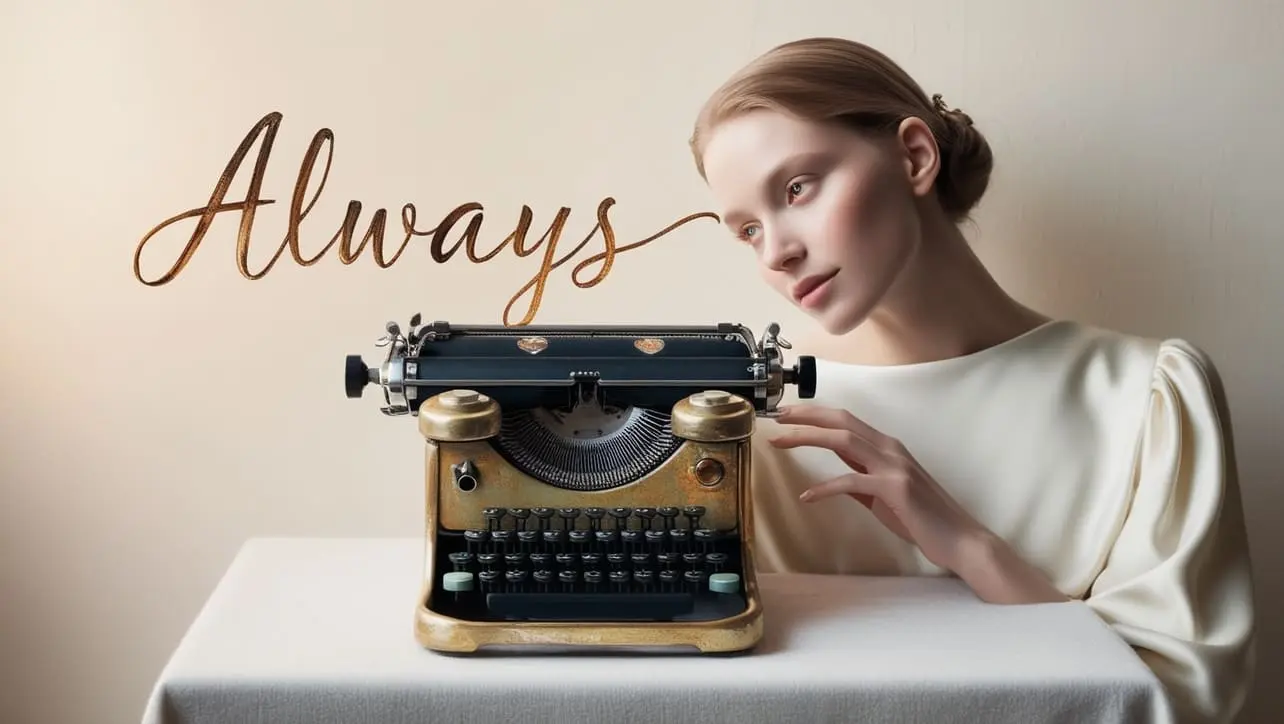
Photo Credit to CodeToFun
🙋 Introduction
Asynchronous programming plays a crucial role in modern web development, enabling the creation of responsive and dynamic web applications. jQuery, a popular JavaScript library, offers a comprehensive set of tools to streamline asynchronous operations. One such tool is the deferred.always() method, which provides a versatile mechanism for executing code regardless of the outcome of a deferred object.
In this guide, we'll explore the deferred.always() method, its syntax, practical applications, and best practices for implementation.
🧠 Understanding deferred.always() Method
The deferred.always() method is part of jQuery's Deferred Object API, designed to handle asynchronous operations such as AJAX requests, animations, and promises. It allows developers to execute code regardless of whether the associated deferred object is resolved or rejected.
💡 Syntax
The syntax for the deferred.always() method is straightforward:
deferred.always( alwaysCallback )- alwaysCallback: A function to be executed when the deferred object is resolved, rejected, or still in progress.
📝 Example
Let's dive into a simple example to illustrate the usage of the deferred.always() method:
$.ajax({
url: "example.com/api",
method: "GET"
}).done(function(response) {
// Process the successful response
}).fail(function(xhr, status, error) {
// Handle the error
}).always(function() {
// Perform cleanup or finalization tasks
console.log("Request completed, regardless of its outcome.");
});🏆 Best Practices
When working with the deferred.always() method, consider the following best practices:
Encapsulate Logic:
Keep the code within the
deferred.always()callback concise and focused on cleanup or finalization tasks.Error Handling:
Combine
deferred.always()with deferred.fail() to ensure comprehensive error handling and cleanup procedures.Avoid Side Effects:
Minimize side effects within the alwaysCallback function to maintain code clarity and predictability.
Testing:
Test asynchronous operations with various outcomes to verify the effectiveness of
deferred.always()in executing cleanup tasks.Documentation:
Document the usage and purpose of
deferred.always()within your codebase to facilitate understanding and collaboration among developers.
📚 Use Cases
Cleanup Tasks:
Execute cleanup routines, such as closing file handles or releasing resources, after completing an asynchronous operation.
Loading Indicators:
Show or hide loading indicators on a webpage, ensuring a consistent user experience irrespective of the operation's outcome.
Logging and Monitoring:
Log information or update monitoring systems to track the progress and status of asynchronous tasks.
UI Updates:
Update the user interface based on the outcome of asynchronous operations, providing feedback to the user.
Error Handling Fallbacks:
Implement fallback mechanisms or alternative strategies in case of errors, ensuring graceful degradation of functionality.
🎉 Conclusion
The deferred.always() method in jQuery offers a powerful mechanism for executing code regardless of the outcome of asynchronous operations, enhancing the reliability and flexibility of your JavaScript applications.
By mastering its syntax, exploring practical applications, and adhering to best practices, you can leverage deferred.always() to streamline asynchronous programming and deliver seamless user experiences. Incorporate this method into your toolkit to handle asynchronous tasks with confidence and efficiency.
👨💻 Join our Community:
Author

For over eight years, I worked as a full-stack web developer. Now, I have chosen my profession as a full-time blogger at codetofun.com.
Buy me a coffee to make codetofun.com free for everyone.
Buy me a Coffee












If you have any doubts regarding this article (jQuery deferred.always() Method), please comment here. I will help you immediately.