
jQuery Topics
- jQuery Introduction
- jQuery Callbacks
- jQuery deferred
- jQuery selectors
- jQuery Ajax Events
- jQuery Ajax Methods
- jQuery Keyboard Events
- jQuery Keyboard Methods
- jQuery Form Events
- jQuery Form Methods
- jQuery Mouse Events
- jQuery Mouse Methods
- jQuery Event Properties
- jQuery Event Methods
- jQuery HTML
- jQuery CSS
- jQuery Fading
- jQuery Traversing
- jQuery Utilities
- jQuery Properties
jQuery .contextmenu() Method
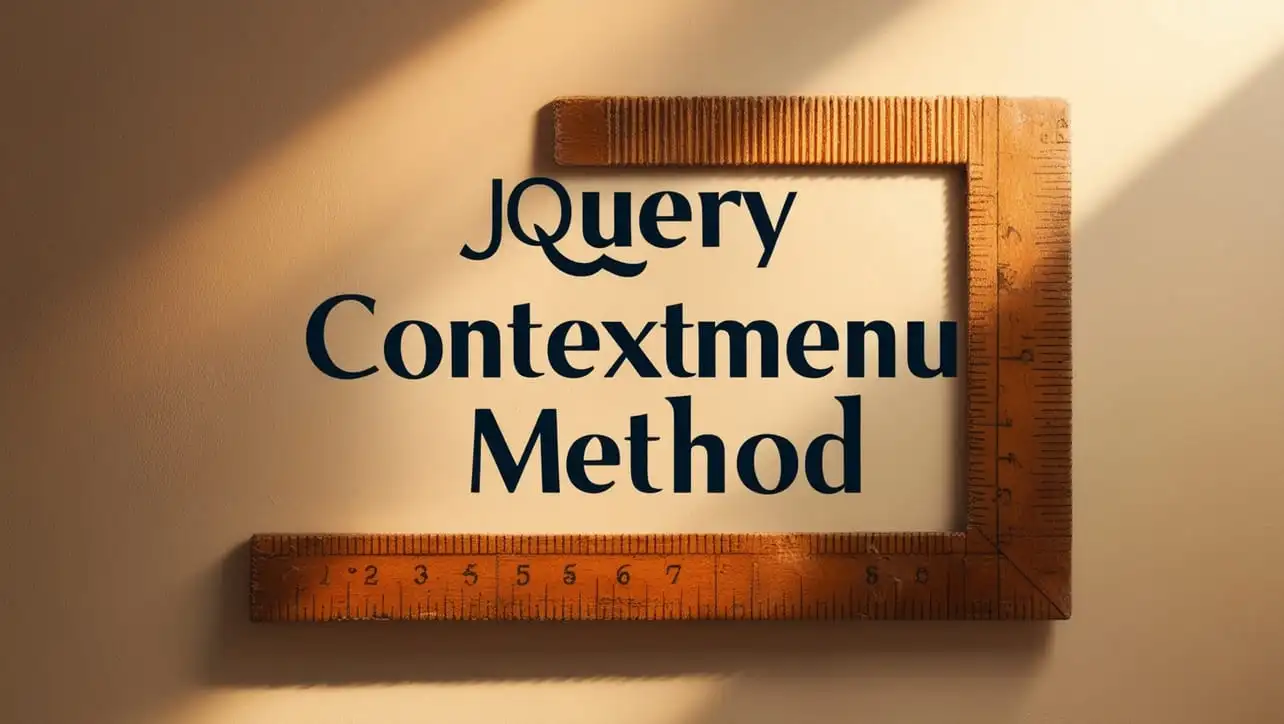
Photo Credit to CodeToFun
🙋 Introduction
In the realm of web development, providing intuitive user experiences is paramount. Context menus, triggered by right-click actions, are an essential part of user interaction. jQuery simplifies the implementation of context menus with its .contextmenu() method. This method empowers developers to create dynamic and responsive context menus that enhance user productivity.
In this guide, we'll explore the versatility of the jQuery .contextmenu() method through comprehensive examples.
🧠 Understanding .contextmenu() Method
The .contextmenu() method in jQuery is designed to bind a function to the contextmenu event, typically triggered by right-clicking an element. This enables developers to define custom actions or menus to be displayed when users interact with specific elements.
💡 Syntax
The syntax for the .contextmenu() method is straightforward:
$(selector).contextmenu(function(event) {
// Code to execute when context menu is triggered
});📝 Example
Basic Usage:
Let's start with a simple example where we display an alert when the user right-clicks on a paragraph element:
index.htmlCopied<p id="paragraph">Right-click me!</p>example.jsCopied$("#paragraph").contextmenu(function(event) { alert("You triggered the context menu!"); });Upon right-clicking the paragraph, an alert message will pop up.
Custom Context Menu:
You can create custom context menus using HTML and CSS and display them dynamically using jQuery. Here's how you can implement a custom context menu:
index.htmlCopied<div id="customMenu" style="display: none;"> <ul> <li>Option 1</li> <li>Option 2</li> <li>Option 3</li> </ul> </div>example.jsCopied$("#paragraph").contextmenu(function(event) { event.preventDefault(); // Prevent default context menu $("#customMenu").css({ top: event.pageY + "px", left: event.pageX + "px" }).show(); }); // Hide custom menu on clicking outside $(document).click(function() { $("#customMenu").hide(); });This code displays a custom context menu when the paragraph is right-clicked. The menu is positioned based on the mouse coordinates and hides when clicking outside.
Handling Context Menu Actions:
You can define actions for each option in the context menu. For example, let's log the selected option to the console:
example.jsCopied$("#customMenu li").click(function() { console.log($(this).text() + " clicked!"); });This code logs the clicked option to the console when any option in the custom menu is clicked.
🎉 Conclusion
The jQuery .contextmenu() method empowers developers to create intuitive and interactive context menus, enhancing user experiences on web applications. Whether it's displaying alerts, implementing custom menus, or handling actions, this method provides a robust solution for context-sensitive interactions.
By leveraging its capabilities effectively, you can elevate the usability and functionality of your web projects significantly.
👨💻 Join our Community:
Author

For over eight years, I worked as a full-stack web developer. Now, I have chosen my profession as a full-time blogger at codetofun.com.
Buy me a coffee to make codetofun.com free for everyone.
Buy me a Coffee












If you have any doubts regarding this article (jQuery .contextmenu() Method), please comment here. I will help you immediately.