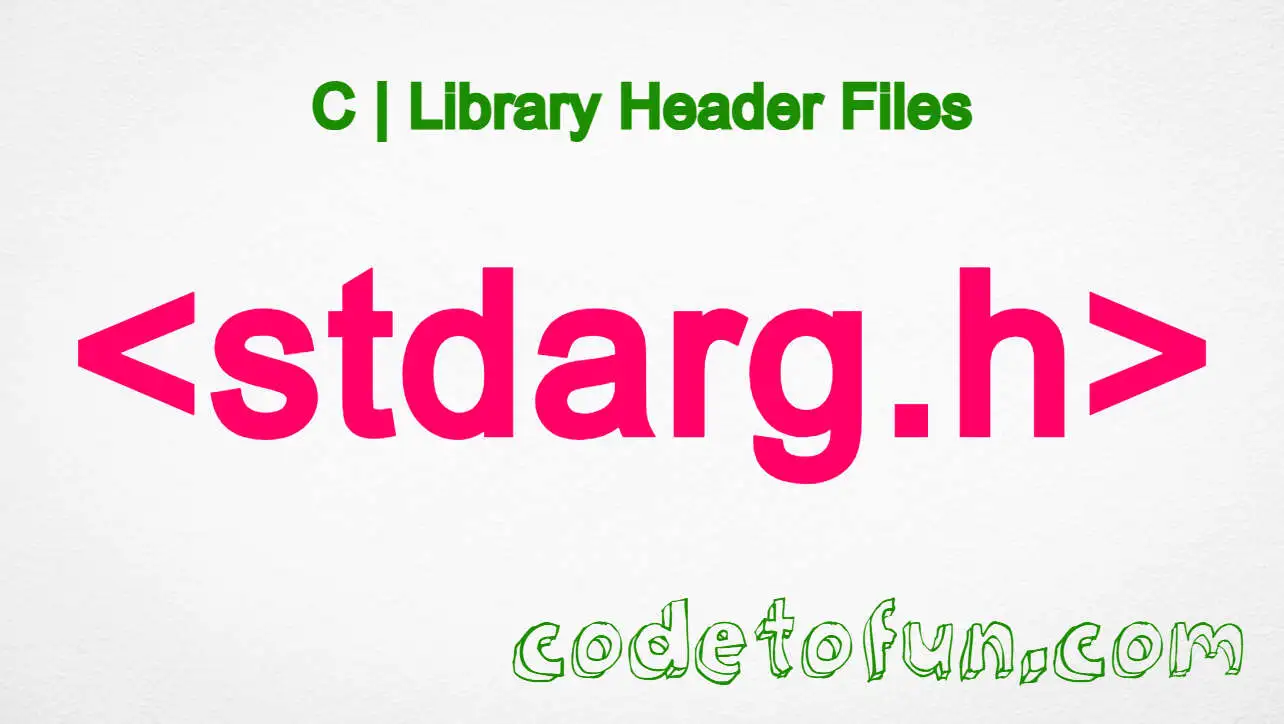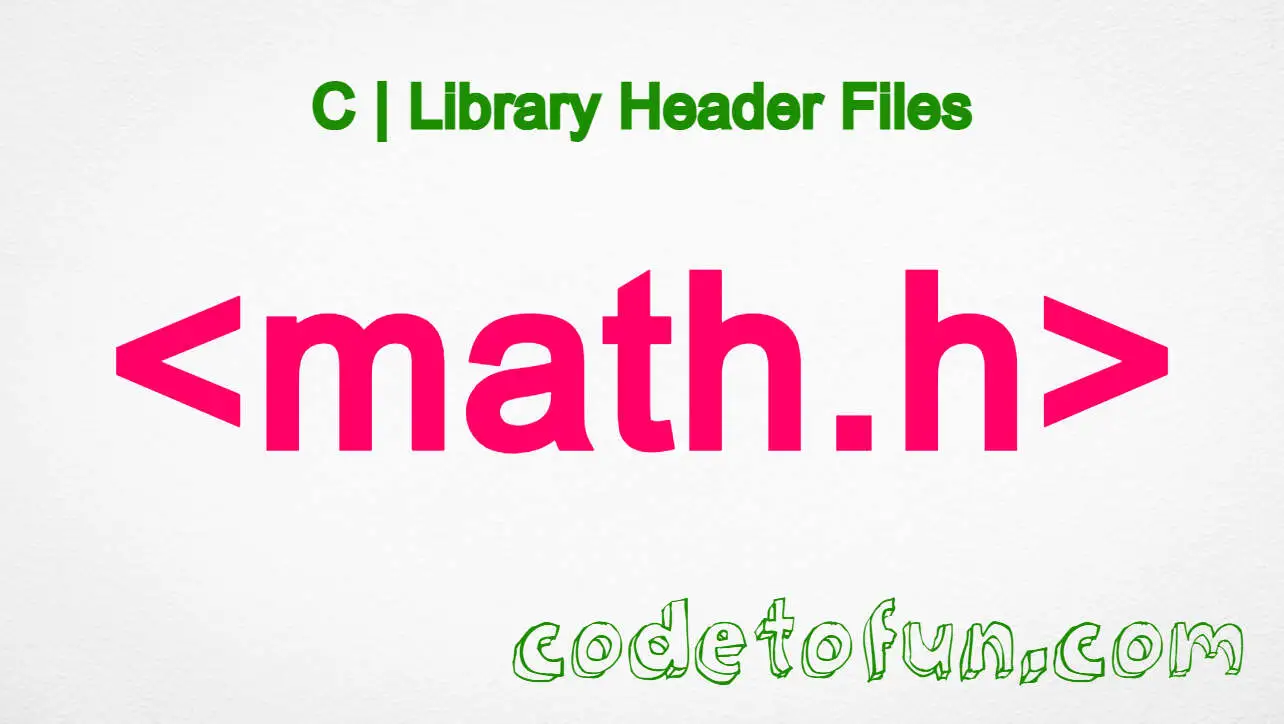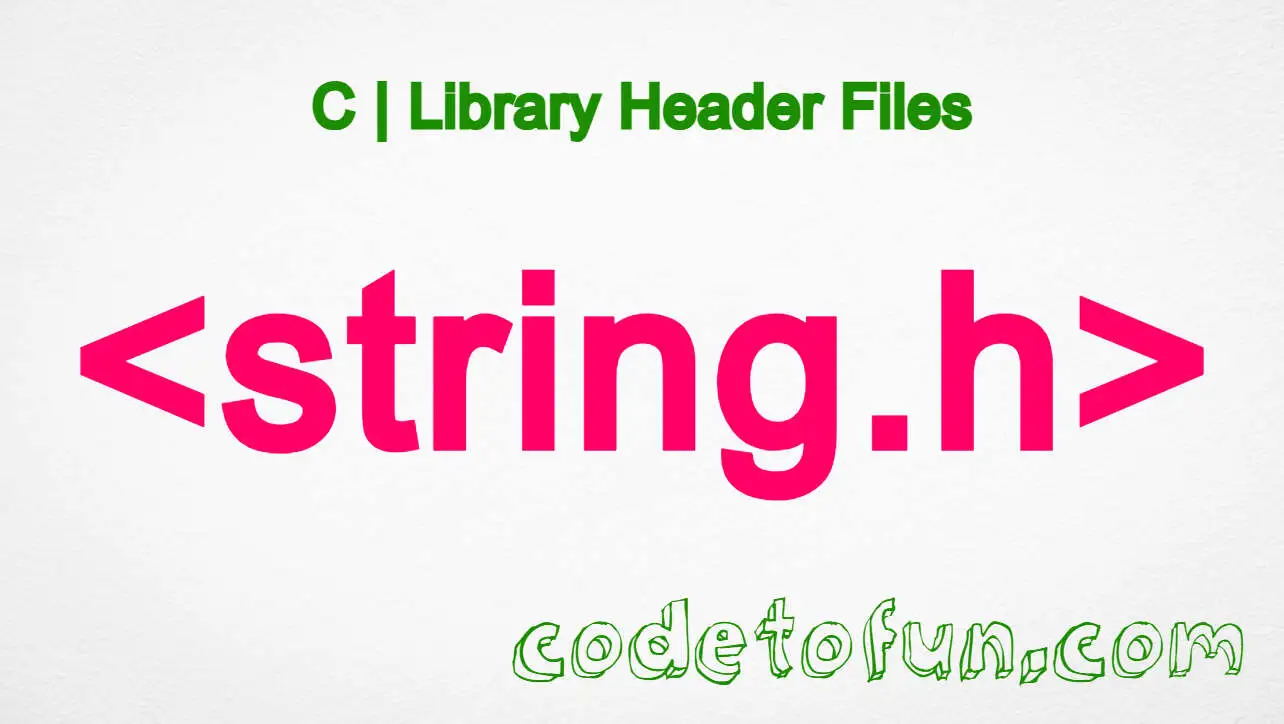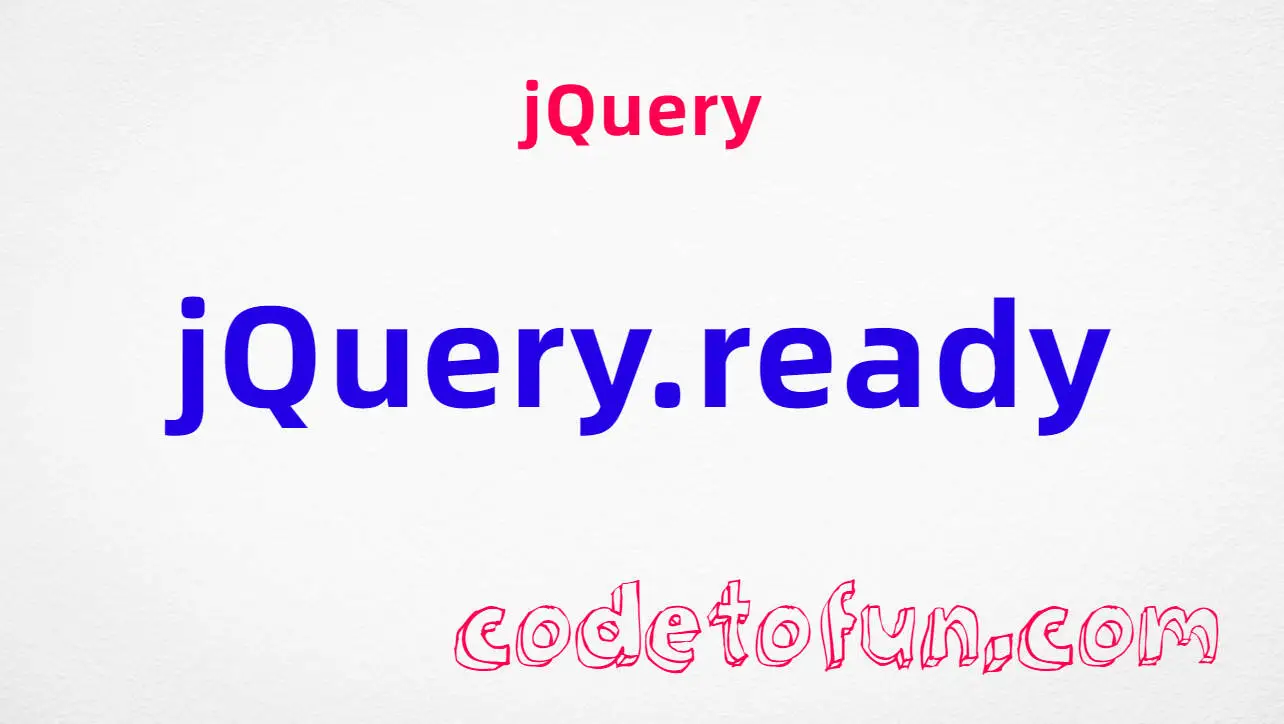
jQuery Basic
jQuery Callbacks
jQuery callbacks.empty() Method

Photo Credit to CodeToFun
🙋 Introduction
Managing callbacks in JavaScript can sometimes become complex, especially when dealing with multiple asynchronous operations or event handlers. jQuery simplifies this process with its callbacks.empty() method, providing developers with a convenient way to clear and reset callback lists.
In this guide, we'll delve into the functionality of callbacks.empty(), its syntax, common usage patterns, and best practices for effective callback management.
🧠 Understanding callbacks.empty() Method
The callbacks.empty() method is a part of jQuery's Callbacks Object API, designed to manage lists of callback functions. It allows developers to remove all callbacks from a callback list, effectively resetting it to an empty state.
💡 Syntax
The syntax for the callbacks.empty() method is straightforward:
callbacks.empty()📝 Example
Let's dive into a simple example to illustrate the usage of the callbacks.empty() method:
var callbackList = $.Callbacks();
callbackList.add(function() {
console.log("Callback 1");
});
callbackList.add(function() {
console.log("Callback 2");
});
// Clear all callbacks
callbackList.empty();🏆 Best Practices
When working with the callbacks.empty() method, consider the following best practices:
Clearing Callbacks:
Utilize
callbacks.empty()judiciously to maintain clean and efficient callback lists, preventing unintended side effects or memory leaks.Documentation:
Document callback usage and clearing procedures within your codebase to facilitate collaboration and maintenance.
Modular Design:
Organize callback-related code into modular components, enhancing code readability and maintainability.
Error Handling:
Implement error handling mechanisms to gracefully manage scenarios where clearing callbacks may fail or encounter errors.
Testing:
Conduct thorough testing of callback management logic to identify and address potential issues or edge cases.
📚 Use Cases
Event Handling:
Reset callback lists associated with event handlers to ensure proper management and prevent memory leaks.
Asynchronous Operations:
Clear callback lists used in asynchronous operations such as AJAX requests or animations to reset the operation state.
Custom Callback Systems:
Implement custom callback systems in applications, allowing developers to manage callback functions efficiently.
🎉 Conclusion
The callbacks.empty() method in jQuery offers a straightforward solution for managing callback lists, enabling developers to maintain clean and efficient code.
By understanding its syntax, exploring common use cases, and adhering to best practices, you can streamline callback management in your JavaScript applications effectively. Incorporate callbacks.empty() into your toolkit to simplify event handling, asynchronous operations, and custom callback systems with ease, enhancing the overall reliability and performance of your codebase.
👨💻 Join our Community:
Author

For over eight years, I worked as a full-stack web developer. Now, I have chosen my profession as a full-time blogger at codetofun.com.
Buy me a coffee to make codetofun.com free for everyone.
Buy me a Coffee