
jQuery Topics
- jQuery Introduction
- jQuery Callbacks
- jQuery deferred
- jQuery selectors
- jQuery Ajax Events
- jQuery Ajax Methods
- jQuery Keyboard Events
- jQuery Keyboard Methods
- jQuery Form Events
- jQuery Form Methods
- jQuery Mouse Events
- jQuery Mouse Methods
- jQuery Event Properties
- jQuery Event Methods
- jQuery HTML
- jQuery CSS
- jQuery Fading
- jQuery Traversing
- jQuery Utilities
- jQuery Properties
jQuery callbacks.locked() Method
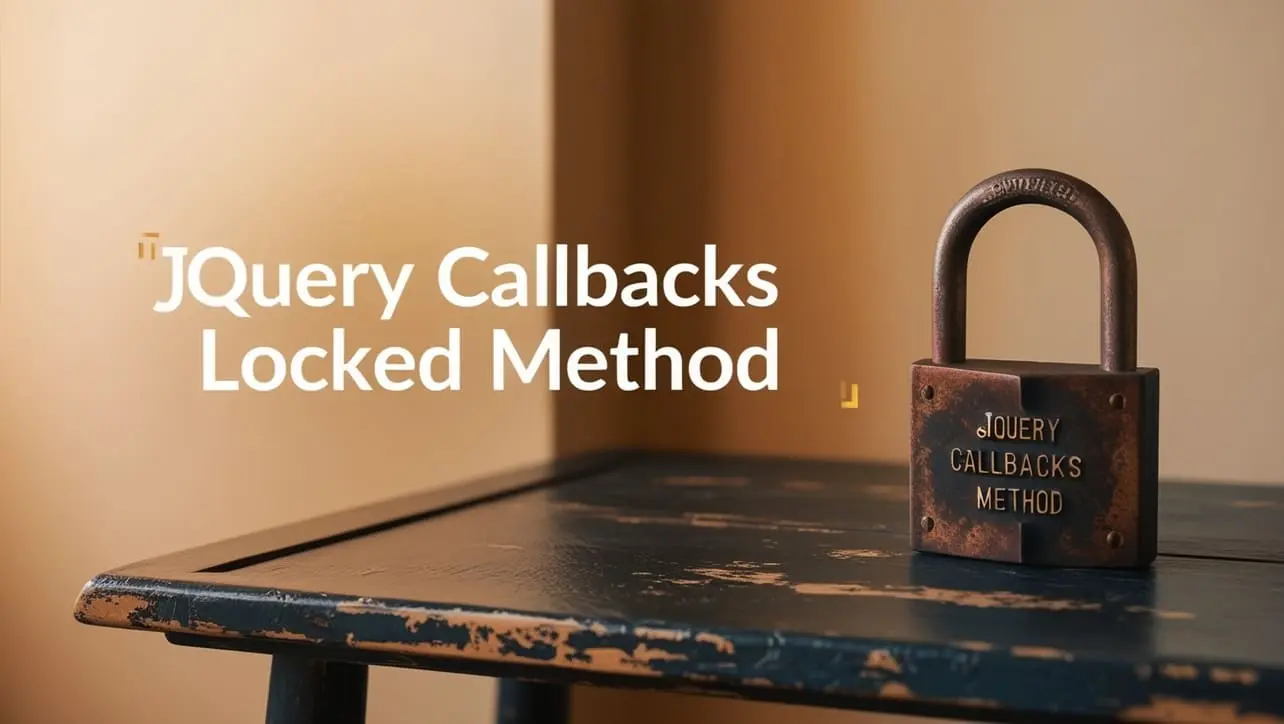
Photo Credit to CodeToFun
🙋 Introduction
Concurrency management is a critical consideration in JavaScript programming, especially when dealing with asynchronous tasks that may overlap or conflict. jQuery offers a powerful solution in the form of the callbacks.locked() method, which helps prevent concurrent execution of callback functions.
In this guide, we'll explore the callbacks.locked() method in detail, examining its syntax, practical applications, and best practices for efficient concurrency control.
🧠 Understanding callbacks.locked() Method
The callbacks.locked() method is part of jQuery's Callbacks Object API, designed to facilitate coordination and synchronization of multiple callback functions. It allows developers to enforce mutual exclusion, ensuring that only one callback is executed at a time, thereby preventing race conditions and data corruption in concurrent environments.
💡 Syntax
The syntax for the callbacks.locked() method is straightforward:
callbacks.locked()- This method takes no arguments.
📝 Example
Let's dive into a simple example to illustrate the usage of the callbacks.locked() method:
var myCallbacks = $.Callbacks();
myCallbacks.add(function() {
console.log("Callback 1 executed.");
});
myCallbacks.add(function() {
console.log("Callback 2 executed.");
});
var lockedCallbacks = myCallbacks.locked();
lockedCallbacks.fire(); // Only one callback will be executed🏆 Best Practices
When working with the callbacks.locked() method, consider the following best practices:
Granular Locking:
Apply locking mechanisms selectively to critical sections of code where concurrency issues are likely to arise, rather than locking entire functions or modules unnecessarily.
Minimal Blocking:
Keep the duration of locked operations as short as possible to minimize the impact on application responsiveness and throughput.
Testing:
Conduct thorough testing, including stress testing and concurrency testing, to identify and address potential race conditions or synchronization bugs.
Documentation:
Document the use of
callbacks.locked()and related concurrency management techniques within your codebase to facilitate collaboration and maintenance.
📚 Use Cases
Event Handling:
Manage concurrent event handlers to avoid conflicts and ensure consistent behavior across different components or modules.
Asynchronous Operations:
Control the execution flow of asynchronous tasks, such as AJAX requests or animations, to prevent unexpected interactions and maintain data integrity.
Resource Access:
Coordinate access to shared resources or critical sections within your application, minimizing contention and potential deadlock situations.
Error Handling:
Enhance error handling mechanisms by synchronizing error recovery processes to avoid race conditions or cascading failures.
🎉 Conclusion
The callbacks.locked() method in jQuery provides a robust solution for managing concurrency in JavaScript applications, helping developers avoid common pitfalls associated with concurrent execution of callback functions.
By understanding its syntax, exploring practical applications, and following best practices for concurrency control, you can effectively safeguard your code against race conditions and data corruption. Incorporate callbacks.locked() into your development toolkit to build resilient and scalable web applications that perform reliably under concurrent workloads.
👨💻 Join our Community:
Author

For over eight years, I worked as a full-stack web developer. Now, I have chosen my profession as a full-time blogger at codetofun.com.
Buy me a coffee to make codetofun.com free for everyone.
Buy me a Coffee












If you have any doubts regarding this article (jQuery callbacks.locked() Method), please comment here. I will help you immediately.