
jQuery Topics
- jQuery Introduction
- jQuery Callbacks
- jQuery deferred
- jQuery selectors
- jQuery Ajax Events
- jQuery Ajax Methods
- jQuery Keyboard Events
- jQuery Keyboard Methods
- jQuery Form Events
- jQuery Form Methods
- jQuery Mouse Events
- jQuery Mouse Methods
- jQuery Event Properties
- jQuery Event Methods
- jQuery HTML
- jQuery CSS
- jQuery Fading
- jQuery Traversing
- jQuery Utilities
- jQuery Properties
jQuery callbacks.has() Method
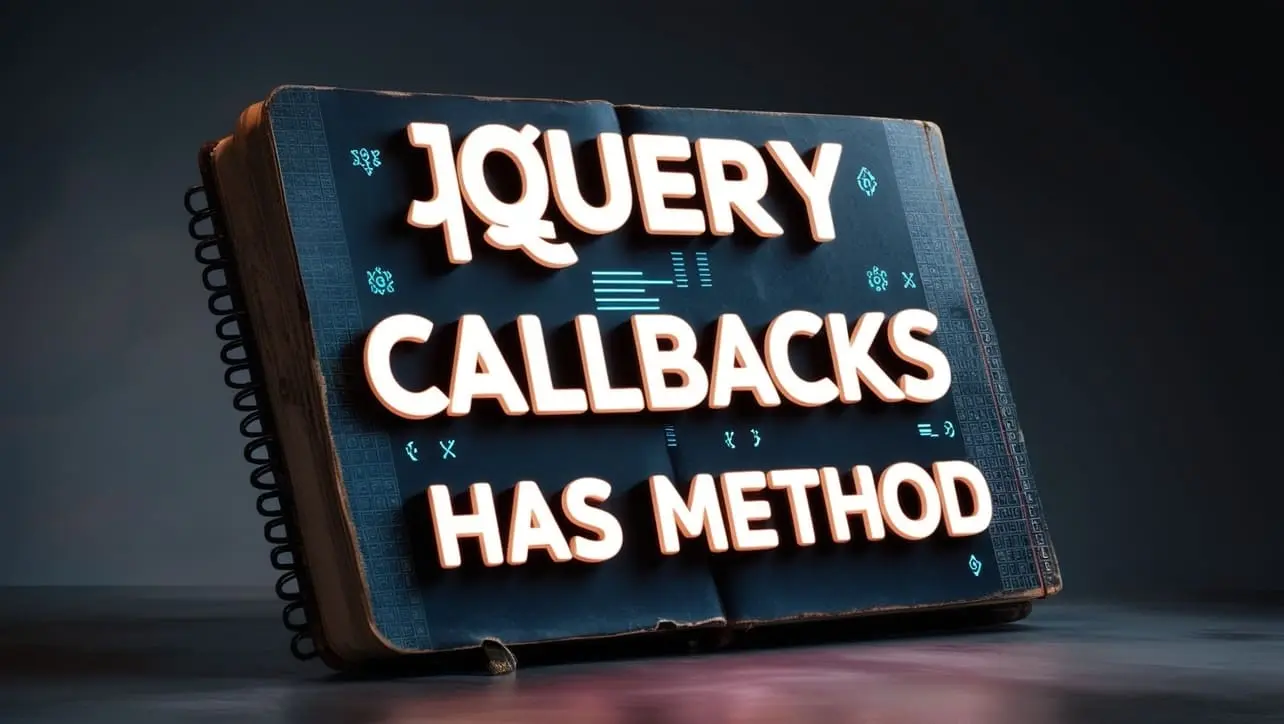
Photo Credit to CodeToFun
🙋 Introduction
Managing callbacks efficiently is essential for writing organized and maintainable JavaScript code, particularly when dealing with asynchronous operations or event handling. jQuery offers a suite of features to streamline callback management, including the callbacks.has() method.
In this guide, we'll delve into the intricacies of the callbacks.has() method, exploring its purpose, syntax, and practical applications.
🧠 Understanding callbacks.has() Method
The callbacks.has() method in jQuery provides a straightforward means of determining whether a set of callbacks exists within a jQuery collection. It's particularly useful when dealing with event handling or asynchronous operations where multiple callbacks may be registered.
💡 Syntax
The syntax for the callbacks.has() method is straightforward:
callbacks.has( flags )- flags (Optional): A string containing one or more space-separated flags that alter the behavior of the method.
📝 Example
Let's dive into a simple example to illustrate the usage of the callbacks.has() method:
var callbacks = $.Callbacks();
callbacks.add(function() {
console.log("Callback 1 executed");
});
callbacks.fire(); // Callback 1 executed
console.log(callbacks.has()); // true🏆 Best Practices
When working with the callbacks.has() method, consider the following best practices:
Modularization:
Encapsulate related callbacks within separate callback objects or modules to promote code organization and maintainability.
Clear Naming:
Use descriptive names for callbacks to enhance code readability and facilitate debugging.
Documentation:
Document callback usage and behavior within your codebase to aid understanding for other developers and future maintenance efforts.
Testing:
Conduct thorough testing to verify the behavior of callbacks and ensure they function as expected under various conditions.
Error Handling:
Implement error handling mechanisms to gracefully handle scenarios where callbacks may not exist or encounter unexpected errors.
📚 Use Cases
Event Handling:
Determine whether callbacks are registered for a specific event or set of events, enabling conditional logic based on callback presence.
Asynchronous Operations:
Check for the existence of callbacks before triggering asynchronous operations, ensuring that the operation only proceeds when necessary.
Custom Callback Systems:
Build custom callback systems or libraries that rely on the
callbacks.has()method to manage callback execution efficiently.Conditional Logic:
Employ
callbacks.has()within conditional statements to dynamically adjust program flow based on callback availability.
🎉 Conclusion
The callbacks.has() method in jQuery provides a convenient means of checking for the existence of callbacks within a jQuery collection, facilitating more efficient callback management in JavaScript applications.
By understanding its syntax, exploring common use cases, and adhering to best practices, you can leverage callbacks.has() to enhance the organization, readability, and reliability of your code. Incorporate this method into your toolkit to streamline callback handling and build more robust web applications.
👨💻 Join our Community:
Author

For over eight years, I worked as a full-stack web developer. Now, I have chosen my profession as a full-time blogger at codetofun.com.
Buy me a coffee to make codetofun.com free for everyone.
Buy me a Coffee












If you have any doubts regarding this article (jQuery callbacks.has() Method), please comment here. I will help you immediately.