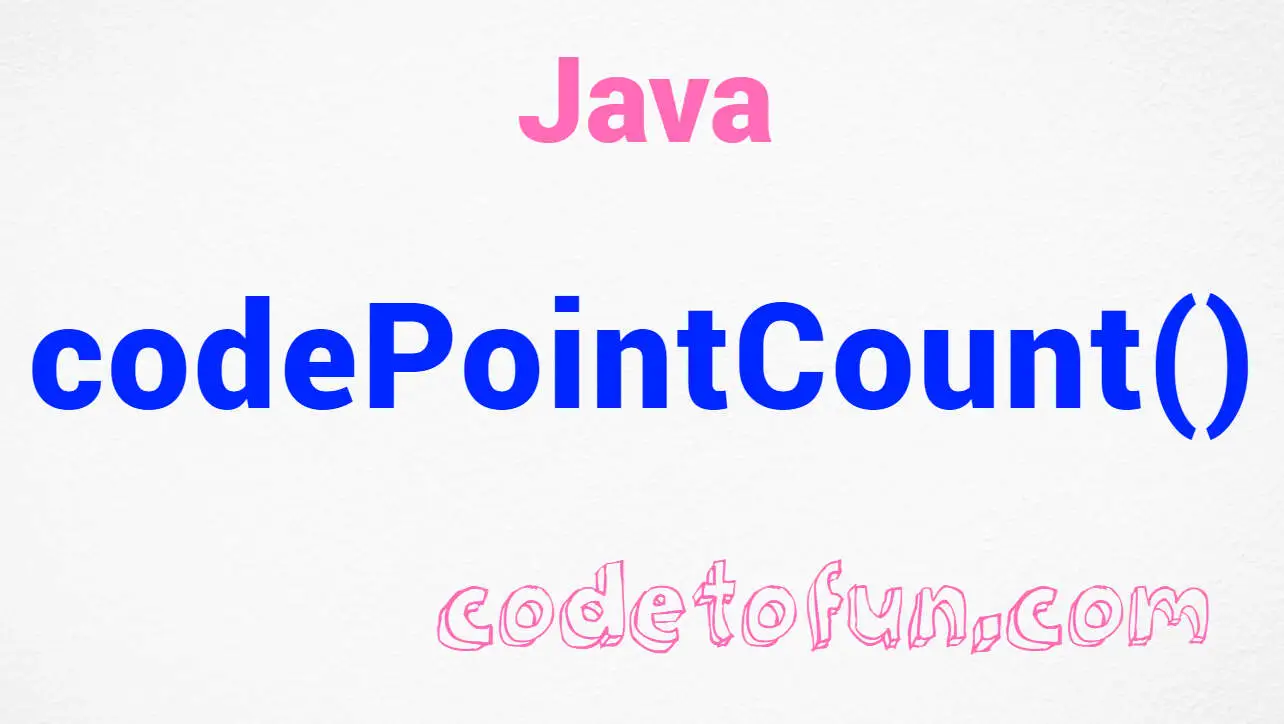
Java String Methods
Java string format() Method

Photo Credit to CodeToFun
🙋 Introduction
In Java programming, formatting strings is a common and essential task.
The format() method, available in the java.lang.String class, provides a powerful way to create formatted strings.
In this tutorial, we'll explore the usage and functionality of the format() method in Java.
💡 Syntax
The syntax for the format() method is inspired by the C's printf function and follows a similar pattern:
String formattedString = String.format(format, args);- format: A format string that contains format specifiers.
- args: Arguments corresponding to the format specifiers in the format string.
📄 Example
Let's delve into examples to illustrate how the format() method works.
public class StringFormatExample {
public static void main(String[] args) {
// Example 1: Basic formatting
String formatted1 = String.format("Hello, %s!", "Java");
System.out.println(formatted1); // Output: Hello, Java!
// Example 2: Formatting numbers
double price = 49.99;
String formatted2 = String.format("The price is $%.2f", price);
System.out.println(formatted2); // Output: The price is $49.99
// Example 3: Multiple arguments
int quantity = 3;
String item = "Apples";
String formatted3 = String.format("I want %d %s", quantity, item);
System.out.println(formatted3); // Output: I want 3 Apples
}
}💻 Output
Hello, Java! The price is $49.99 I want 3 Apples
🧠 How the Program Works
In these examples, the format() method is used to create formatted strings with different types of data.
↩️ Return Value
The format() method returns a formatted string based on the provided format string and arguments.
📚 Common Use Cases
The format() method is extremely useful when you need to create formatted strings for display, logging, or other purposes. It allows you to control the appearance of the output by specifying placeholders and corresponding values.
📝 Notes
- The format specifiers, such as %s for strings and %d for integers, provide a way to control the format of each argument.
- The format specifiers support additional flags and options for more advanced formatting.
🎢 Optimization
The format() method is optimized for efficiency. However, be mindful of excessive string concatenation, especially within loops, as it can impact performance.
🎉 Conclusion
The format() method in Java is a versatile tool for creating formatted strings with ease. It enhances code readability and flexibility, making it a valuable asset for various applications.
Feel free to experiment with different format strings and explore the extensive formatting options provided by the format() method. Happy coding!
👨💻 Join our Community:
Author

For over eight years, I worked as a full-stack web developer. Now, I have chosen my profession as a full-time blogger at codetofun.com.
Buy me a coffee to make codetofun.com free for everyone.
Buy me a Coffee





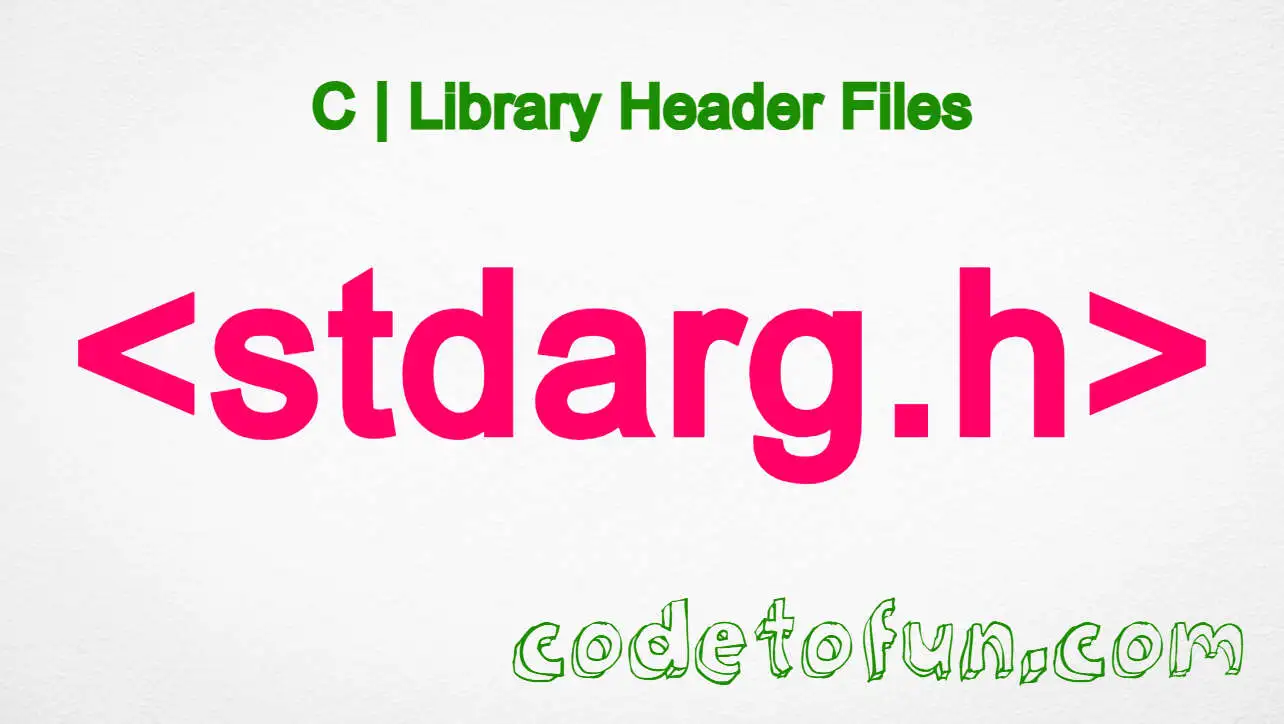

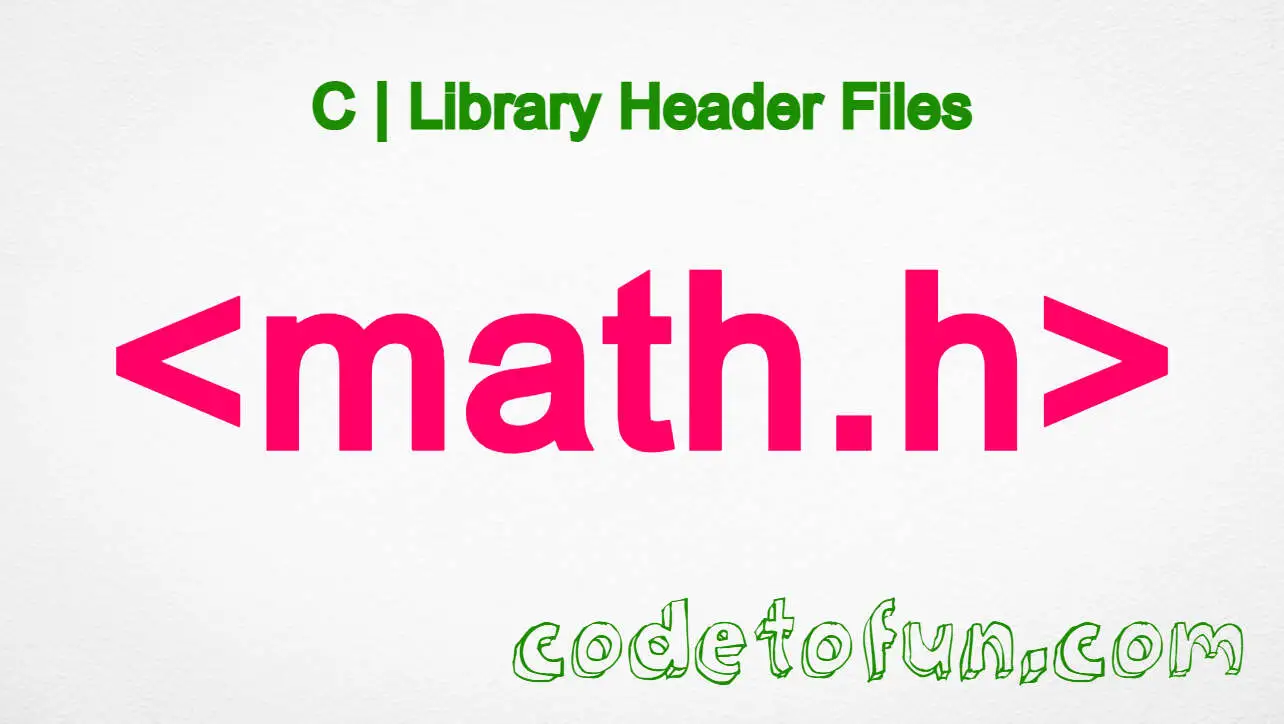

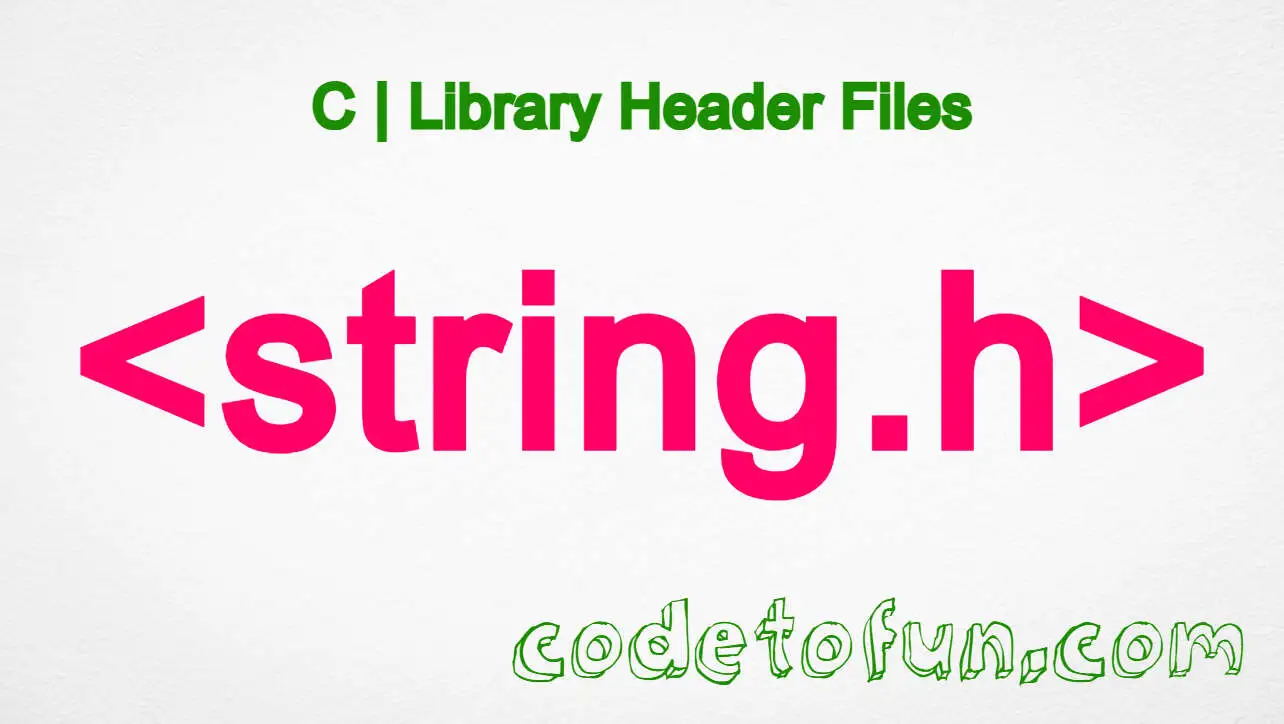


If you have any doubts regarding this article (Java string format() Method), please comment here. I will help you immediately.