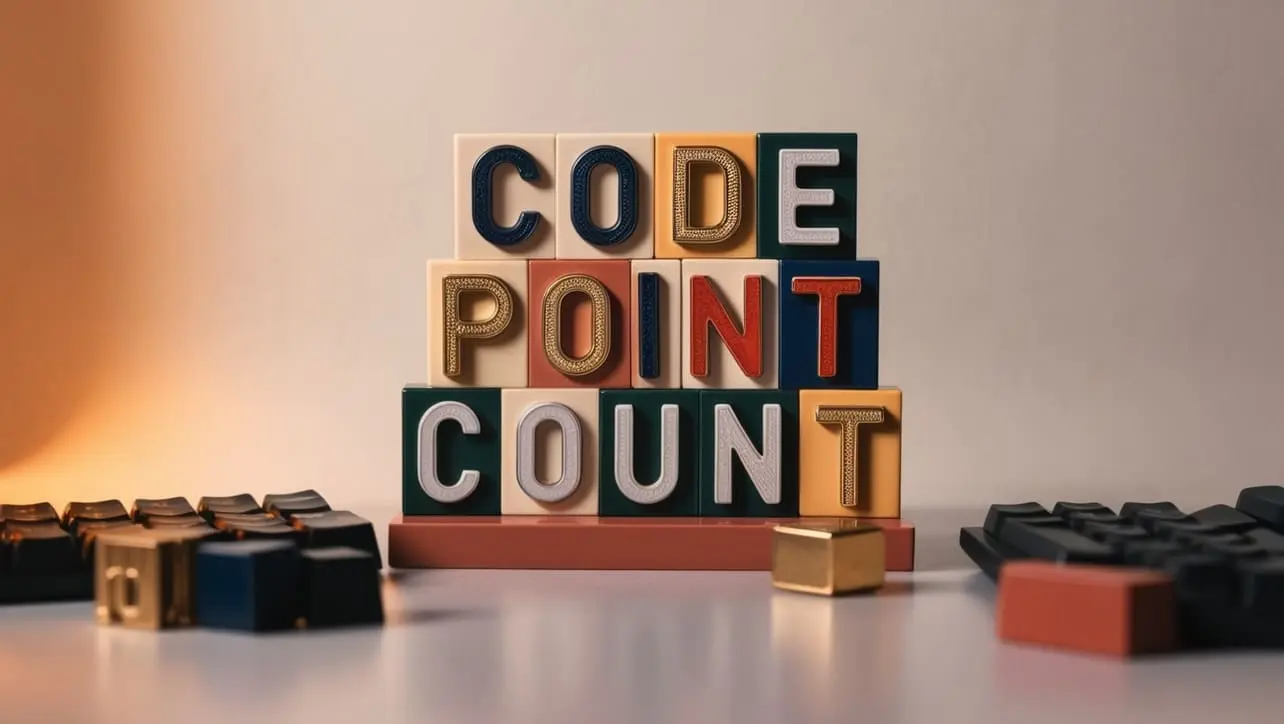
Java String Methods
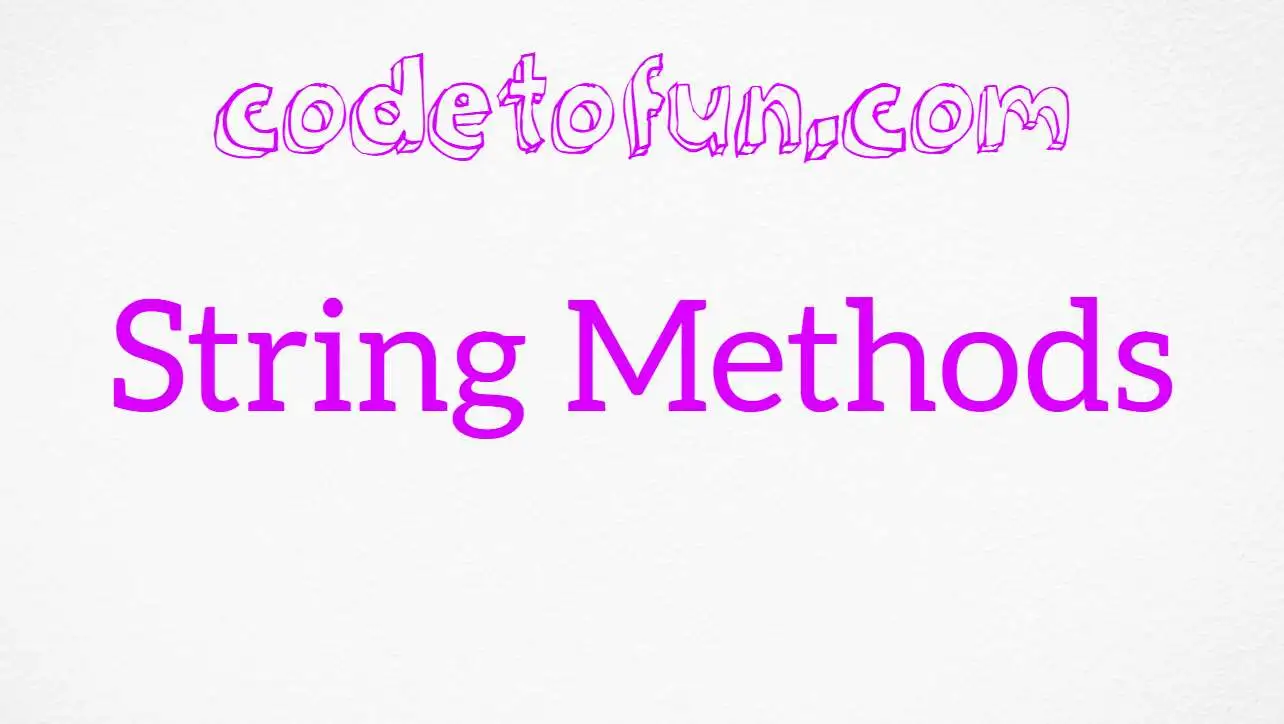
Photo Credit to CodeToFun
🙋 Introduction
Java, a versatile and widely-used programming language, provides a rich set of methods to manipulate strings effectively.
Strings, a sequence of characters, are fundamental in programming, and Java's String class offers a plethora of methods to perform various operations on strings.
🤔 Why String Methods?
- String Manipulation Simplified: Java String methods simplify the manipulation of text data, making it easier for developers to handle and modify strings efficiently. Whether you need to concatenate, compare, or replace strings, Java has a method for every string operation.
- Code Readability and Maintainability: By utilizing built-in String methods, you can enhance the readability and maintainability of your code. These methods are well-documented and widely understood, contributing to cleaner and more comprehensible code.
- Performance Optimization: Java String methods are optimized for performance, ensuring efficient execution of string-related operations. Understanding and leveraging these methods can contribute to writing faster and more resource-efficient programs.
📄 List of Java String Methods
In this guide, we'll delve into the essential Java String methods, exploring their functionalities and practical applications.
| Methods | Explanation |
|---|---|
| charAt() | Retrieves a character at a specified index within a String. |
| codePointAt() | Returns the Unicode code point of the character at the specified index. |
| codePointBefore() | Returns the Unicode code point of the character before the specified index. |
| codePointCount() | Returns the number of Unicode code points in a specified text range. |
| compareTo() | Compares two strings lexicographically, returning an integer that indicates the difference in their character sequences. |
| compareToIgnoreCase() | Compares two strings lexicographically without considering their case differences.. |
| concat() | Concatenates the specified string to the end of the invoking string. |
| contains() | Checks if a specific sequence of characters is present within the given string, returning a boolean result. |
| contentEquals() | Compares the content of a string with that of another CharSequence, considering both content and length equality. |
| copyValueOf() | Creates a new string by copying the characters of a char array or a portion of it. |
| endsWith() | Checks if a string ends with a specified suffix, returning true if it does, and false otherwise. |
| equals() | Compares the content of two strings, returning true if they are equal, and false otherwise. |
| equalsIgnoreCase() | Compares two strings ignoring their case, returning true if they are equal, providing a case-insensitive string comparison. |
| format() | Creates a formatted string using placeholders, offering a flexible and powerful way to generate complex output. |
| getBytes() | Converts a string into a sequence of bytes using the platform's default character encoding. |
🎉 Conclusion
Mastering Java String methods is essential for any Java developer. These methods empower you to manipulate text effectively, resulting in cleaner, more efficient, and readable code. As you delve into the world of Java string manipulation, consider these methods as valuable tools in your programming arsenal.
👨💻 Join our Community:
Author

For over eight years, I worked as a full-stack web developer. Now, I have chosen my profession as a full-time blogger at codetofun.com.
Buy me a coffee to make codetofun.com free for everyone.
Buy me a CoffeeShare Your Findings to All
Recent Post in Java
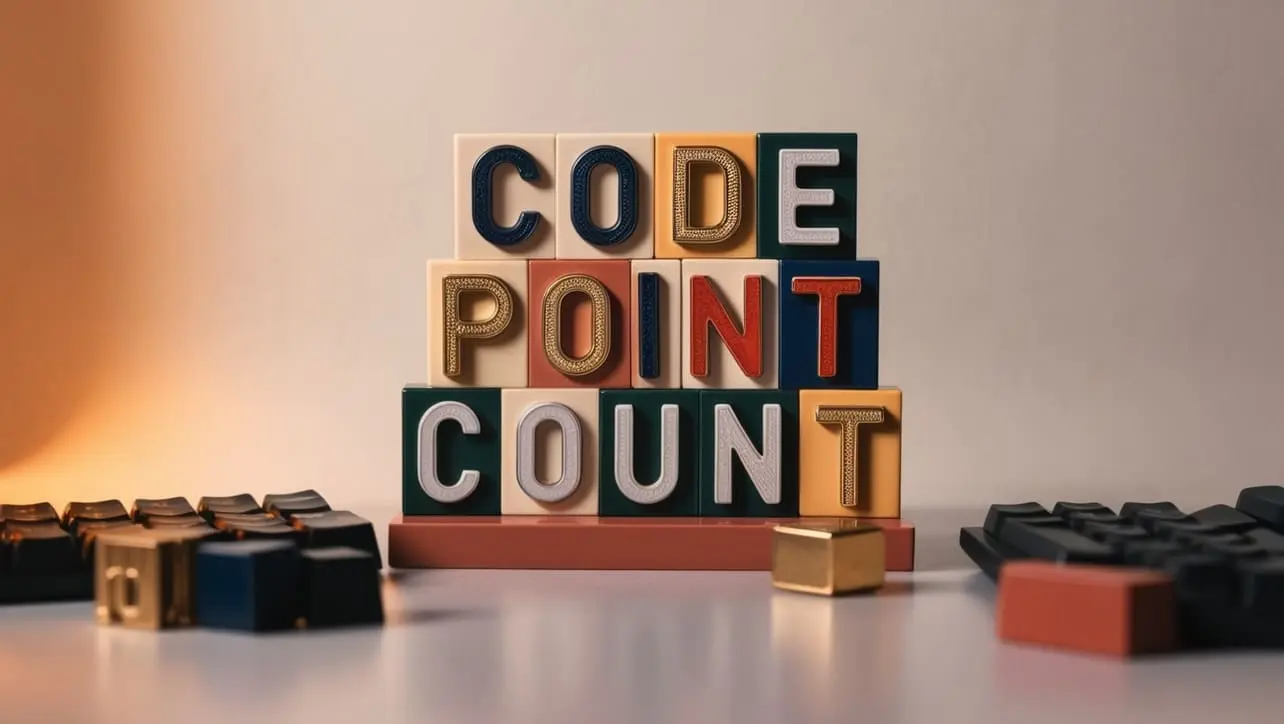
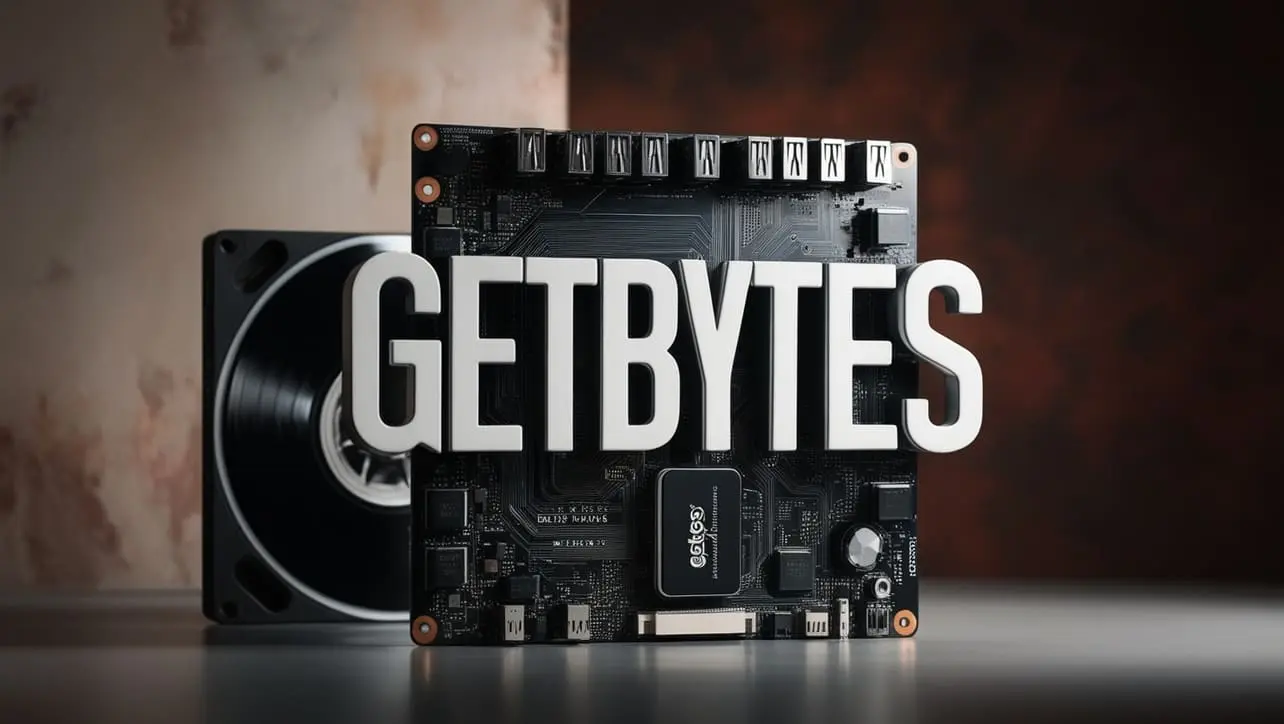

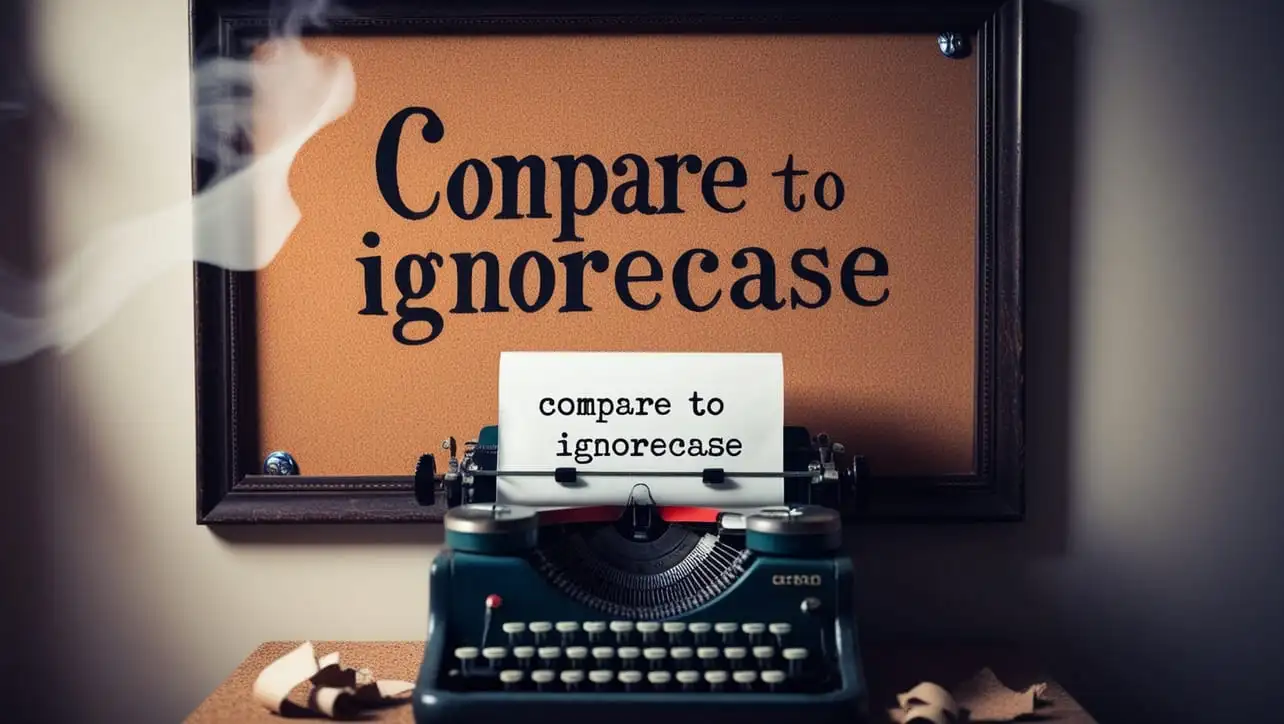
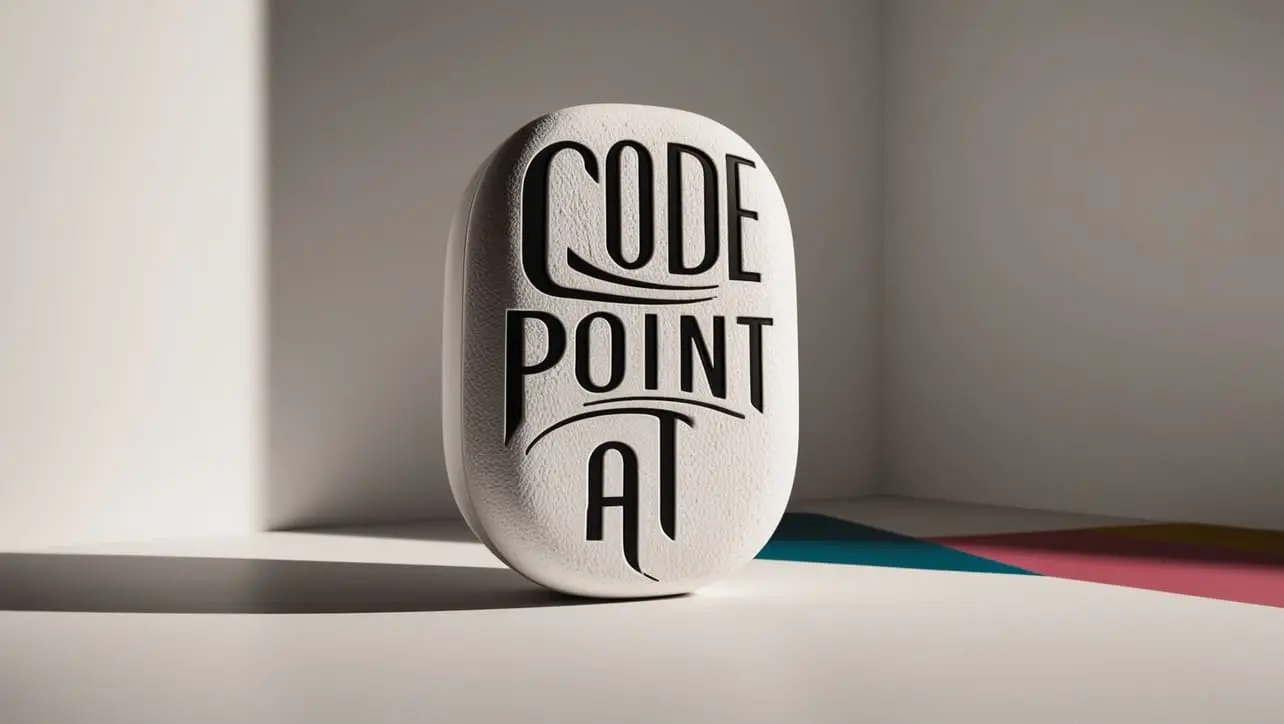
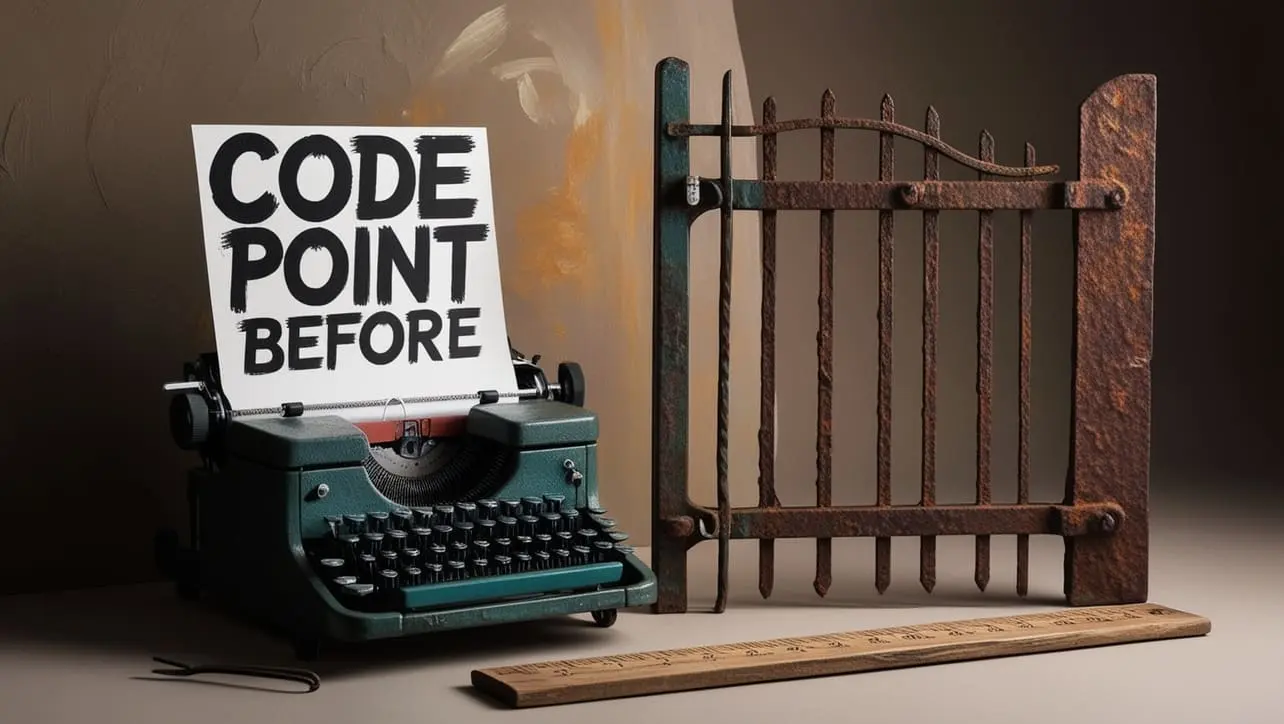








If you have any doubts regarding this article (Java String Methods), please comment here. I will help you immediately.