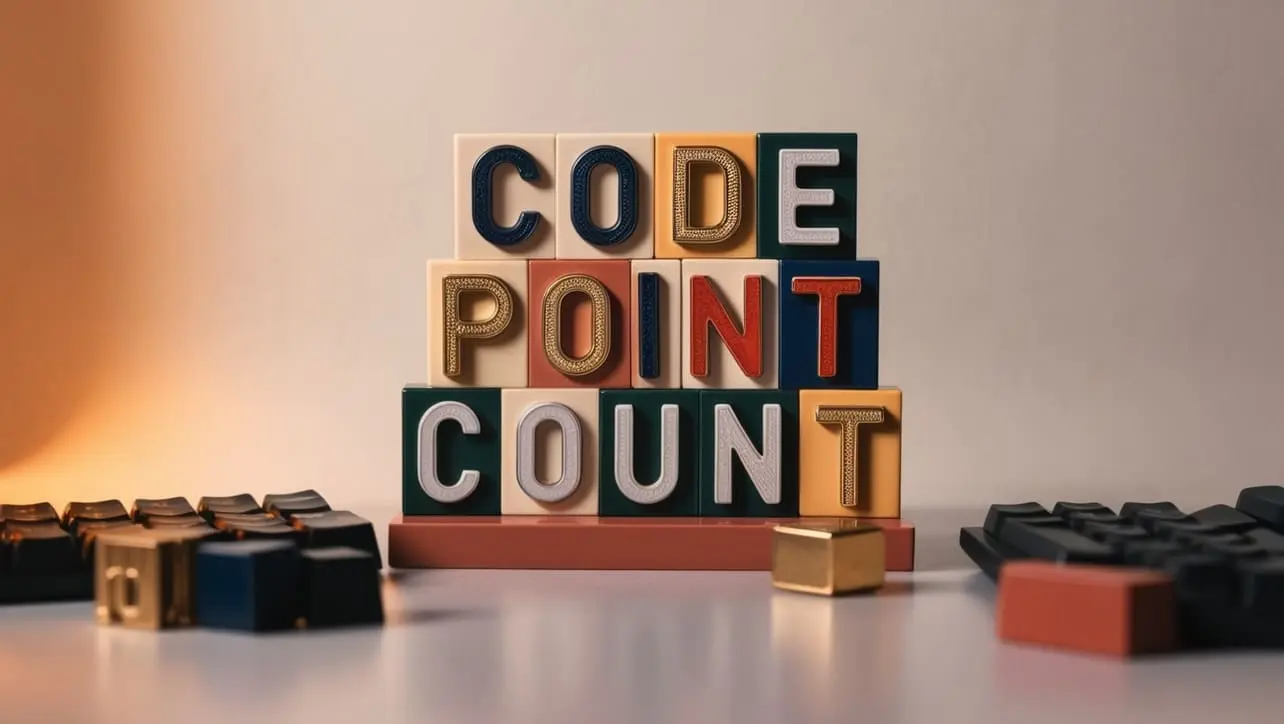
Java string getBytes() Method
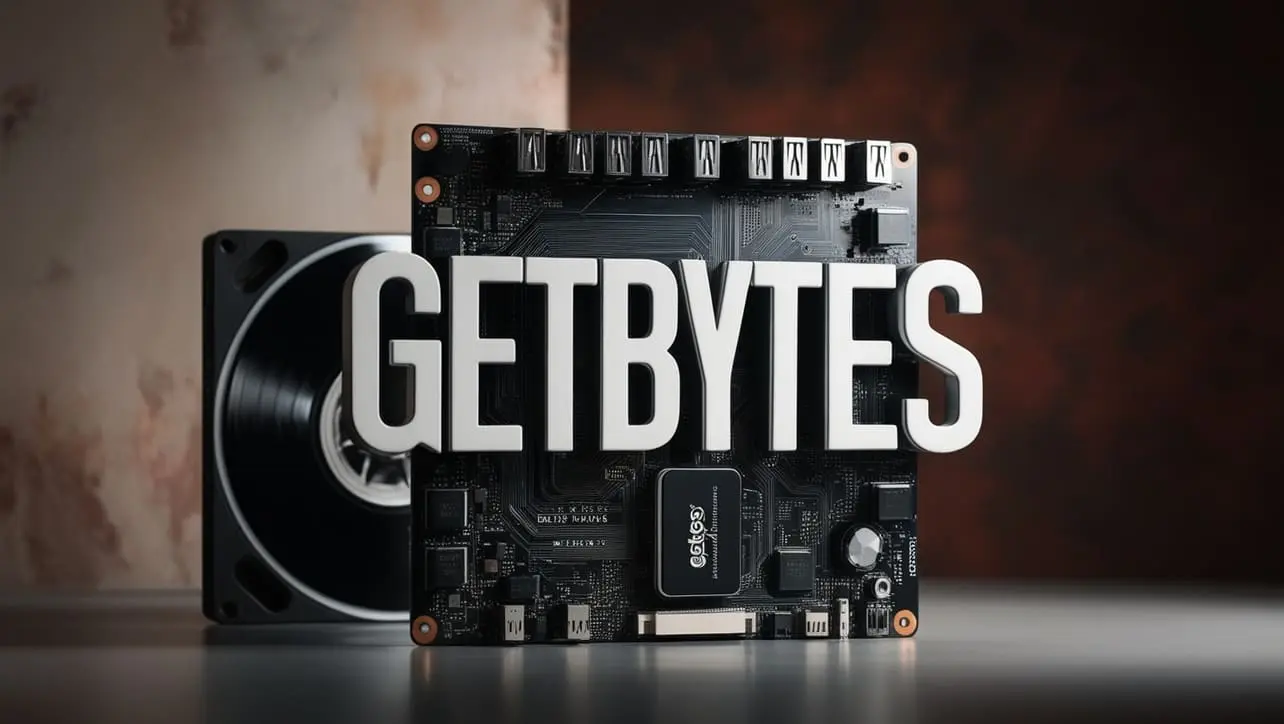
Photo Credit to CodeToFun
🙋 Introduction
In Java programming, manipulating strings is a common and fundamental task.
The getBytes() method is a built-in method of the java.lang.String class that allows you to convert a string into a byte array.
In this tutorial, we'll explore the usage and functionality of the getBytes() method in Java.
💡 Syntax
The syntax for the getBytes() method is as follows:
public byte[] getBytes();The method is a member of the java.lang.String class and does not take any parameters. It returns a byte array representation of the string.
📄 Example
Let's dive into some examples to illustrate how the getBytes() method works.
public class GetBytesExample {
public static void main(String[] args) {
// Example 1: Using the default encoding
String text = "Hello, Java!";
byte[] byteArray1 = text.getBytes();
System.out.println("Example 1: " + new String(byteArray1));
// Example 2: Using a specific encoding (UTF-8)
try {
byte[] byteArray2 = text.getBytes("UTF-8");
System.out.println("Example 2: " + new String(byteArray2, "UTF-8"));
} catch (Exception e) {
e.printStackTrace();
}
}
}💻 Output
Example 1: Hello, Java! Example 2: Hello, Java!
🧠 How the Program Works
In Example 1, the getBytes() method is used without specifying an encoding, resulting in the default encoding of the platform.
In Example 2, the method is used with the "UTF-8" encoding.
↩️ Return Value
The getBytes() method returns a byte array representation of the string. The byte array is encoded using the platform's default character encoding if no encoding is specified.
📚 Common Use Cases
The getBytes() method is useful when you need to convert a string into a byte array for various purposes, such as network communication, file I/O, or cryptographic operations.
📝 Notes
- When converting between strings and byte arrays, it's essential to consider character encoding. The choice of encoding impacts how characters are represented as bytes.
- The method may throw an UnsupportedEncodingException if the specified encoding is not supported.
🎢 Optimization
The getBytes() method is already optimized for efficiency. However, if performance is critical, consider using specific encodings tailored to your application's requirements.
🎉 Conclusion
The getBytes() method in Java provides a convenient way to convert strings into byte arrays. Understanding character encodings is crucial when working with this method to ensure data integrity across different systems.
Feel free to experiment with different strings and encodings to deepen your understanding of the getBytes() method. Happy coding!
👨💻 Join our Community:
Author

For over eight years, I worked as a full-stack web developer. Now, I have chosen my profession as a full-time blogger at codetofun.com.
Buy me a coffee to make codetofun.com free for everyone.
Buy me a CoffeeShare Your Findings to All
Recent Post in Java
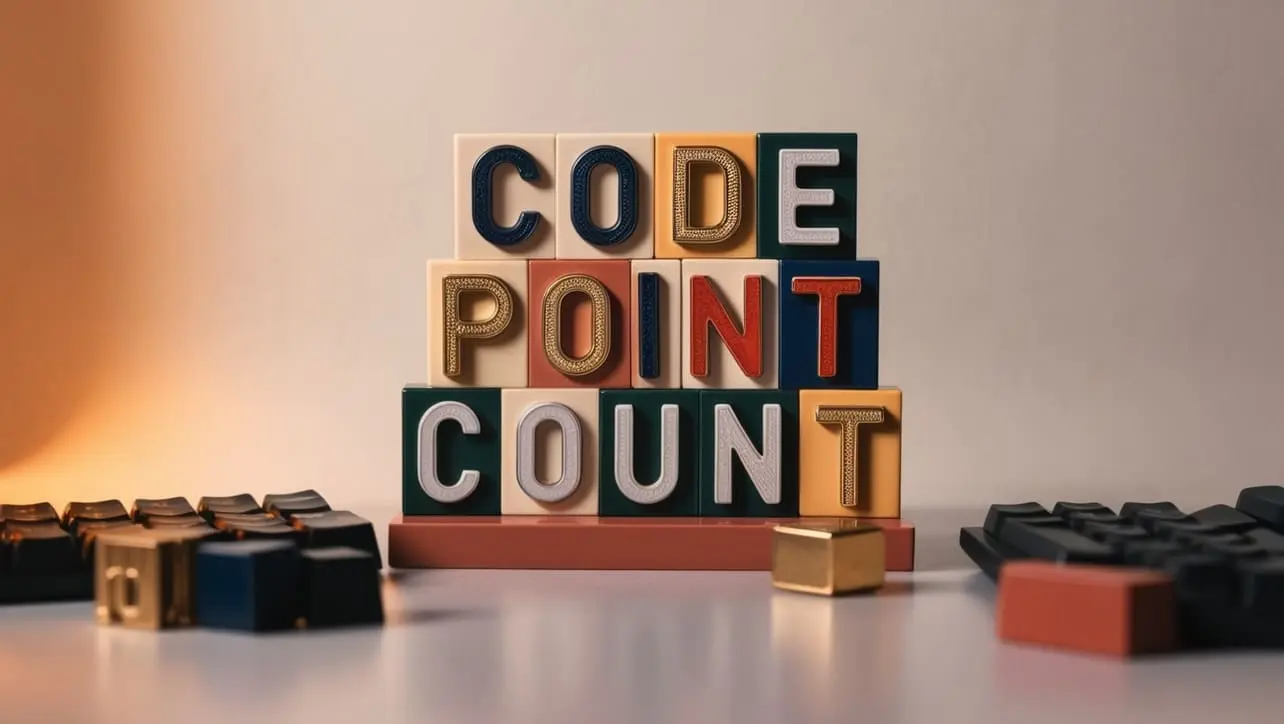
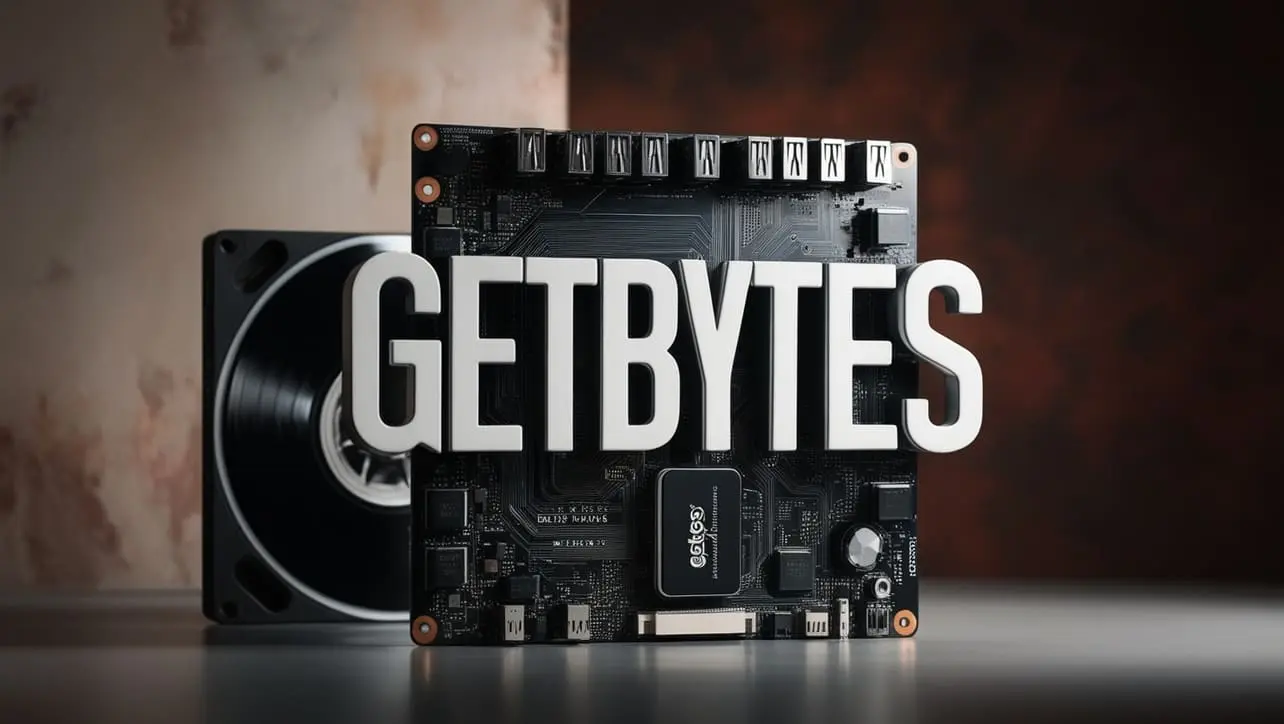

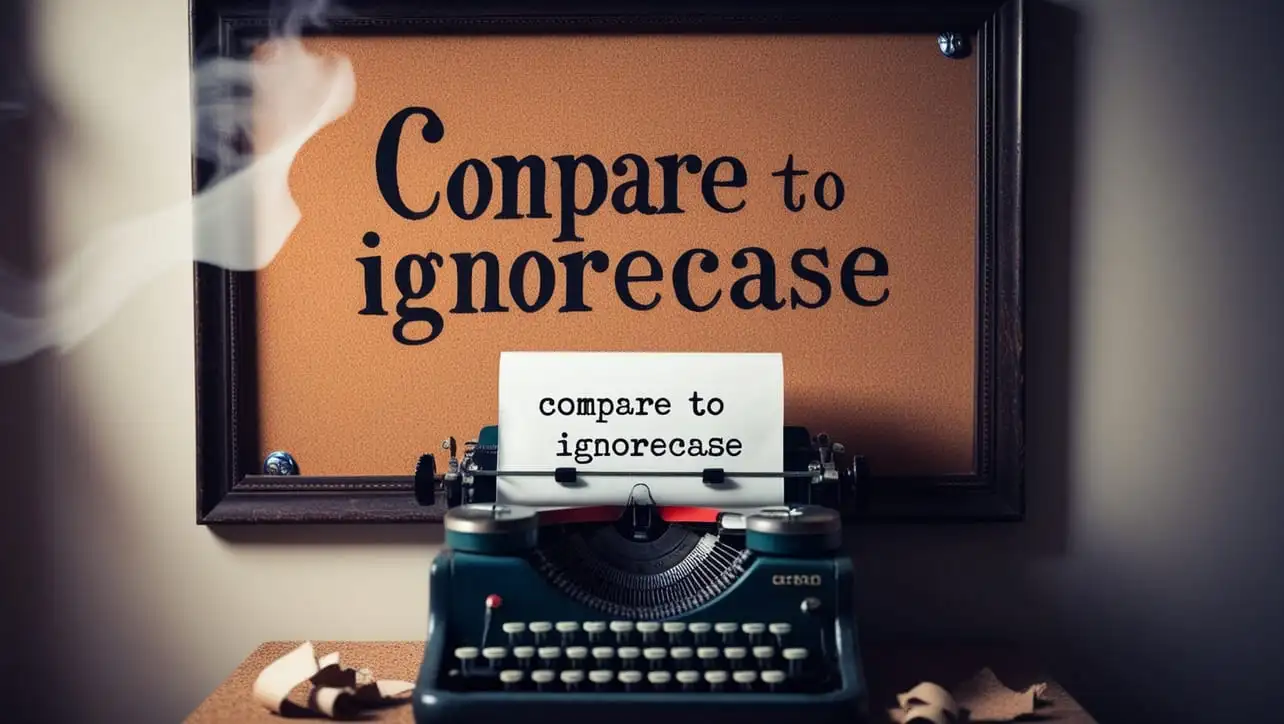
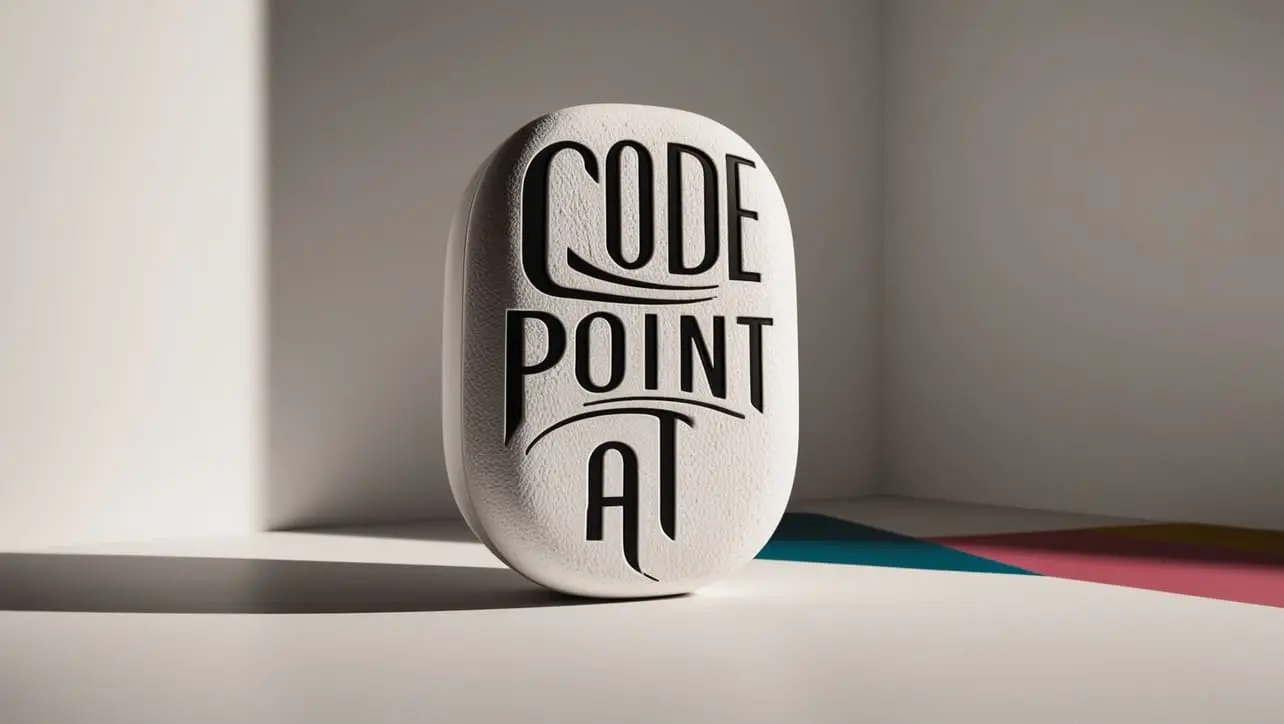
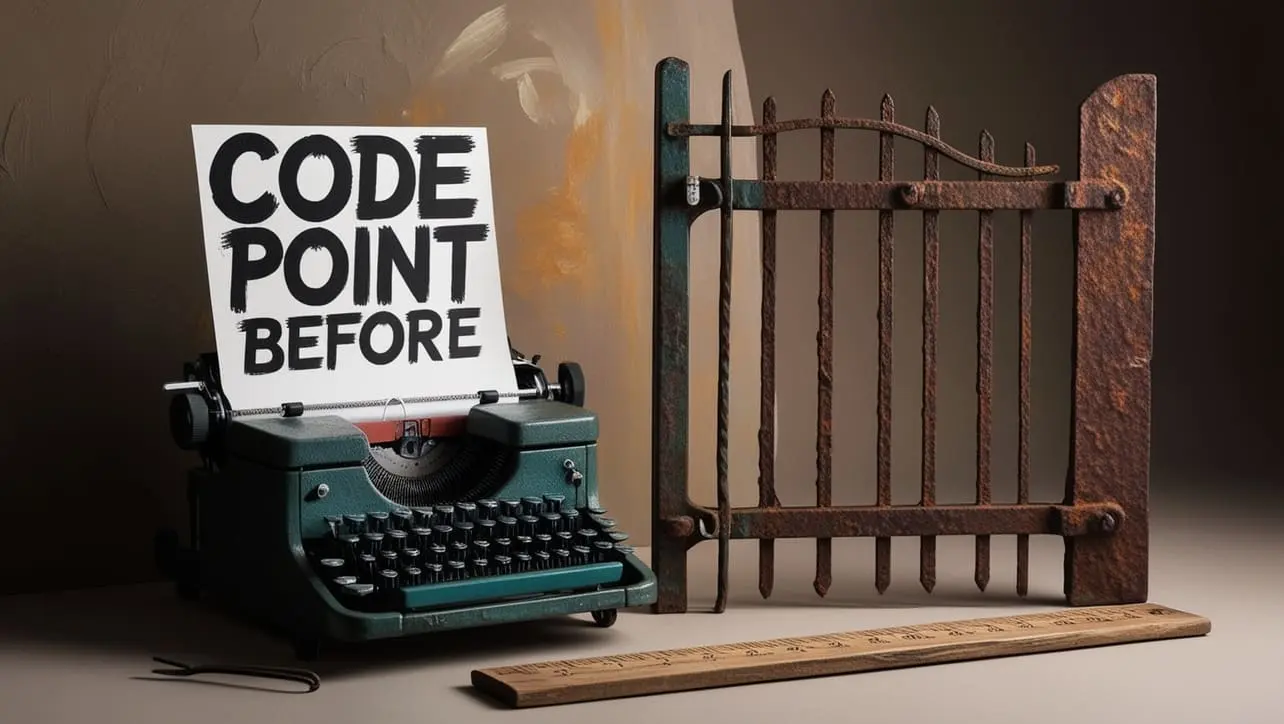








If you have any doubts regarding this article (Java string getBytes() Method), please comment here. I will help you immediately.