
Express res.locals Property
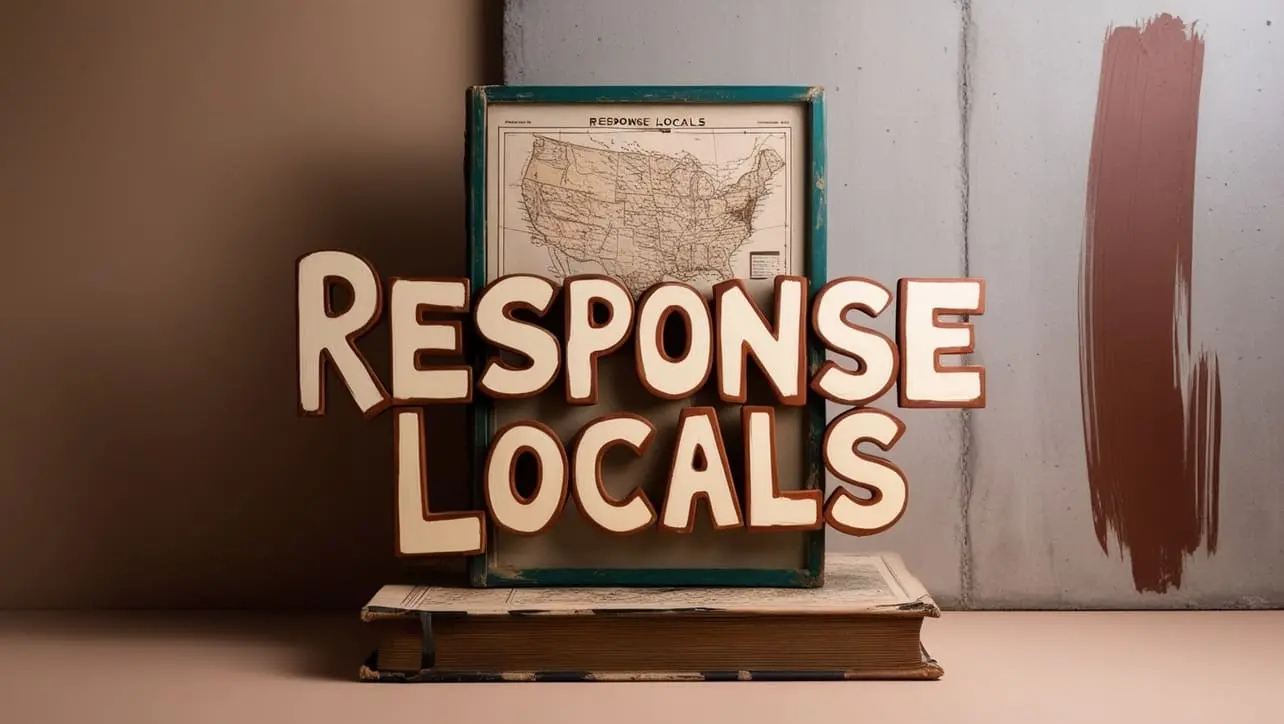
Photo Credit to CodeToFun
🙋 Introduction
Express.js, a widely-used Node.js web application framework, provides developers with powerful features for building flexible and maintainable web applications. Among these features is the res.locals property, allowing you to define response-scoped variables that are accessible within a specific request-response cycle.
In this guide, we'll explore the syntax, usage, and best practices of res.locals to enhance your Express.js applications.
💡 Syntax
The syntax for using res.locals is straightforward:
res.locals.name = value;- name: The name of the variable you want to define.
- value: The value assigned to the variable.
❓ How res.locals Works
The res.locals property in Express.js allows you to define variables that are specific to the current request-response cycle. These variables are available to middleware functions and route handlers within the same cycle, providing a convenient way to pass data between different parts of your application during the processing of a single request.
// Middleware setting a response-local variable
app.use((req, res, next) => {
res.locals.currentUser = req.user;
next();
});
// Route handler accessing the response-local variable
app.get('/profile', (req, res) => {
res.send(`Welcome, ${res.locals.currentUser.username}!`);
});In this example, the currentUser variable is set in middleware and accessed in a subsequent route handler within the same request-response cycle.
📚 Use Cases
User Information:
Store user information in
res.localsduring authentication middleware for easy access in subsequent route handlers.user-information.jsCopied// Middleware setting user information in res.locals app.use((req, res, next) => { if (req.isAuthenticated()) { res.locals.currentUser = req.user; } next(); }); // Route handler using the user information app.get('/profile', (req, res) => { res.send(`Welcome, ${res.locals.currentUser.username}!`); });Template Data:
Set template data in
res.localsto dynamically provide information to your views.template-data.jsCopied// Middleware setting template data app.use((req, res, next) => { res.locals.siteTitle = 'My Express Site'; next(); }); // Route handler using the template data app.get('/', (req, res) => { res.render('index', { title: res.locals.siteTitle }); });
🏆 Best Practices
Limited Scope:
Use
res.localsfor data that is specific to the current request-response cycle. Avoid storing data that needs to persist across multiple requests.limited-scope.jsCopied// Good practice: Using res.locals for response-specific data app.use((req, res, next) => { res.locals.message = 'Hello from res.locals!'; next(); });Avoid Global Variables:
Resist the temptation to use
res.localsas a replacement for global variables. Keep the scope limited to the current response.avoid-global-variables.jsCopied// Bad practice: Using res.locals as a global variable res.locals.globalData = 'This is accessible in all routes';
🎉 Conclusion
The res.locals property in Express.js is a powerful tool for managing response-scoped variables, allowing you to pass data seamlessly between middleware functions and route handlers within the same request-response cycle. By understanding its usage and following best practices, you can enhance the flexibility and maintainability of your Express.js applications.
Now equipped with knowledge about res.locals, go ahead and optimize your Express.js projects with efficient handling of response-specific variables!
👨💻 Join our Community:
Author

For over eight years, I worked as a full-stack web developer. Now, I have chosen my profession as a full-time blogger at codetofun.com.
Buy me a coffee to make codetofun.com free for everyone.
Buy me a Coffee












If you have any doubts regarding this article (Express res.locals Property), please comment here. I will help you immediately.