
Express req.ips Property
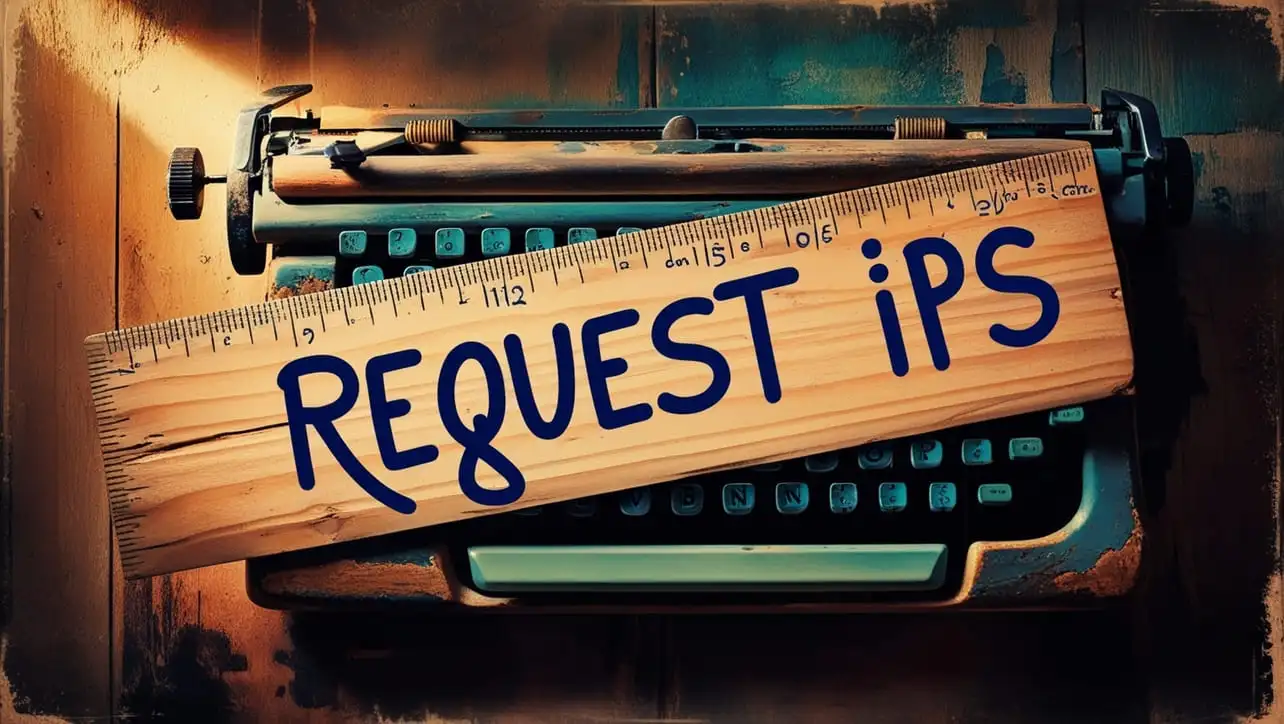
Photo Credit to CodeToFun
🙋 Introduction
In web development, understanding the IP addresses of incoming requests is crucial for various purposes, including security and analytics.
Express.js, a popular Node.js web application framework, provides the req.ips property to retrieve an array of IP addresses representing the client's address.
In this guide, we'll explore the syntax, use cases, and best practices for working with req.ips in Express.js.
💡 Syntax
The syntax for accessing the req.ips property is straightforward:
const clientIPs = req.ips;- req: The request object provided by Express.js.
- ips: The property that holds an array of IP addresses.
❓ How req.ips Works
req.ips is an array that contains the client's IP addresses when the server is behind a proxy or load balancer. It parses the X-Forwarded-For header to retrieve the list of IP addresses. This information is useful when the server is part of a network where requests pass through multiple layers before reaching the application.
app.get('/client-ips', (req, res) => {
const clientIPs = req.ips;
res.json({ clientIPs });
});📚 Use Cases
Security Measures:
Use
req.ipsto implement security measures, allowing or denying access based on the client's IP addresses.example.jsCopiedapp.use((req, res, next) => { const trustedIPs = ['192.168.1.1', '10.0.0.1']; if (req.ips.some(ip => trustedIPs.includes(ip))) { // Allow access for trusted IPs next(); } else { // Deny access for untrusted IPs res.status(403).send('Forbidden'); } });Logging:
Implement logging mechanisms that record the client's IP address using
req.ipsfor better analytics and monitoring.example.jsCopiedapp.use((req, res, next) => { const clientIP = req.ips[0] || req.ip; console.log(`Request received from IP: ${clientIP}`); next(); });
🏆 Best Practices
Check Proxy Configuration:
Ensure that your Express.js application is configured to trust the proxy and parse the X-Forwarded-For header correctly. You can use middleware like app.set('trust proxy', true) to enable this functionality.
example.jsCopiedconst express = require('express'); const app = express(); // Enable trust for the proxy app.set('trust proxy', true); // Rest of your Express app setupHandle Missing IP Addresses:
Be aware that
req.ipsmight be an empty array if the X-Forwarded-For header is not present or has no valid IP addresses.example.jsCopiedapp.get('/client-ips', (req, res) => { const clientIPs = req.ips || ['Unknown']; res.json({ clientIPs }); });
🎉 Conclusion
Understanding and utilizing the req.ips property in Express.js is essential for scenarios where client requests pass through intermediaries. By implementing security measures, logging, and handling best practices, you can enhance the functionality and security of your Express.js applications.
Now, armed with knowledge about req.ips, go ahead and leverage this valuable property in your Express.js projects!
👨💻 Join our Community:
Author

For over eight years, I worked as a full-stack web developer. Now, I have chosen my profession as a full-time blogger at codetofun.com.
Buy me a coffee to make codetofun.com free for everyone.
Buy me a Coffee












If you have any doubts regarding this article (Express req.ips Property), please comment here. I will help you immediately.