
CSS Basic
CSS element.class Selector
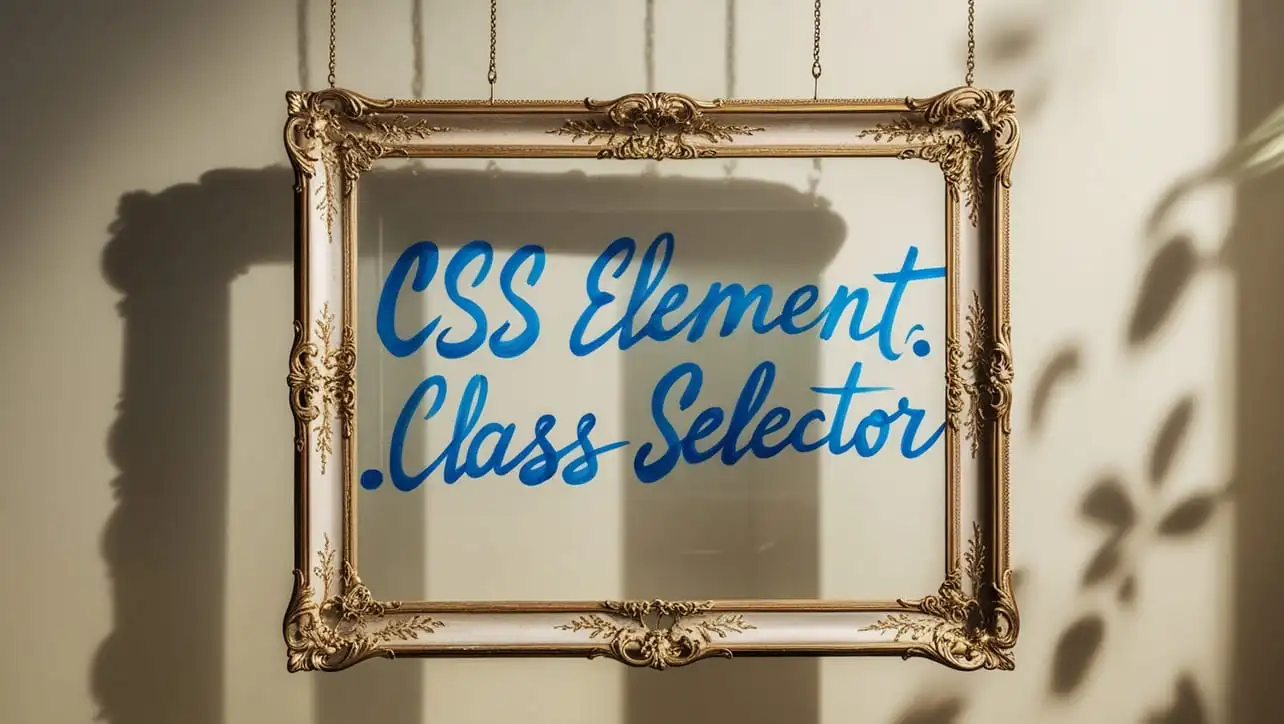
Photo Credit to CodeToFun
🙋 Introduction
The element.class selector in CSS allows you to apply styles to specific HTML elements that possess a particular class attribute.
This selector is a powerful way to target and style elements with greater precision, making your web design more flexible and efficient.
💡 Syntax
The signature of the element.class Selector is as follows:
element.class {
/* CSS properties */
}In this syntax, element represents the HTML tag, and class represents the class name you want to style. This selector applies styles only to instances of that element that have the specified class.
📝 Example
Here is an example of how to use the element.class selector in CSS:
☠️ HTML
<!DOCTYPE html>
<html lang="en">
<head>
<meta charset="UTF-8">
<meta name="viewport" content="width=device-width, initial-scale=1.0">
<title>CSS element.class Selector Example</title>
<link rel="stylesheet" href="styles.css">
</head>
<body>
<h1 class="title">Welcome to My Blog</h1>
<p class="intro">This is a place to share my coding adventures.</p>
<p class="highlight">Don't forget to check out the latest updates!</p>
<p>This paragraph will not be styled by the element.class selector.</p>
</body>
</html>🎨 CSS
/* Style for h1 elements with the class 'title' */
h1.title {
color: blue;
font-size: 2.5em;
}
/* Style for p elements with the class 'intro' */
p.intro {
font-weight: bold;
font-style: italic;
}
/* Style for p elements with the class 'highlight' */
p.highlight {
background-color: yellow;
border: 1px solid orange;
padding: 5px;
}In this example:
- The
h1.titleselector styles the<h1>element with a blue color and larger font size. - The
p.introselector makes the introductory paragraph bold and italic. - The
p.highlightselector applies a yellow background and orange border to highlight specific content.
💬 Usage Tips
- Use meaningful class names to make your CSS easier to read and maintain.
- Combine
element.classwith other selectors, like IDs or attribute selectors, for more specific targeting.
⚠️ Common Pitfalls
- Ensure there are no typos in your class names; class names are case-sensitive.
- If multiple classes are applied to an element, ensure your selector is specific enough to apply the intended styles without conflict.
🎉 Conclusion
The element.class selector is a fundamental aspect of CSS that empowers you to style elements precisely and effectively.
By leveraging this selector, you can create rich, visually appealing web pages that enhance the user experience while keeping your code organized and maintainable.
👨💻 Join our Community:
Author

For over eight years, I worked as a full-stack web developer. Now, I have chosen my profession as a full-time blogger at codetofun.com.
Buy me a coffee to make codetofun.com free for everyone.
Buy me a Coffee











