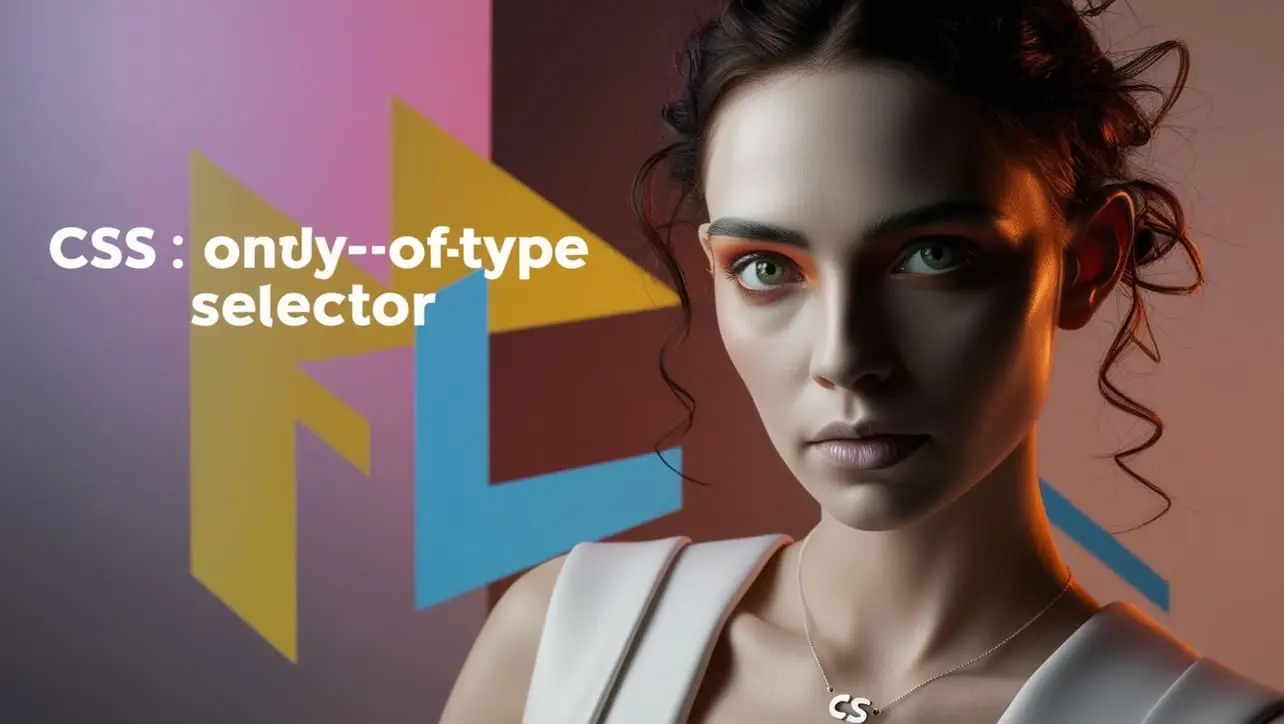CSS Basic
CSS :active Selector

Photo Credit to CodeToFun
🙋 Introduction
The :active selector in CSS is used to style an element when it is being activated by the user. This typically occurs when the element (such as a button or link) is clicked or tapped.
The :active pseudo-class applies styles only while the user is actively interacting with the element, providing visual feedback to indicate the interaction.
💡 Syntax
The signature of the :active Selector is as follows:
element:active {
/* CSS properties */
}The :active selector can be used on interactive elements like <button>, <a>, <input>, or any other element that responds to user interaction.
📝 Example
Here is an example of how to use the :active selector in CSS:
☠️ HTML
<!DOCTYPE html>
<html lang="en">
<head>
<meta charset="UTF-8">
<meta name="viewport" content="width=device-width, initial-scale=1.0">
<title>CSS :active Selector Example</title>
<link rel="stylesheet" href="styles.css">
</head>
<body>
<button>Click Me!</button>
<a href="#">Active Link</a>
</body>
</html>🎨 CSS
/* Default styles for the button and link */
button, a {
padding: 10px 20px;
background-color: #007BFF;
color: white;
text-decoration: none;
border: none;
border-radius: 5px;
cursor: pointer;
}
/* Style when the button or link is active (clicked) */
button:active, a:active {
background-color: #0056b3;
transform: scale(0.98);
}In this example:
- A button and a link are styled with a blue background and white text.
- When the user clicks the button or the link, the
:activeselector changes the background color to a darker shade of blue and applies a slight shrinking effect usingtransform: scale(0.98).
💬 Usage Tips
- The
:activestate lasts only as long as the user holds down the mouse button or touch gesture on the element. Once the click is released, the element returns to its normal state. - Use
:activein combination with other pseudo-classes like:hoveror:focusfor a smooth interactive experience.CSSCopiedbutton:hover, button:focus { background-color: #0056b3; } button:active { background-color: #004080; } - The :active selector can also be used for form elements, navigation links, and custom interactive components like sliders or buttons.
⚠️ Common Pitfalls
- Timing of :active: Keep in mind that
:activeapplies only during the actual interaction (i.e., while the mouse button or touch gesture is down). It can be easy to overlook this short duration, so test the interaction thoroughly. - Precedence of pseudo-classes: In some cases, the order of CSS pseudo-classes matters. For example,
:hovercan override:activestyles if declared after it. To avoid this, ensure:activeis styled appropriately or placed after:hoverif needed.CSSCopieda:hover { background-color: #007BFF; } a:active { background-color: #0056b3; /* This will still apply when active */ }
🎉 Conclusion
The CSS :active selector is a valuable tool for giving users visual feedback when interacting with clickable elements on a webpage. By styling elements with :active, you can improve the user experience by making interactions more intuitive and engaging. Just remember that the :active state only lasts for the duration of the interaction, so combine it wisely with other selectors like :hover for a smooth and dynamic user interface.
👨💻 Join our Community:
Author

For over eight years, I worked as a full-stack web developer. Now, I have chosen my profession as a full-time blogger at codetofun.com.
Buy me a coffee to make codetofun.com free for everyone.
Buy me a Coffee