
CSS Topics
- CSS Intro
- CSS How To
- CSS Editors
- CSS Properties
- CSS Selectors
- .class
- .class1.class2
- .class1 .class2
- #id
- * (all)
- element
- element.class
- element,element
- element element
- element>element
- element+element
- element1~element2
- [attribute]
- [attribute=value]
- [attribute~=value]
- [attribute|=value]
- [attribute^=value]
- [attribute$=value]
- [attribute*=value]
- :active
- ::after
- ::before
- :checked
- :default
- :disabled
- :empty
- :enabled
- :first-child
- ::first-letter
- ::first-line
- :first-of-type
- :focus
- :fullscreen
- :has()
- :hover
- :in-range
- :indeterminate
- :invalid
- :lang()
- :last-child
- :last-of-type
- :link
- ::marker
- :not()
- :nth-child()
- :nth-last-child()
- :nth-last-of-type()
- :nth-of-type()
- :only-of-type
- :only-child
- :optional
- :out-of-range
- ::placeholder
- :read-only
- :read-write
- :required
- :root
- ::selection
- :target
- :valid
- :visited
- CSS Comments
- CSS Length
- CSS Image Sprites
- CSS Grid Layout
- CSS Grid Flexbox
- CSS @charset Rule
- CSS @font-face Rule
- CSS @import Rule
- CSS @keyframes Rule
- CSS @media Rule
CSS :lang() Selector
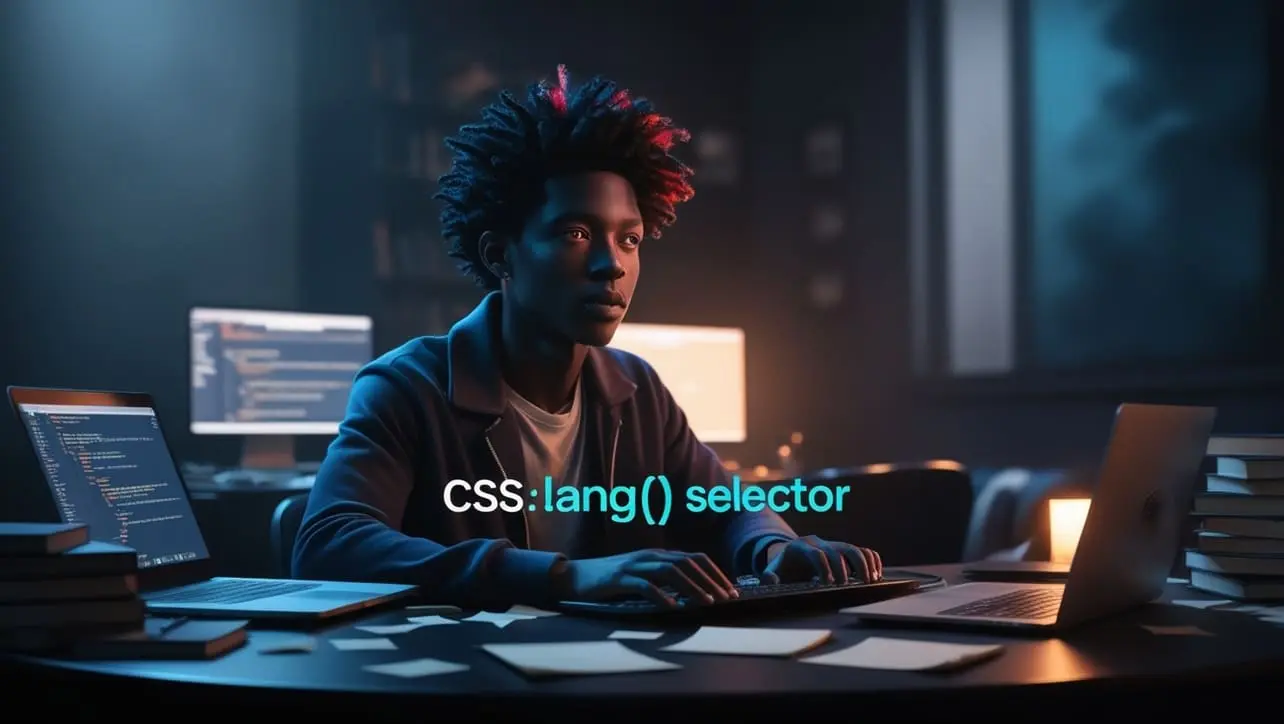
Photo Credit to CodeToFun
🙋 Introduction
The :lang() selector in CSS allows you to apply styles based on the language attribute of an HTML element.
This is particularly useful when you need to provide specific styling for different languages, improving accessibility and enhancing the user experience in multilingual websites.
💡 Syntax
The signature of the :lang() Selector is as follows:
:lang(language-code) {
/* CSS properties */
}The :lang() function accepts language codes (such as en for English, fr for French, etc.) that correspond to the lang attribute in HTML elements. You can also specify multiple language codes by separating them with commas.
📝 Example
Here is an example of how to use the :lang() selector in CSS:
☠️ HTML
<!DOCTYPE html>
<html lang="en">
<head>
<meta charset="UTF-8">
<meta name="viewport" content="width=device-width, initial-scale=1.0">
<title>CSS :lang() Selector Example</title>
<link rel="stylesheet" href="styles.css">
</head>
<body>
<p lang="en">This is an English paragraph.</p>
<p lang="fr">Ceci est un paragraphe en français.</p>
<p lang="es">Este es un párrafo en español.</p>
</body>
</html>🎨 CSS
/* Style for English content */
:lang(en) {
color: blue;
font-family: Arial, sans-serif;
}
/* Style for French content */
:lang(fr) {
color: red;
font-family: "Courier New", Courier, monospace;
}
/* Style for Spanish content */
:lang(es) {
color: green;
font-family: "Georgia", serif;
}In this example:
- Paragraphs in English are styled with a blue font and the Arial font family.
- French paragraphs are styled with a red font and Courier New.
- Spanish paragraphs are styled with a green font and Georgia.
💬 Usage Tips
- The
:lang()selector is particularly useful for multilingual websites where you need to apply specific styles based on language. It helps customize the appearance for various languages. - You can combine
:lang()with other selectors to target specific elements. For instance,h1:lang(fr)will apply styles to<h1>elements with thelang="fr"attribute. - The language code in
:lang()can include subtags for regional variants, such asen-USfor U.S. English anden-GBfor British English.
⚠️ Common Pitfalls
- Make sure the
langattribute is set correctly in the HTML elements. Without thelangattribute, the:lang()selector won’t work. - Be mindful of the hierarchy in language codes. For example,
:lang(en)will target bothenanden-US, but:lang(en-US)will only target U.S. English specifically. - Not all browsers may interpret complex language subtags in the same way, so testing across different browsers is recommended for precise control.
🎉 Conclusion
The :lang() selector in CSS offers a flexible way to style elements based on language, making it an essential tool for multilingual websites.
By using :lang(), you can ensure that your content is visually adapted to each language, providing a more localized and accessible experience for users around the world.
👨💻 Join our Community:
Author

For over eight years, I worked as a full-stack web developer. Now, I have chosen my profession as a full-time blogger at codetofun.com.
Buy me a coffee to make codetofun.com free for everyone.
Buy me a Coffee












If you have any doubts regarding this article (CSS :lang() Selector), please comment here. I will help you immediately.