
CSS overflow-y Property
Enhance your website’s design with CSS overflow-y Property, controlling vertical overflow for a seamless user experience. Optimize content visibility and readability effortlessly. Explore how this feature can streamline your web layout today!

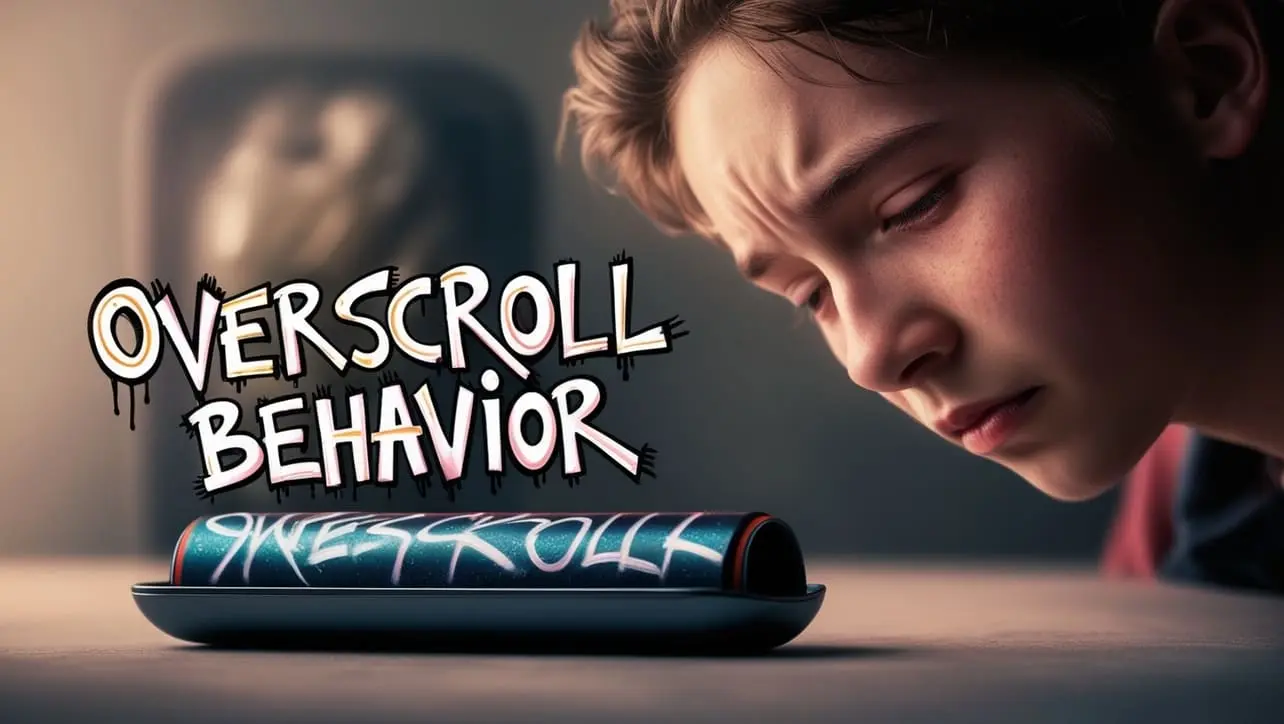
CSS overscroll-behavior Property
Enhance your web design with CSS overscroll-behavior Property. Control scrolling behavior effortlessly, ensuring a seamless user experience. Optimize your website’s performance and responsiveness with this powerful CSS feature. Explore the benefits of smooth and controlled scrolling today!


CSS overscroll-behavior-block Property
Enhance your website’s user experience with CSS overscroll-behavior-block Property. Control scrolling behavior effortlessly for smoother navigation. Improve performance and usability with this powerful CSS feature. Discover how to optimize your website today!

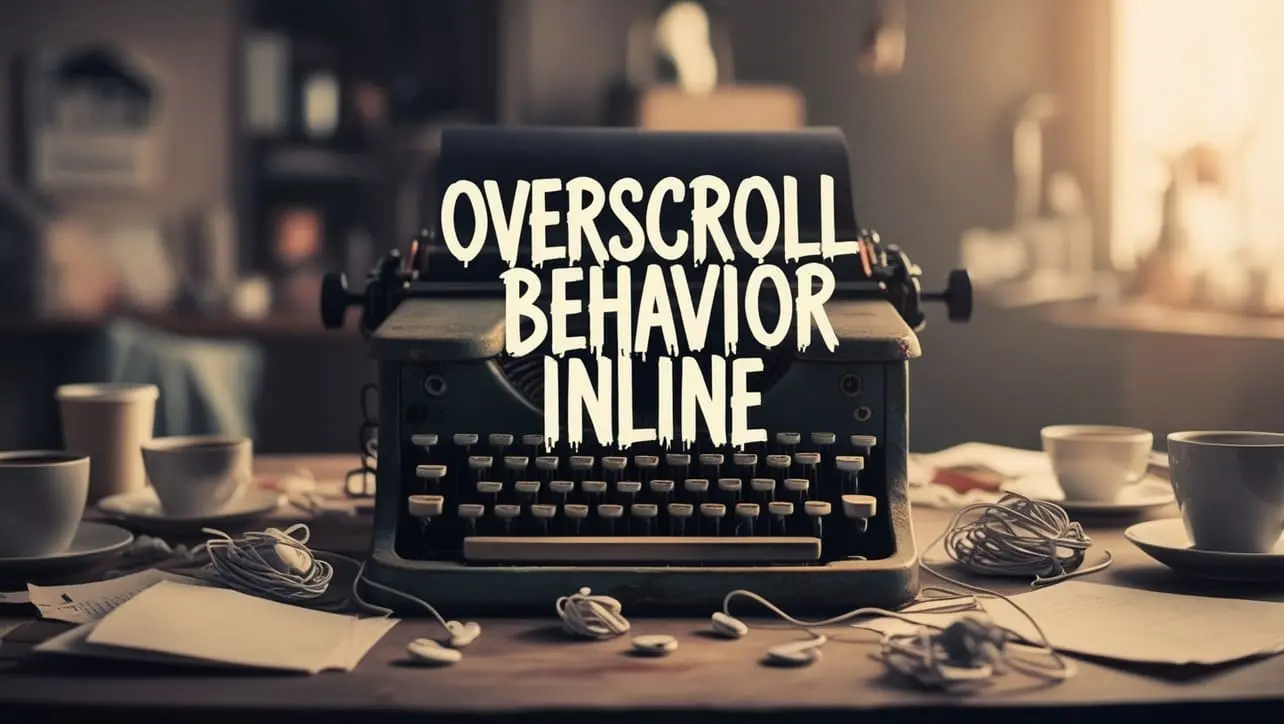
CSS overscroll-behavior-inline Property
Enhance user experience with CSS overscroll-behavior-inline Property. Smoothly control scrolling behavior within elements, ensuring seamless navigation. Improve your website’s performance and interactivity with this powerful CSS feature. Learn how to implement it for a more engaging user interface.

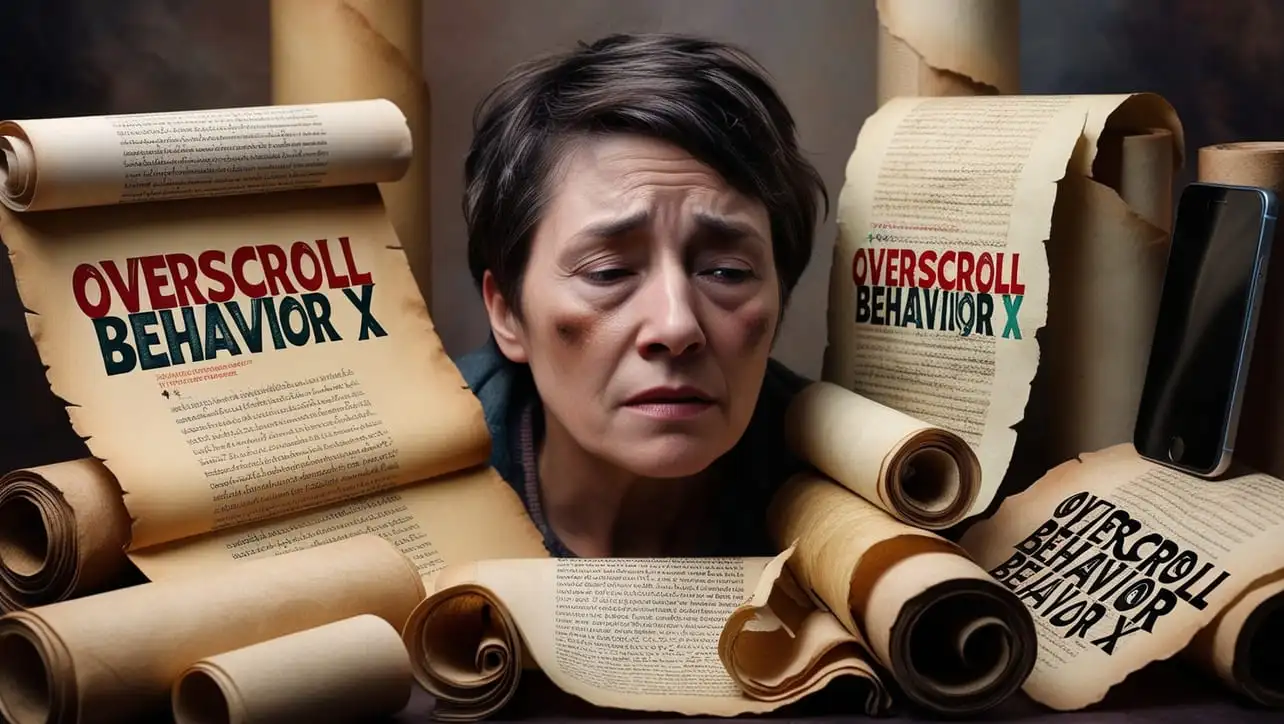
CSS overscroll-behavior-x Property
Optimize scrolling behavior with CSS overscroll-behavior-x Property. Improve user experience by controlling horizontal scrolling effortlessly. Enhance website performance and navigation with this CSS feature. Learn how to implement it effectively for smoother user interactions.

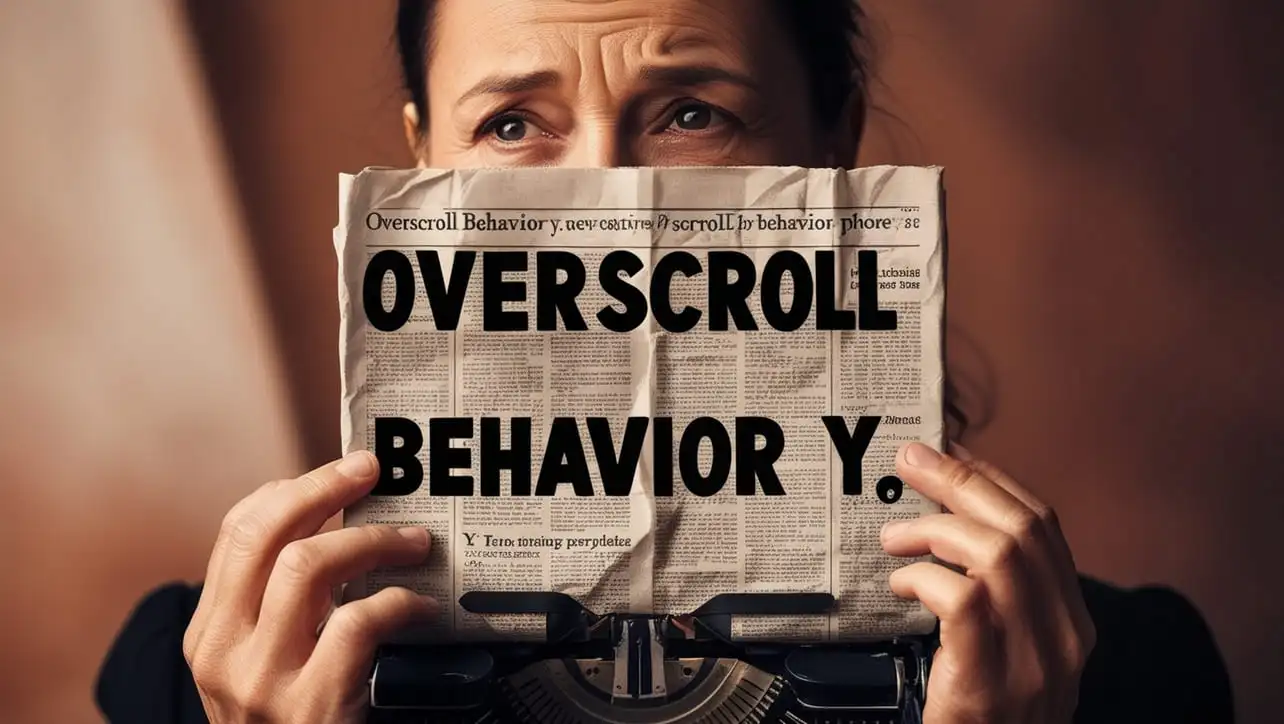
CSS overscroll-behavior-y Property
Enhance your web design with CSS overscroll-behavior-y Property, ensuring smooth scrolling experiences. Control vertical scrolling behavior effortlessly for a polished user interface. Optimize your website’s performance and user engagement with this powerful CSS feature.


CSS padding Property
The CSS padding property controls the space between an element’s content and its border, enhancing layout design. It ensures content is visually appealing by adding necessary spacing. Easy to adjust for responsive design, padding improves user experience on all devices. Learn how to use CSS padding for a polished and professional website.


CSS padding-block Property
The CSS padding-block property simplifies vertical padding by applying padding to both the block-start and block-end of an element. It enhances responsive design by adapting to different writing modes. This property allows for cleaner, more efficient CSS code. Use padding-block to ensure consistent spacing in your web layouts.

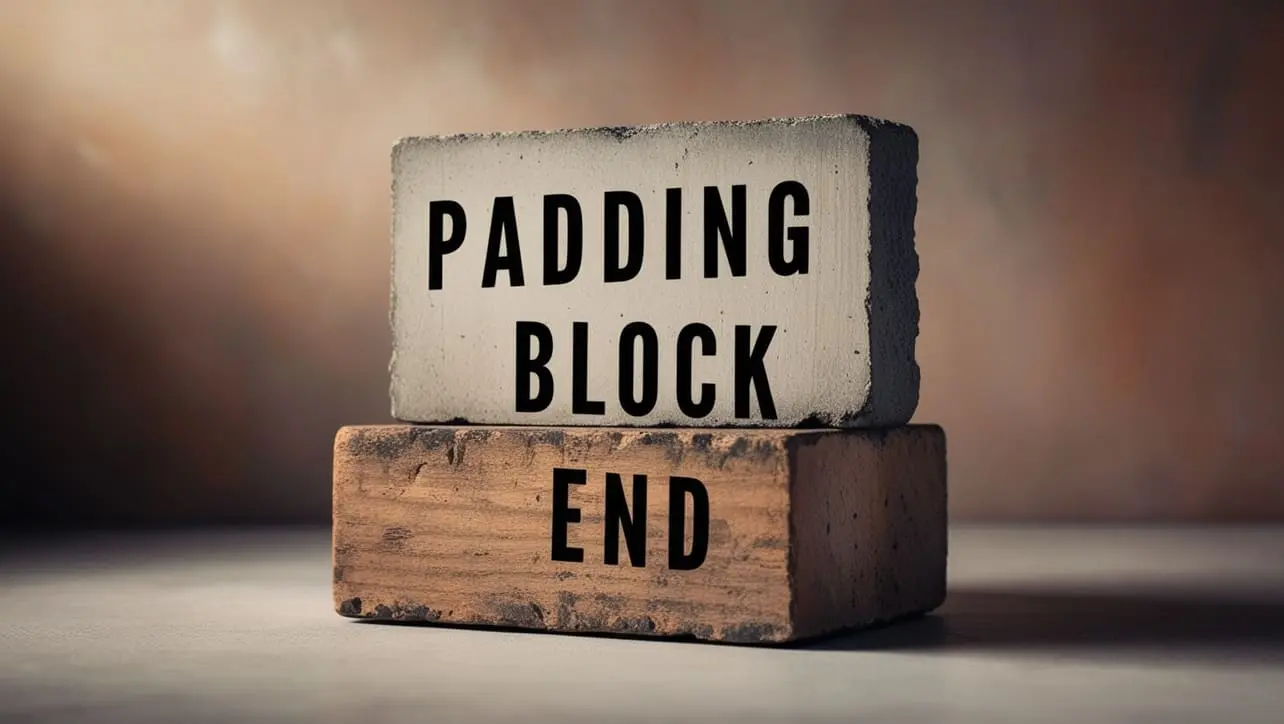
CSS padding-block-end Property
Discover the power of the CSS padding-block-end property! This versatile tool allows you to control the padding at the end of a block in a flexible way, adapting to different writing modes. Enhance your web design with precise and responsive padding adjustments. Optimize your layouts effortlessly with padding-block-end.


CSS padding-block-start Property
Discover the CSS padding-block-start property, an essential tool for web developers. It defines the padding at the start of a block, ensuring consistent spacing across different writing modes. Enhance your site’s layout with ease and precision. Learn how to use this property effectively on your website.


CSS padding-bottom Property
The CSS padding-bottom property adds space inside an element, increasing its bottom padding. This property is essential for creating visually appealing layouts by controlling the spacing between content and element borders. Enhance your web design with precise padding adjustments using padding-bottom. Learn more about optimizing your CSS for a better user experience.


CSS padding-inline Property
The CSS padding-inline property sets the padding on the inline start and end of an element, adapting to the writing mode. It offers a more logical and responsive approach to layout design, ensuring consistent spacing regardless of text direction. Perfect for enhancing accessibility and internationalization of your web projects. Optimize your designs with padding-inline for a modern, flexible layout!

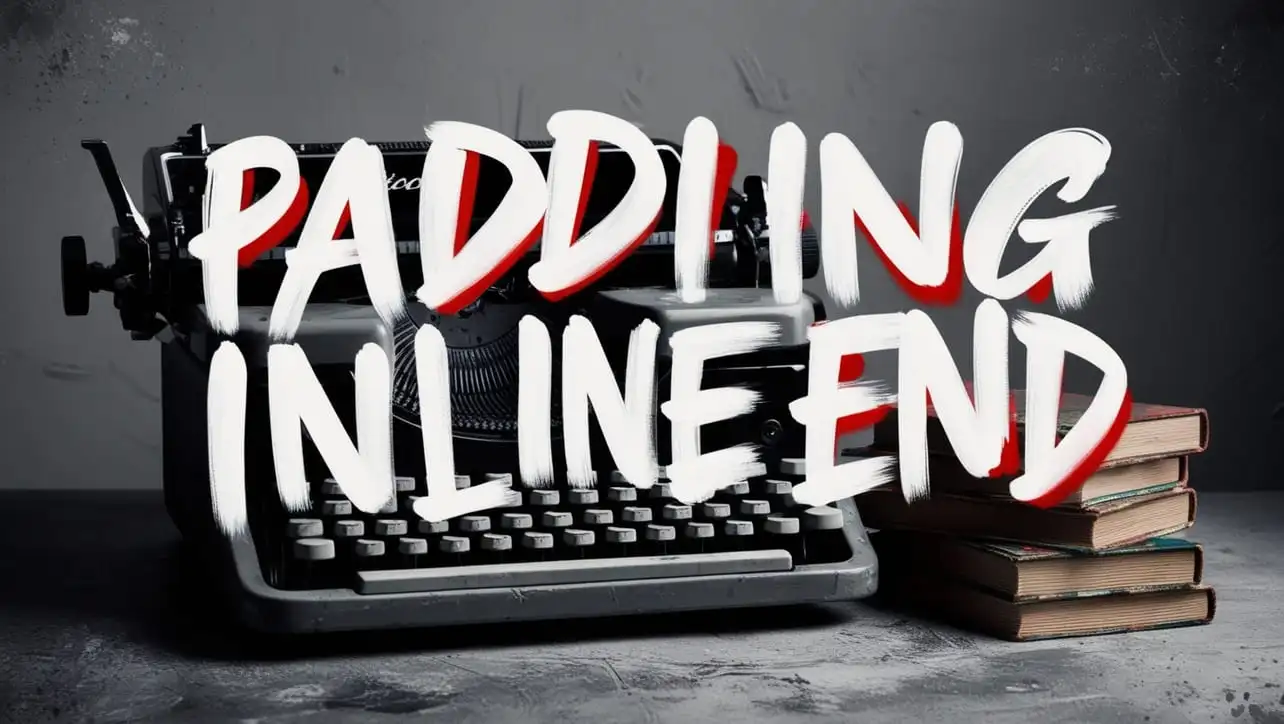
CSS padding-inline-end Property
Discover the power of the CSS padding-inline-end property to control the padding at the end of an element’s inline direction. Enhance your web design with precise spacing that adapts to different writing modes and languages. Learn how to use padding-inline-end for improved readability and a polished layout. Optimize your website’s styling with this essential CSS property.


CSS padding-inline-start Property
Discover the power of the CSS padding-inline-start property! Enhance your web design by controlling the padding on the start side of inline content, adapting to different writing modes and languages. Perfect for creating responsive and accessible layouts. Learn how to use padding-inline-start for better user experiences today!


CSS padding-left Property
Enhance your web design with the CSS padding-left property! This feature allows you to set the left padding space of an element, improving layout and readability. Discover how to use padding-left to create visually appealing, well-structured webpages. Start optimizing your CSS now!

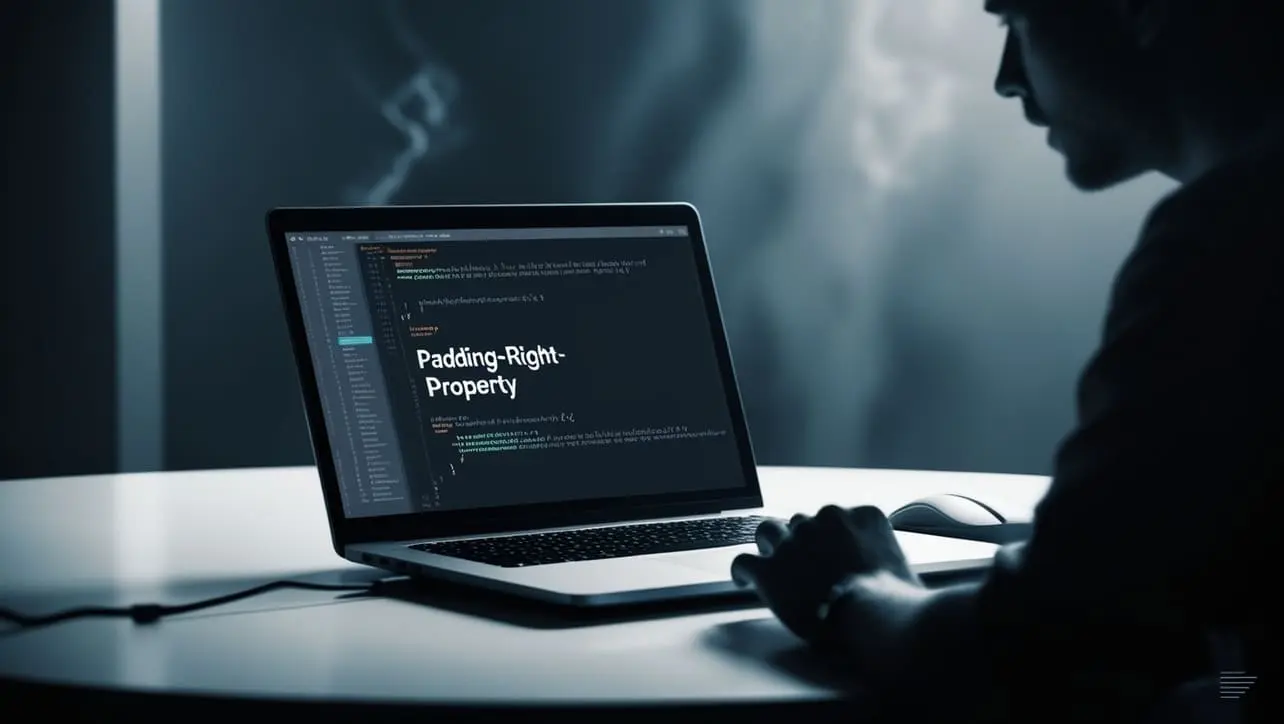
CSS padding-right Property
The CSS padding-right property sets the right padding of an element, creating space between the content and the element’s border. This property enhances layout design by ensuring consistent spacing and improving readability. Easily adjustable with various units, it plays a key role in responsive web design. Optimize your website’s appearance using padding-right for better user experience.


CSS padding-top Property
Enhance your website’s layout with CSS padding-top property! Easily add space above elements for a cleaner look. Learn how to use this versatile styling tool for better design control. Optimize your website’s appearance and user experience with CSS padding-top!


CSS page-break-after Property
Optimize your page layout with CSS page-break-after Property. Improve readability and structure for print media effortlessly. Learn how to control page breaks with ease. Enhance user experience and make your content print-ready.







