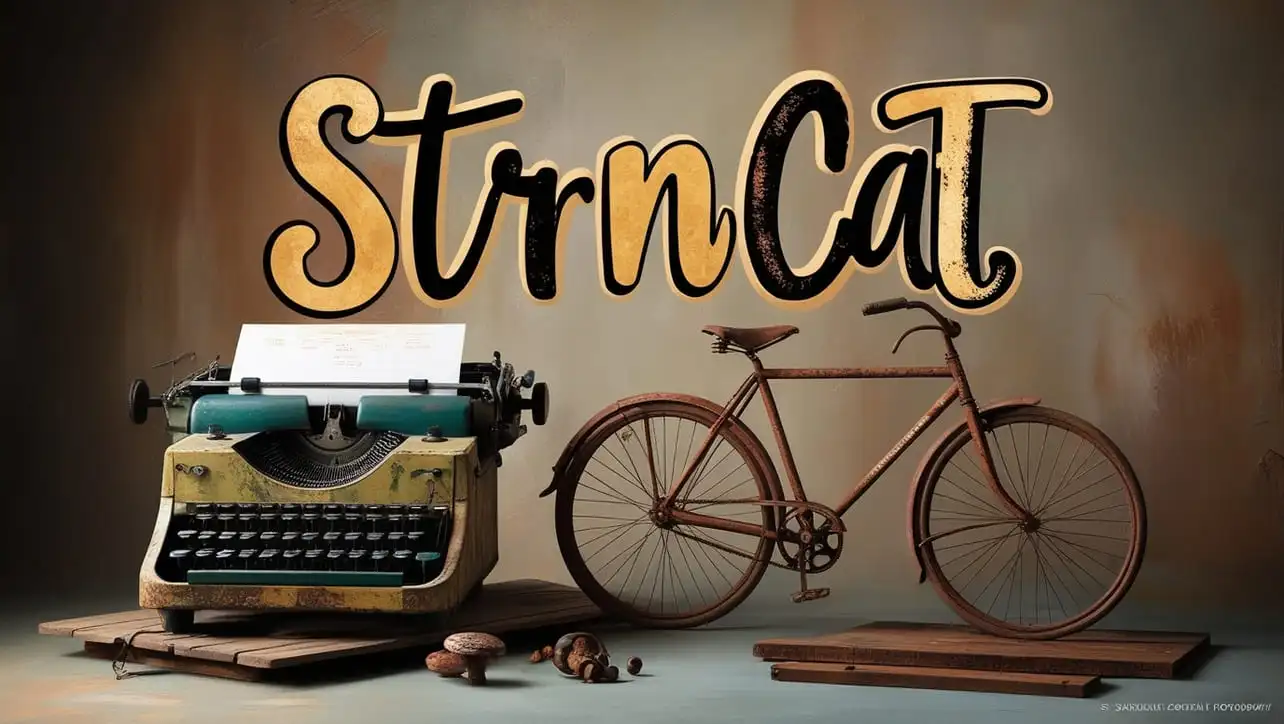
C++ String strlen() Function

Photo Credit to CodeToFun
🙋 Introduction
In C++ programming, strings are commonly used for storing and manipulating text.
The strlen() function is a fundamental part of the C++ Standard Library, and it allows you to determine the length of a C-style string.
In this tutorial, we'll explore the usage and functionality of the strlen() function.
💡 Syntax
The signature of the strlen() function is as follows:
size_t strlen(const char *str);This function takes a pointer to a null-terminated C-style string (const char* str) and returns the length of the string.
📄 Example
Let's delve into an example to illustrate how the strlen() function works.
#include <iostream>
#include <cstring>
int main() {
const char * str = "Hello, C++!";
// Get the length of the string
size_t length = strlen(str);
// Output the result
std::cout << "Length of the string: " << length << std::endl;
return 0;
}💻 Output
Length of the string: 11
🧠 How the Program Works
In this example, the strlen() function is used to determine the length of the C-style string "Hello, C++!" and prints the result.
↩️ Return Value
The strlen() function returns the number of characters in the C-style string str before the null terminator.
📚 Common Use Cases
The strlen() function is useful when you need to obtain the length of a C-style string dynamically during runtime. It's commonly used in scenarios where you want to iterate through the characters of a string or allocate memory based on the string's length.
📝 Notes
- Ensure that the C-style string passed to
strlen()is null-terminated. Not doing so can result in undefined behavior. - For C++ std::string objects, you can use the size() member function or length() member function to get the length directly.
🎢 Optimization
The strlen() function is optimized for efficiency, but for performance-critical applications, consider caching the length of a string if it is used multiple times, rather than repeatedly calling strlen().
🎉 Conclusion
The strlen() function in C++ is a straightforward yet powerful tool for obtaining the length of C-style strings. It plays a crucial role in string manipulation and memory allocation tasks.
Feel free to experiment with different strings and explore the behavior of the strlen() function in various scenarios. Happy coding!
👨💻 Join our Community:
Author

For over eight years, I worked as a full-stack web developer. Now, I have chosen my profession as a full-time blogger at codetofun.com.
Buy me a coffee to make codetofun.com free for everyone.
Buy me a Coffee











If you have any doubts regarding this article (C++ String strlen() Function), please comment here. I will help you immediately.