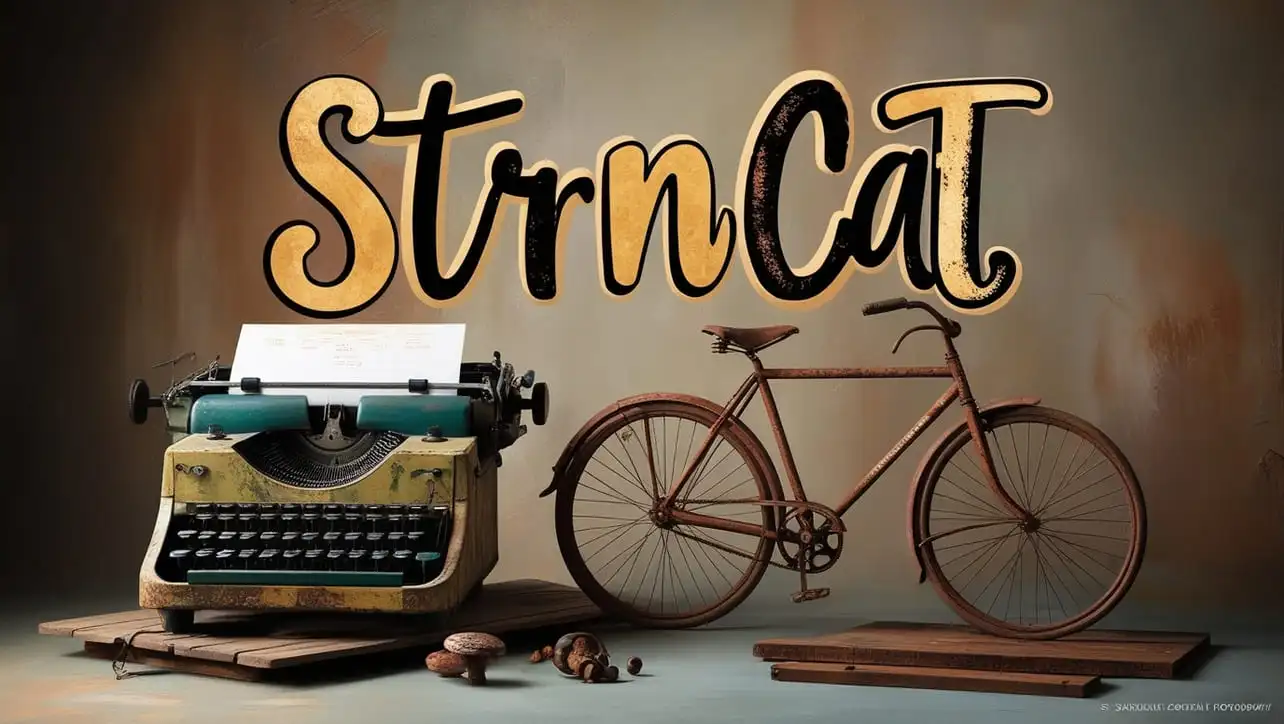
C++ Topics
- C++ Intro
- C++ String Functions
- C++ Interview Programs
- C++ Star Pattern
- C++ Number Pattern
- C++ Alphabet Pattern
- Alphabet Pattern 1
- Alphabet Pattern 2
- Alphabet Pattern 3
- Alphabet Pattern 4
- Alphabet Pattern 5
- Alphabet Pattern 6
- Alphabet Pattern 7
- Alphabet Pattern 8
- Alphabet Pattern 9
- Alphabet Pattern 10
- Alphabet Pattern 11
- Alphabet Pattern 12
- Alphabet Pattern 13
- Alphabet Pattern 14
- Alphabet Pattern 15
- Alphabet Pattern 16
- Alphabet Pattern 17
- Alphabet Pattern 18
- Alphabet Pattern 19
- Alphabet Pattern 20
- Alphabet Pattern 21
- Alphabet Pattern 22
- Alphabet Pattern 23
- Alphabet Pattern 24
- Alphabet Pattern 25
- Alphabet Pattern 26
- Alphabet Pattern 27
- Alphabet Pattern 28
- Alphabet Pattern 29
- Alphabet Pattern 30
- Alphabet Pattern 31
- Alphabet Pattern 32
- Alphabet Pattern 33
- Alphabet Pattern 34
C++ Alphabet Pattern 28

Photo Credit to CodeToFun
C++ Alphabet Pattern 28
Here`s a program that prints the above alphabet pattern using C++ Programming:
#include <iostream>
#include <iomanip>
using namespace std;
int main() {
int i, j;
int k = 69;
for (i = k; i >= 65; i--) {
for (j = k; j >= 65; j--) {
if (j > i)
cout << char(j) << " ";
else
cout << char(i) << " ";
}
for (j = 66; j <= k; j++) {
if (j > i)
cout << char(j) << " ";
else
cout << char(i) << " ";
}
cout << "\n";
}
return 0;
}
💻 Testing the Program
When you run the above program, it will print the following output:
E E E E E E E E E E D D D D D D D E E D C C C C C D E E D C B B B C D E E D C B A B C D E
🧠 How the Program Works
Let's break down the logic behind the code:
- The program starts by including two C++ standard libraries: <iostream> and <iomanip>. These libraries provide input/output and formatting functionalities.
- The using namespace std; line allows us to use names from the std namespace without explicitly specifying it, such as cout and endl.
- The main() function is the entry point of the program.
- Two integer variables i and j are declared without any initial values.
- Another integer variable k is declared and assigned the value 69.
- The program enters a nested for loop. The outer loop initializes i with the value of k and continues as long as i is greater than or equal to 65. The loop decrements i by 1 in each iteration.
- Inside the outer loop, there is another nested for loop. The inner loop initializes j with the value of k and continues as long as j is greater than or equal to 65. The loop decrements j by 1 in each iteration.
- Within the inner loop, there is an if statement that checks if the current value of j is greater than the current value of i.
- If the condition j > i is true, it means we are in the upper triangle of the pattern, so it prints the character represented by the ASCII value of j followed by a space. The char(j) statement converts the ASCII value to the corresponding character.
- If the condition j > i is false, it means we are in the lower triangle of the pattern, so it prints the character represented by the ASCII value of i followed by a space.
- After the inner loop completes, there is another nested for loop. This loop initializes j with the value 66 (ASCII value of 'B') and continues as long as j is less than or equal to k. The loop increments j by 1 in each iteration.
- Inside this loop, there is a similar if statement that checks if the current value of j is greater than the current value of i.
- If the condition j > i is true, it means we are in the upper triangle of the pattern, so it prints the character represented by the ASCII value of j followed by a space.
- If the condition j > i is false, it means we are in the lower triangle of the pattern, so it prints the character represented by the ASCII value of i followed by a space.
- After the second nested loop completes, a newline character "\n" is printed to move to the next line.
- The outer loop continues until i is no longer greater than or equal to 65, and the pattern is printed row by row.
- Finally, the main() function returns 0 to indicate successful program execution.
💯 Tips for Enhancement:
Explore the versatility of this pattern by adjusting its parameters. Whether you increase or decrease the size, tweak the spacing, or modify the characters used, each change opens up a world of possibilities, allowing you to customize and create your unique visual effects.
✔ Conclusion:
Creating visually appealing patterns is not only a fun endeavour but also a great way to enhance your programming or design skills. We hope this tutorial has inspired you to explore the world of creative coding. Share your creations with us, and let your imagination run wild!
🤗 Closing Call-to-Action:
We'd love to see your unique interpretations of the alphabet pattern. Share your creations in the comments below, and don't hesitate to reach out if you have any questions or suggestions for future tutorials. Happy coding!
👨💻 Join our Community:
Author

For over eight years, I worked as a full-stack web developer. Now, I have chosen my profession as a full-time blogger at codetofun.com.
Buy me a coffee to make codetofun.com free for everyone.
Buy me a Coffee












If you have any doubts regarding this article (C++ Alphabet Pattern 28) please comment here. I will help you immediately.