
C strxfrm() Function

Photo Credit to CodeToFun
🙋 Introduction
In C programming, string manipulation is a crucial aspect of working with character data.
The strxfrm() function is part of the C Standard Library, and it is used for locale-specific string transformations.
This function is particularly useful when comparing strings in a locale-sensitive manner.
In this tutorial, we'll explore the usage and functionality of the strxfrm() function in C.
💡 Syntax
The syntax for the strxfrm() function is as follows:
size_t strxfrm(char *dest, const char *src, size_t n);- dest: A pointer to the destination array where the transformed string is stored.
- src: A pointer to the source string that needs to be transformed.
- n: The maximum number of characters to be transformed and copied to the destination array.
📄 Example
Let's dive into an example to illustrate how the strxfrm() function works.
#include <stdio.h>
#include <string.h>
#include <locale.h>
int main() {
setlocale(LC_COLLATE, ""); // Set the locale for string comparison
const char * source = "Café";
char destination[10];
// Transform the string and store it in the destination array
size_t length = strxfrm(destination, source, sizeof(destination));
// Output the transformed string
printf("Transformed String: %s\n", destination);
printf("Length of Transformed String: %zu\n", length);
return 0;
}💻 Output
Transformed String: Café Length of Transformed String: 5
🧠 How the Program Works
In this example, the strxfrm() function is used to transform the string "Café" according to the current locale, and the result is stored in the destination array.
↩️ Return Value
The strxfrm() function returns the length of the transformed string (excluding the null-terminator). If the value returned is greater than or equal to n, it indicates that the transformed string was truncated.
📚 Common Use Cases
The primary use case for strxfrm() is in situations where locale-specific string comparisons are required. By transforming strings using this function, you can ensure that the comparison takes into account locale-specific collation rules.
📝 Notes
- The setlocale() function is used to set the locale for string comparison. It is crucial to set the appropriate locale before using
strxfrm()to ensure correct behavior. - The
strxfrm()function is often used in conjunction with other locale-sensitive string comparison functions like strcoll().
🎢 Optimization
The strxfrm() function is generally efficient for its intended purpose. Ensure that the destination array is large enough to accommodate the transformed string to avoid truncation.
🎉 Conclusion
The strxfrm() function in C is a valuable tool for locale-specific string transformations, especially in scenarios where accurate string comparisons are required. Understanding and utilizing this function can lead to more robust and culturally sensitive string handling in your C programs.
Feel free to experiment with different strings and locales to observe the behavior of the strxfrm() function. Happy coding!
👨💻 Join our Community:
Author

For over eight years, I worked as a full-stack web developer. Now, I have chosen my profession as a full-time blogger at codetofun.com.
Buy me a coffee to make codetofun.com free for everyone.
Buy me a Coffee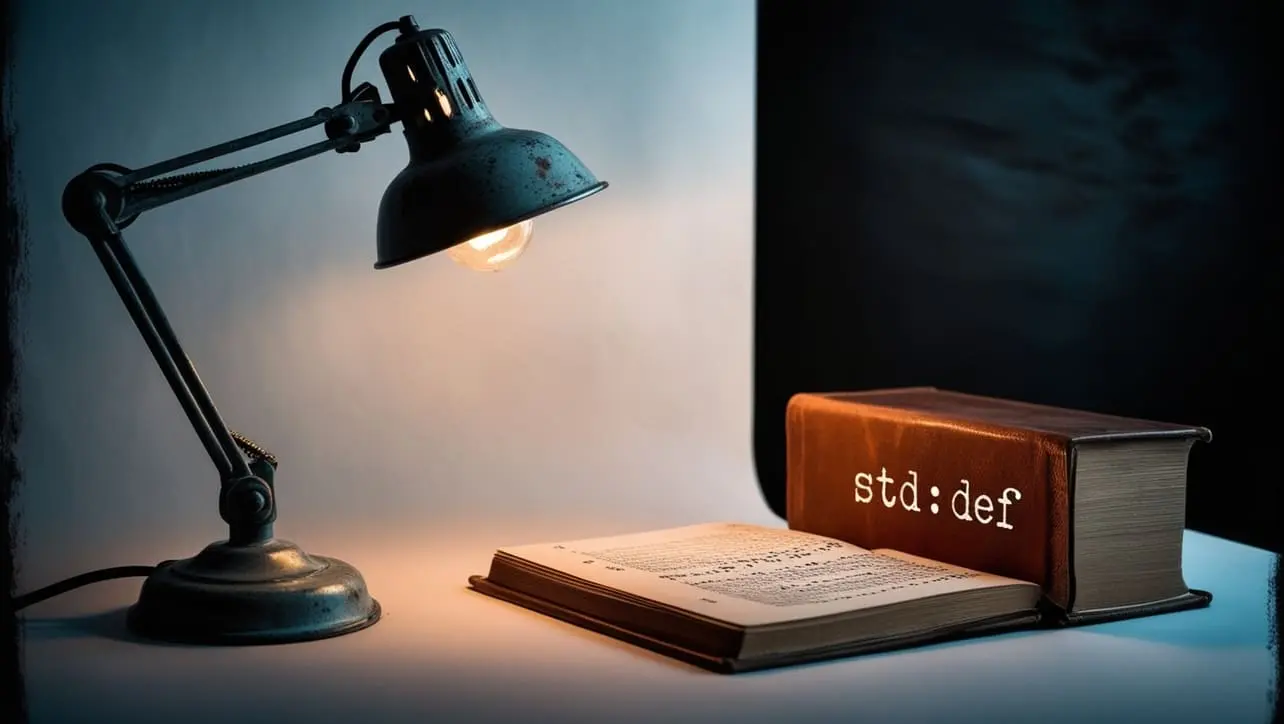



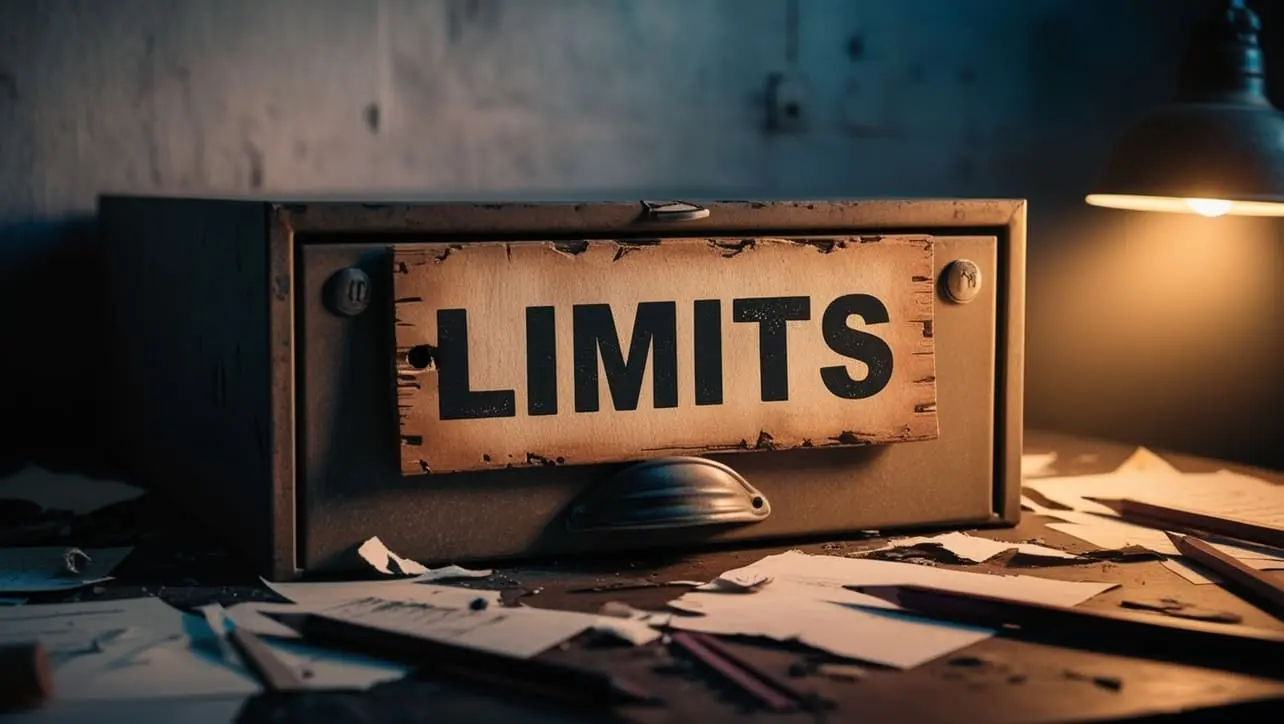








If you have any doubts regarding this article (C strxfrm() Function) please comment here. I will help you immediately.