
C Library – limits.h
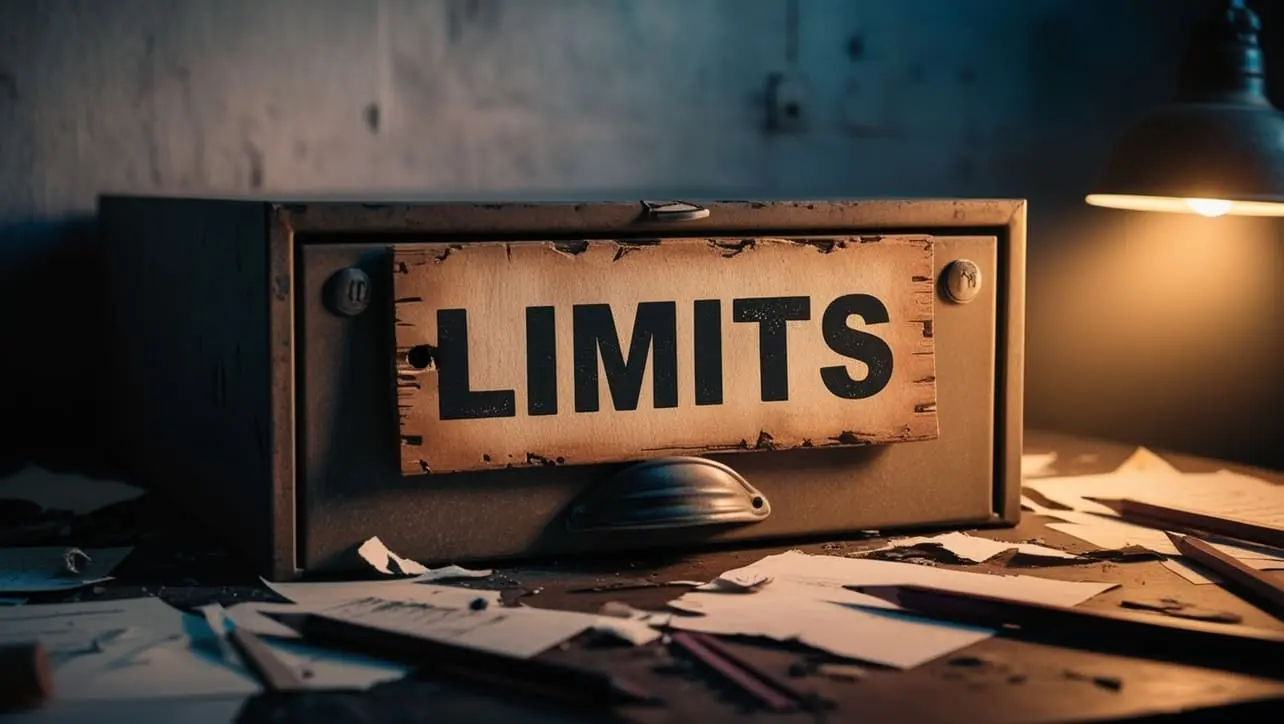
Photo Credit to CodeToFun
🙋 Introduction
The limits.h header in C defines the characteristics of various fundamental data types. It provides a set of macros that specify the limits of integer types such as char, int, long, and their unsigned counterparts. This information is crucial for writing portable code that can run on different platforms without encountering overflow or underflow issues.
💡 Syntax
To use the limits.h library, you need to include it in your program:
#include <limits.h>🤖 Macros Defined in limits.h
The limits.h header defines numerous macros, each corresponding to the limits of a specific data type. Below are some of the most commonly used macros:
Signed Integer Types
CHAR_BIT: Number of bits in a char.
example.cCopied#define CHAR_BIT 8SCHAR_MIN: Minimum value for a signed char.
example.cCopied#define SCHAR_MIN -128SCHAR_MAX: Maximum value for a signed char.
example.cCopied#define SCHAR_MAX 127SHRT_MIN: Minimum value for a short int.
example.cCopied#define SHRT_MIN -32768SHRT_MAX: Maximum value for a short int.
example.cCopied#define SHRT_MAX 32767INT_MIN: Minimum value for an int.
example.cCopied#define INT_MIN -2147483648INT_MAX: Maximum value for an int.
example.cCopied#define INT_MAX 2147483647LONG_MIN: Minimum value for a long int.
example.cCopied#define LONG_MIN -9223372036854775808LLONG_MAX: Maximum value for a long int.
example.cCopied#define LONG_MAX 9223372036854775807L
Unsigned Integer Types
UCHAR_MAX: Maximum value for an unsigned char.
example.cCopied#define UCHAR_MAX 255USHRT_MAX: Maximum value for an unsigned short int.
example.cCopied#define USHRT_MAX 65535UINT_MAX: Maximum value for an unsigned int.
example.cCopied#define UINT_MAX 4294967295UULONG_MAX: Maximum value for an unsigned long int.
example.cCopied#define ULONG_MAX 18446744073709551615UL
📄 Example
Below is a simple example demonstrating how to use some of the macros defined in limits.h to print the range of various data types.
#include <stdio.h>
#include <limits.h>
int main() {
printf("Range of signed char: %d to %d\n", SCHAR_MIN, SCHAR_MAX);
printf("Range of unsigned char: 0 to %u\n", UCHAR_MAX);
printf("Range of short int: %d to %d\n", SHRT_MIN, SHRT_MAX);
printf("Range of unsigned short int: 0 to %u\n", USHRT_MAX);
printf("Range of int: %d to %d\n", INT_MIN, INT_MAX);
printf("Range of unsigned int: 0 to %u\n", UINT_MAX);
printf("Range of long int: %ld to %ld\n", LONG_MIN, LONG_MAX);
printf("Range of unsigned long int: 0 to %lu\n", ULONG_MAX);
return 0;
}💻 Output
Range of unsigned int: 0 to 4294967295 Range of long int: -9223372036854775808 to 9223372036854775807 Range of unsigned long int: 0 to 18446744073709551615
🧠 How the Program Works
- Include limits.h: The program includes the
limits.hheader to access the macro definitions. - Print Ranges: It uses the printf function to display the minimum and maximum values for various signed and unsigned data types.
🚧 Common Pitfalls
- Platform Dependency: The actual values of the limits can vary between platforms. Relying on specific values without including
limits.hcan lead to non-portable code. - Overflow and Underflow: Failing to account for the limits of data types can result in overflow or underflow, causing unexpected behavior or security vulnerabilities.
- Incorrect Macros: Using the wrong macros for the type being checked can lead to incorrect assumptions about the data type's range.
✅ Best Practices
- Use limits.h Macros: Always use the macros defined in
limits.hto check the limits of data types instead of hardcoding values. - Type Casting: Be mindful of type casting, especially when dealing with mixed data types, to avoid overflow or underflow.
- Documentation: Document any assumptions made about the range of data types to ensure that the code is understandable and maintainable.
- Validation: Validate inputs and outputs to ensure they fall within the expected ranges, preventing overflow or underflow.
🎉 Conclusion
The limits.h header is an essential tool for C programmers, providing crucial information about the limits of various fundamental data types.
By utilizing the macros defined in this header, you can write more portable and robust code. Being aware of common pitfalls and following best practices can help you avoid errors and ensure that your programs handle data types safely and efficiently.
👨💻 Join our Community:
Author

For over eight years, I worked as a full-stack web developer. Now, I have chosen my profession as a full-time blogger at codetofun.com.
Buy me a coffee to make codetofun.com free for everyone.
Buy me a Coffee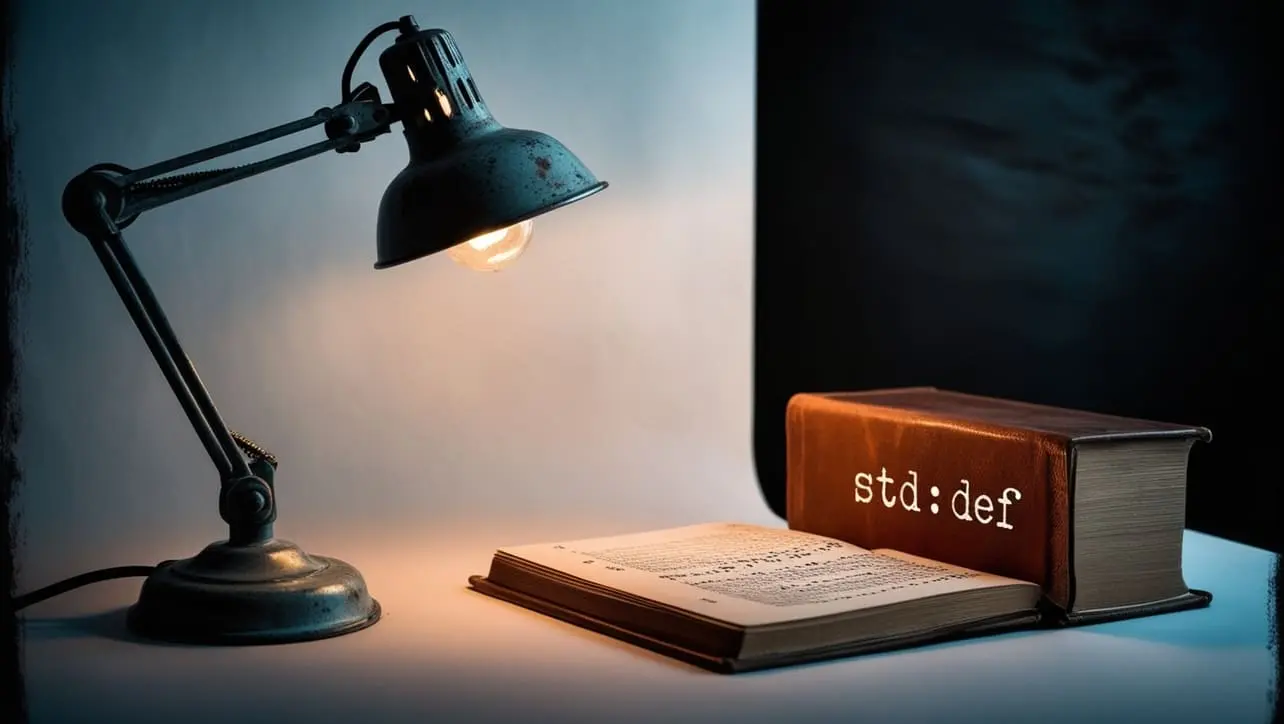











If you have any doubts regarding this article (C Library – limits.h), please comment here. I will help you immediately.