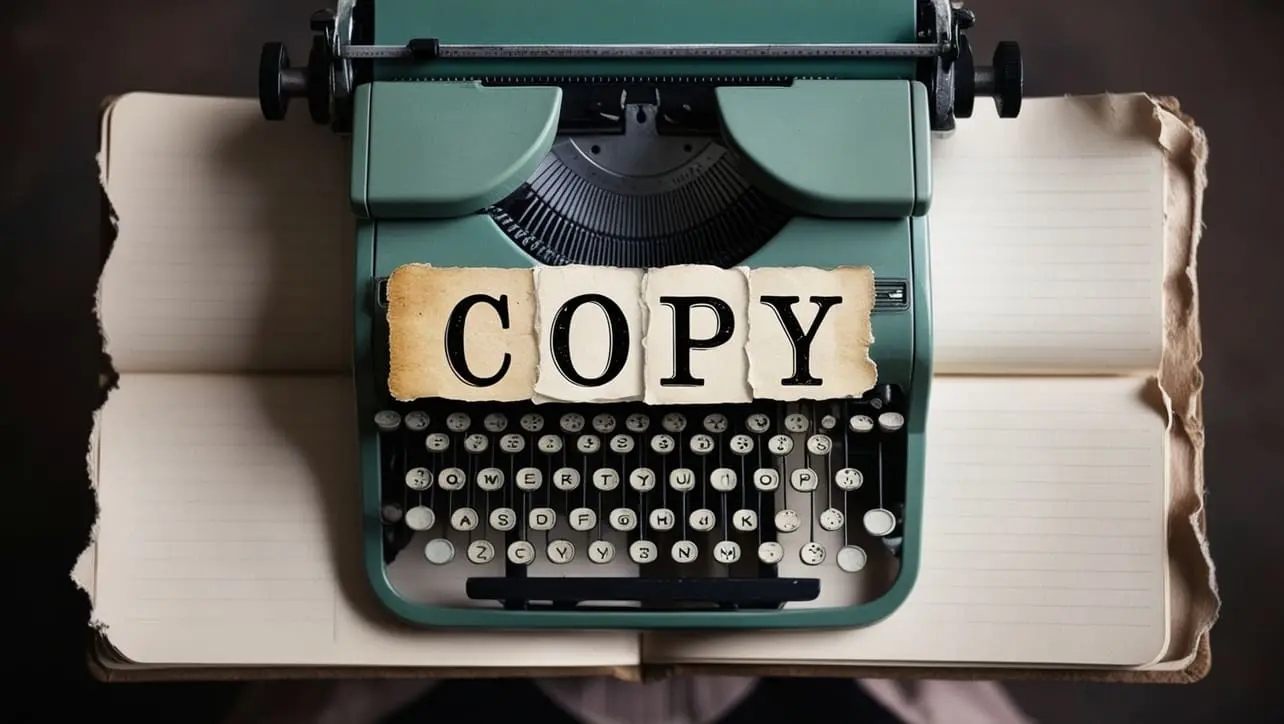
C# String CompareTo() Method

Photo Credit to CodeToFun
🙋 Introduction
In C# programming, strings play a vital role, and various methods are available for comparing and manipulating them.
The CompareTo() method is one such method provided by the System.String class. It is used to compare two strings lexicographically (dictionary order).
In this tutorial, we'll explore the usage and functionality of the CompareTo() method in C#.
💡 Syntax
The syntax for the CompareTo() method is as follows:
public int CompareTo(string value);The method is a member of the System.String class and takes another string (value) as a parameter. It returns an integer that indicates the relationship between the two strings.
📄 Example
Let's dive into an example to illustrate how the CompareTo() method works.
using System;
class Program {
static void Main() {
string str1 = "apple";
string str2 = "banana";
// Compare the two strings
int result = str1.CompareTo(str2);
// Output the result
Console.WriteLine($"Comparison result: {result}");
}
}💻 Testing the Program
Comparison result: -1
🧠 How the Program Works
In this example, the CompareTo() method is used to compare two strings, "apple" and "banana." The result is an integer that indicates their lexicographical relationship.
↩️ Return Value
The CompareTo() method returns an integer that indicates the lexicographical relationship between the current string and the specified string (value). The return value is interpreted as follows:
- If the result is negative, the current string is less than the specified string.
- If the result is zero, the strings are equal.
- If the result is positive, the current string is greater than the specified string.
📚 Common Use Cases
The CompareTo() method is useful when you need to compare strings and determine their order. It's commonly used in sorting algorithms and scenarios where you need to establish the relative positions of strings.
📝 Notes
- The comparison is case-sensitive. "apple" and "Apple" are considered different.
- To perform a case-insensitive comparison, you can convert the strings to lowercase (or uppercase) using the ToLower() or ToUpper() methods before calling
CompareTo().
🎢 Optimization
The CompareTo() method is optimized for efficiency. However, if you are performing a case-insensitive comparison on large strings, consider converting the strings to lowercase (or uppercase) before calling CompareTo().
🎉 Conclusion
The CompareTo() method in C# is a powerful tool for lexicographical string comparison. It provides a numeric result that indicates the relationship between two strings, enabling you to make informed decisions based on their order.
Feel free to experiment with different strings and explore the behavior of the CompareTo() method in various scenarios. Happy coding!
👨💻 Join our Community:
Author

For over eight years, I worked as a full-stack web developer. Now, I have chosen my profession as a full-time blogger at codetofun.com.
Buy me a coffee to make codetofun.com free for everyone.
Buy me a Coffee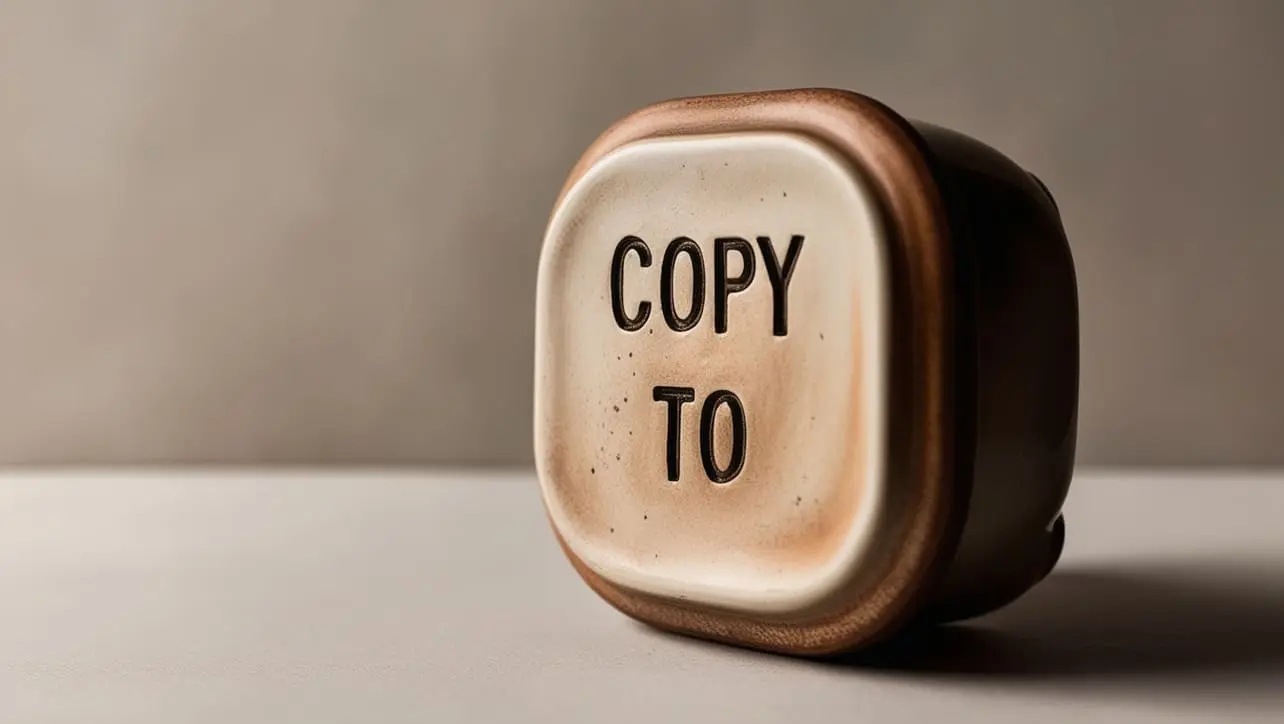
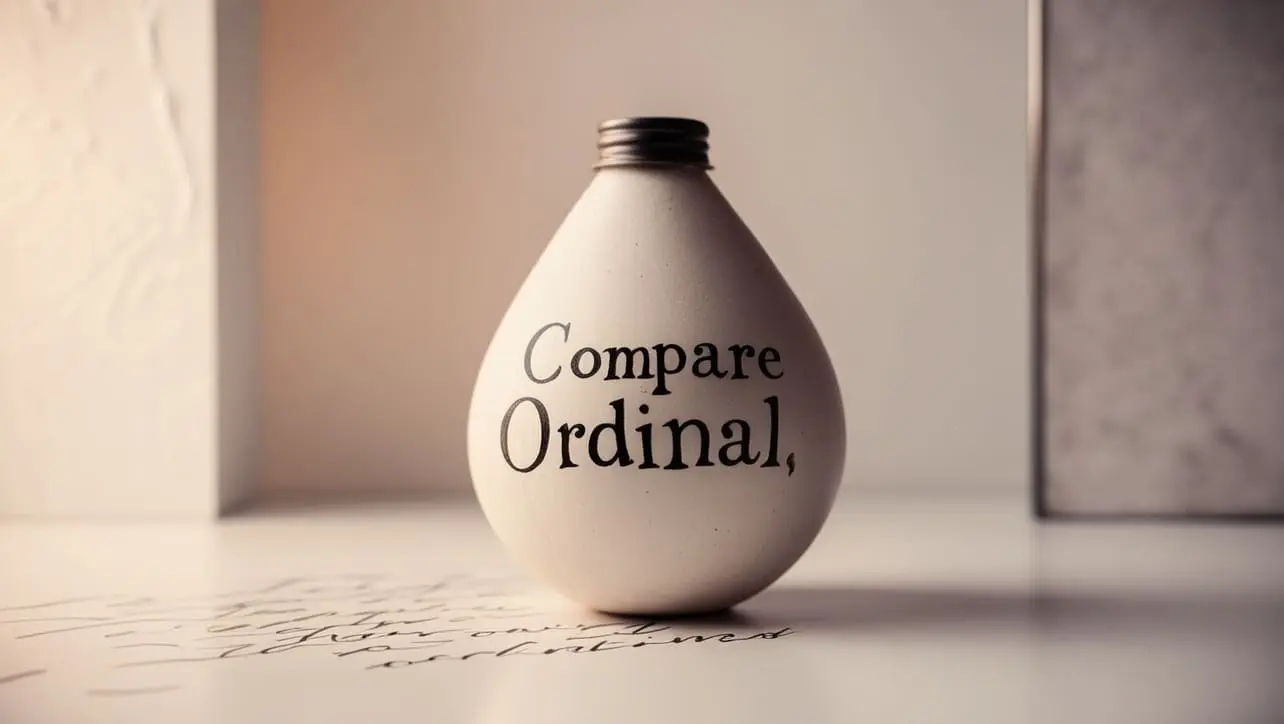

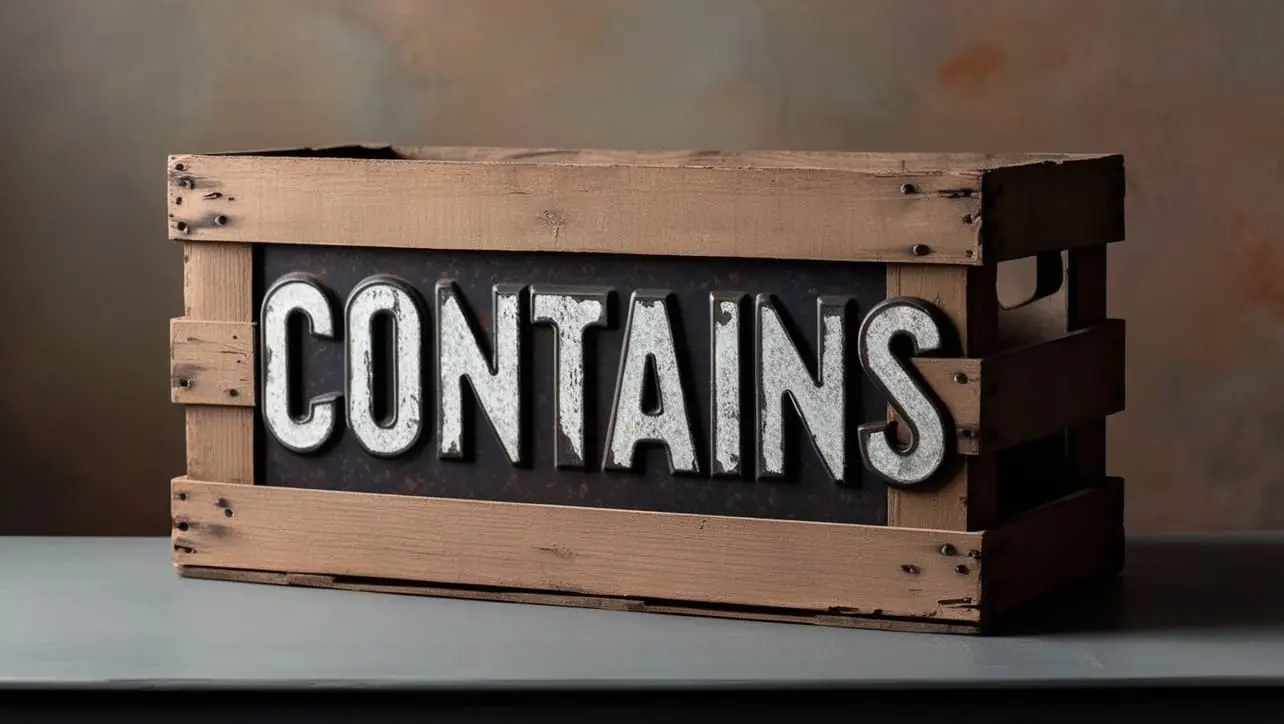
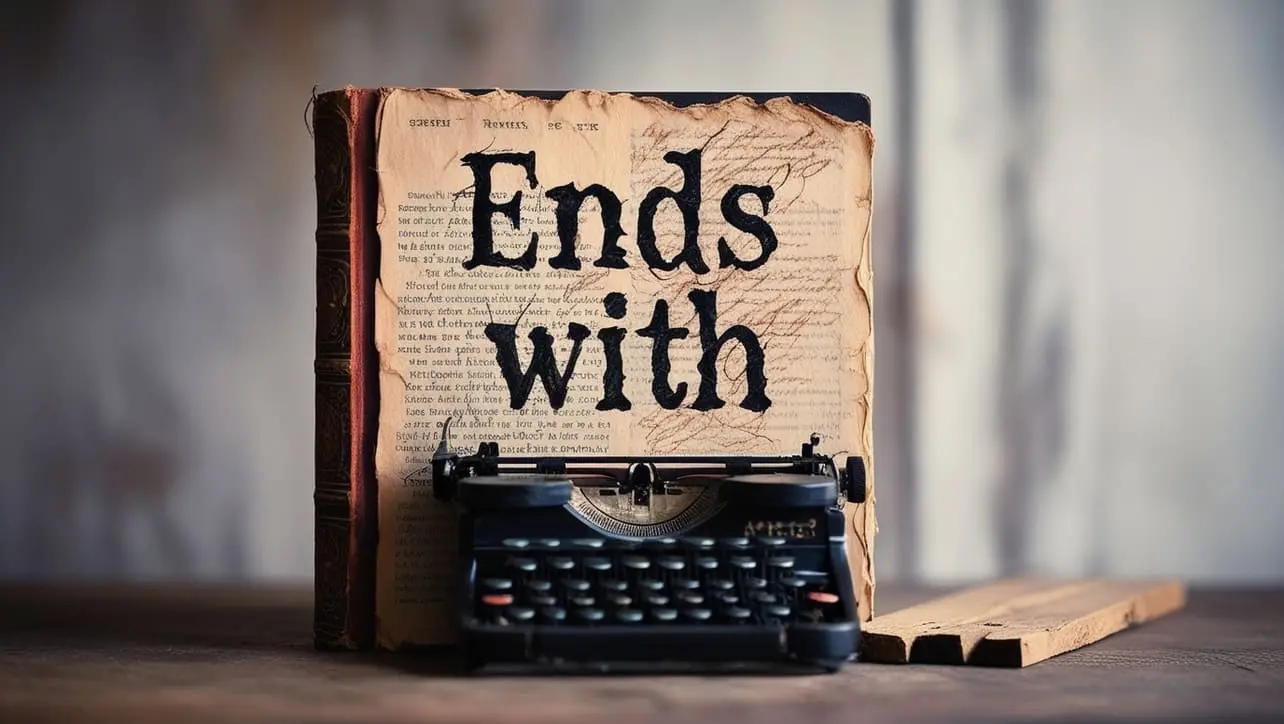







If you have any doubts regarding this article (C# String CompareTo() Method), please comment here. I will help you immediately.