
CSS Topics
- CSS Intro
- CSS How To
- CSS Editors
- CSS Properties
- CSS Selectors
- .class
- .class1.class2
- .class1 .class2
- #id
- * (all)
- element
- element.class
- element,element
- element element
- element>element
- element+element
- element1~element2
- [attribute]
- [attribute=value]
- [attribute~=value]
- [attribute|=value]
- [attribute^=value]
- [attribute$=value]
- [attribute*=value]
- :active
- ::after
- ::before
- :checked
- :default
- :disabled
- :empty
- :enabled
- :first-child
- ::first-letter
- ::first-line
- :first-of-type
- :focus
- :fullscreen
- :has()
- :hover
- :in-range
- :indeterminate
- :invalid
- :lang()
- :last-child
- :last-of-type
- :link
- ::marker
- :not()
- :nth-child()
- :nth-last-child()
- :nth-last-of-type()
- :nth-of-type()
- :only-of-type
- :only-child
- :optional
- :out-of-range
- ::placeholder
- :read-only
- :read-write
- :required
- :root
- ::selection
- :target
- :valid
- :visited
- CSS Comments
- CSS Length
- CSS Image Sprites
- CSS Grid Layout
- CSS Grid Flexbox
- CSS @charset Rule
- CSS @font-face Rule
- CSS @import Rule
- CSS @keyframes Rule
- CSS @media Rule
CSS element element Selector
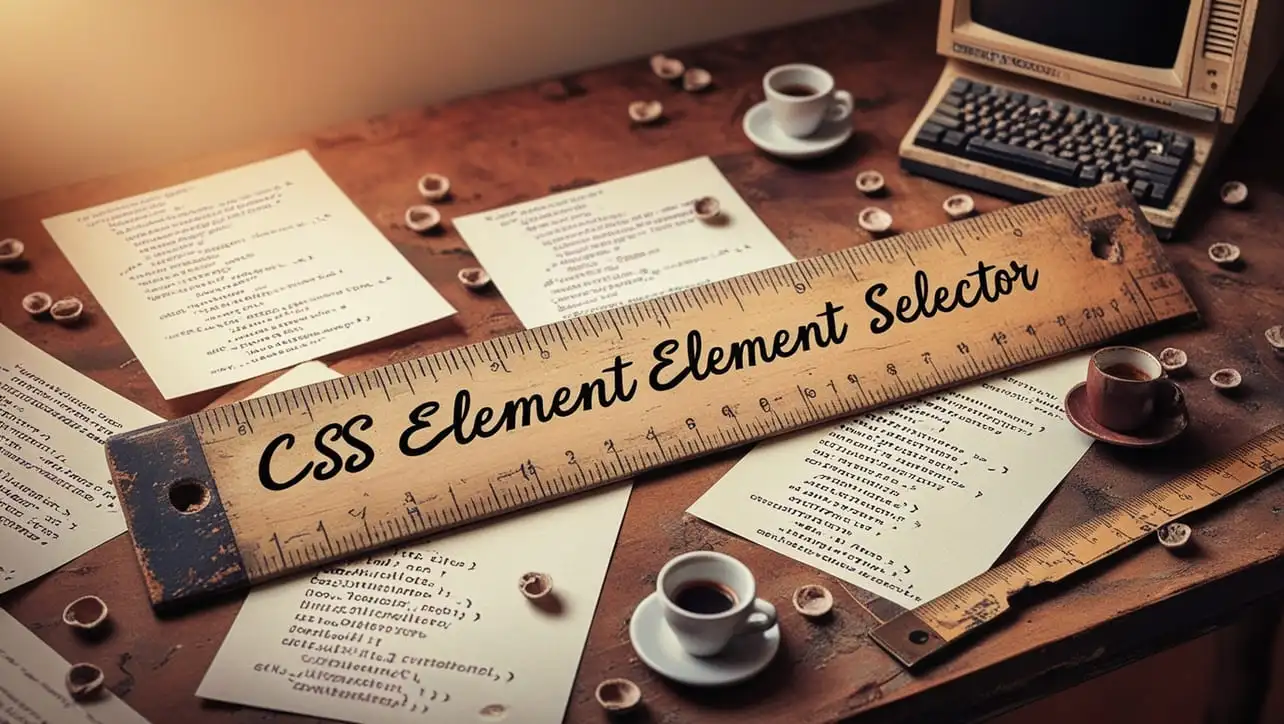
Photo Credit to CodeToFun
🙋 Introduction
The CSS element element selector, also known as the descendant selector, is used to select elements that are descendants of a specified element. It helps in targeting specific elements within a nested structure, allowing developers to apply styles to elements based on their parent-child relationship.
💡 Syntax
The signature of the element element Selector is as follows:
parent element {
/* CSS properties */
}In the syntax, parent represents the ancestor element, and element is the descendant. Any matching element inside the parent will be styled, regardless of how deep it is in the hierarchy.
📝 Example
Here’s an example to demonstrate how the element element selector works:
☠️ HTML
<!DOCTYPE html>
<html lang="en">
<head>
<meta charset="UTF-8">
<meta name="viewport" content="width=device-width, initial-scale=1.0">
<title>CSS element element Selector Example</title>
<link rel="stylesheet" href="styles.css">
</head>
<body>
<div class="container">
<h1>Welcome</h1>
<p>This is a paragraph inside a container.</p>
<div>
<p>This is a nested paragraph inside another div.</p>
</div>
</div>
<footer>
<p>Footer content goes here.</p>
</footer>
</body>
</html>🎨 CSS
/* Styling paragraphs inside div elements */
div p {
color: blue;
font-weight: bold;
}In this example:
- The
div pselector targets all<p>elements that are descendants of any<div>element. - The paragraphs inside the
<div>are styled with blue text and bold font, while the paragraph inside the<footer>remains unaffected.
💬 Usage Tips
- Specificity: The
element elementselector has low specificity. If needed, you can combine it with classes or IDs for more precise control. For example,div.container ptargets paragraphs only inside divs with the classcontainer. - Deep Nesting: The selector will apply styles to any matching descendants, no matter how deep the elements are nested. If you want to limit the selection to immediate children, consider using the child selector (
>) instead.
⚠️ Common Pitfalls
- Unintended Targeting: Be careful with broad descendant selectors (like
div p) as they may apply styles to more elements than intended, especially if your HTML structure grows complex. - Performance Impact: Using the descendant selector with very general element names (
body p) can slow down the rendering process in larger documents, as the browser has to evaluate all descendant elements.
🎉 Conclusion
The CSS element element (descendant) selector is a useful tool for targeting nested elements and applying styles to them based on their hierarchy in the DOM. While it is powerful for controlling styles in complex structures, careful use is recommended to avoid unintended styling or performance issues.
👨💻 Join our Community:
Author

For over eight years, I worked as a full-stack web developer. Now, I have chosen my profession as a full-time blogger at codetofun.com.
Buy me a coffee to make codetofun.com free for everyone.
Buy me a Coffee












If you have any doubts regarding this article (CSS element element Selector), please comment here. I will help you immediately.