
Sass Topics
- Sass Introduction
- Sass Installation
- Sass Nested Rules and Properties
- Sass Variables
- Sass @ Rules
- Sass Flow Control
- Sass Operators
- Sass Comments
- Sass String Operators
- Sass Boolean Operators
- Sass Equality Operators
- Sass Numeric Operators
- Sass Relational Operators
- Sass Color Functions
- Sass Selector Functions
- Sass Introspection Functions
- Sass Map Functions
- Sass List Functions
- Sass Numeric Functions
- Sass String Functions
- Sass @extend and Inheritance
- Sass @import and Partials
- Sass @mixin and @include
- Sass Extending Compound Selectors
- Sass Interpolation
- Sass keywords()
- Sass Watch
Sass Extending Compound Selectors
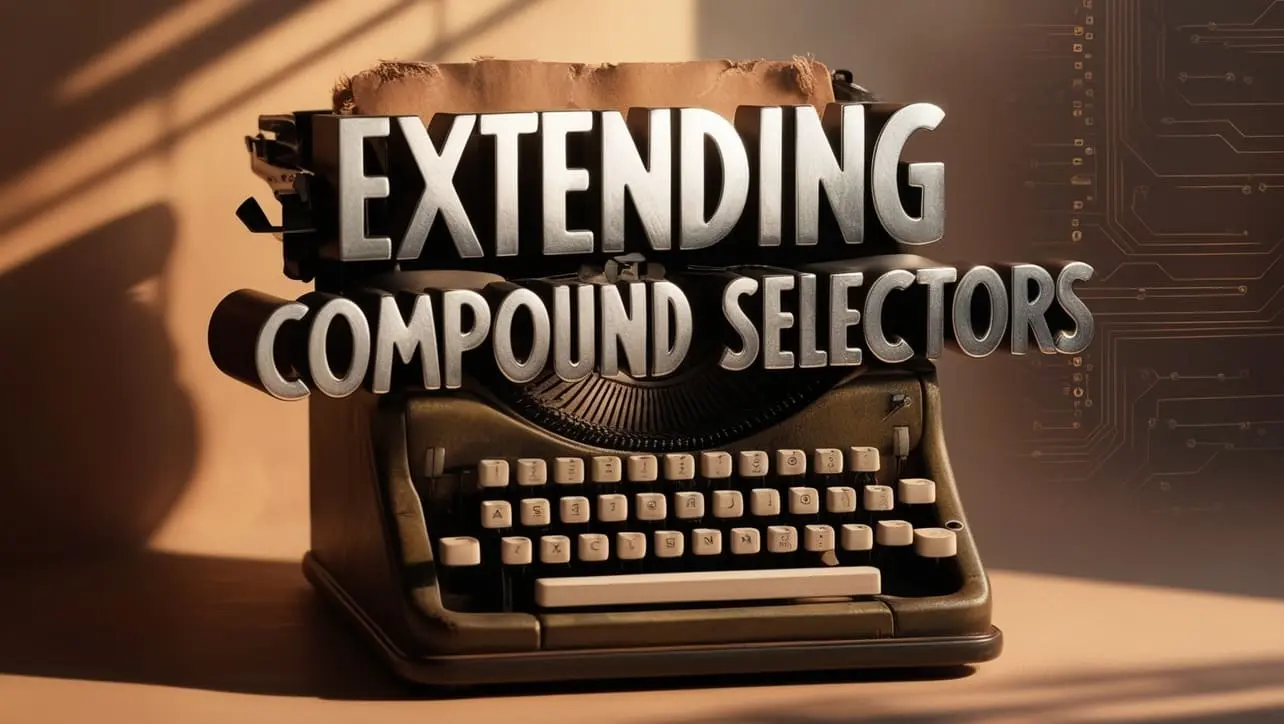
Photo Credit to CodeToFun
🙋 Introduction
In Sass, extending allows you to share styles between selectors to avoid redundancy and maintain a clean stylesheet. When dealing with compound selectors—selectors that combine multiple classes or elements—the @extend feature can be particularly useful.
This guide explores how to effectively extend compound selectors, providing examples and best practices.
💡 Syntax
The syntax for extending selectors in Sass is simple:
.selector-to-extend {
// Styles to be shared
}
.other-selector {
@extend .selector-to-extend;
}- .selector-to-extend: The selector whose styles you want to share.
- .other-selector: The selector that will inherit the styles.
🔢 Understanding Compound Selectors
A compound selector is a selector that combines multiple simple selectors. For example, .class1.class2 is a compound selector that targets elements with both class1 and class2.
🌱 Extending Compound Selectors
When you extend a compound selector, you are essentially applying its styles to other selectors that match the same compound criteria. This can help reduce duplication and simplify complex stylesheets.
📝 Example Usage
Let's explore some practical examples to see how the Extending Compound Selectors can be used in Sass.
📜 Example 1: Basic Compound Selector Extension
.button-primary {
background-color: blue;
color: white;
padding: 10px 20px;
}
.button-secondary {
@extend .button-primary;
background-color: gray;
}In this example, the .button-secondary selector inherits the styles from .button-primary, but overrides the background-color.
📜 Example 2: Extending Multiple Compound Selectors
.card-title {
font-size: 1.5em;
font-weight: bold;
}
.card-content {
@extend .card-title;
font-size: 1em;
}
.card-footer {
@extend .card-title;
font-size: 0.875em;
}Here, both .card-content and .card-footer extend .card-title, but each has its own specific font size.
📜 Example 3: Extending with Multiple Classes
.alert {
padding: 15px;
border-radius: 5px;
}
.alert-success {
@extend .alert;
background-color: lightgreen;
}
.alert-error {
@extend .alert;
background-color: lightcoral;
}In this case, .alert-success and .alert-error both extend the .alert class, adding specific background colors for success and error messages.
🏆 Best Practices
- Avoid Overusing @extend: While
@extendis powerful, overusing it can lead to complex CSS output and specificity issues. Use it judiciously to keep your stylesheets maintainable. - Keep Extensions Simple: Try to extend selectors that have similar styles to prevent unexpected results. Extending selectors with very different styles can lead to cluttered and confusing CSS.
- Understand Selector Specificity: Be mindful of how
@extendaffects the specificity of your selectors. Extending multiple selectors can sometimes result in unexpected specificity conflicts. - Document Your Styles: Clearly comment on the purpose of extended selectors to make it easier for others (or yourself) to understand the relationships between styles.
🎉 Conclusion
Extending compound selectors in Sass is a powerful technique for managing and reusing styles across your stylesheet. By understanding how to effectively use @extend, you can create cleaner, more maintainable code and reduce redundancy. Remember to use @extend thoughtfully and be aware of its impact on CSS output and specificity.
By leveraging the power of Sass extending, you can streamline your styles and ensure a more efficient workflow in your web design projects.
👨💻 Join our Community:
Author

For over eight years, I worked as a full-stack web developer. Now, I have chosen my profession as a full-time blogger at codetofun.com.
Buy me a coffee to make codetofun.com free for everyone.
Buy me a Coffee












If you have any doubts regarding this article (Sass Extending Compound Selectors), please comment here. I will help you immediately.