
Sass Topics
- Sass Introduction
- Sass Installation
- Sass Nested Rules and Properties
- Sass Variables
- Sass @ Rules
- Sass Flow Control
- Sass Operators
- Sass Comments
- Sass Color Functions
- Sass Selector Functions
- Sass Introspection Functions
- Sass Map Functions
- Sass List Functions
- Sass Numeric Functions
- Sass String Functions
Sass Numeric Operators
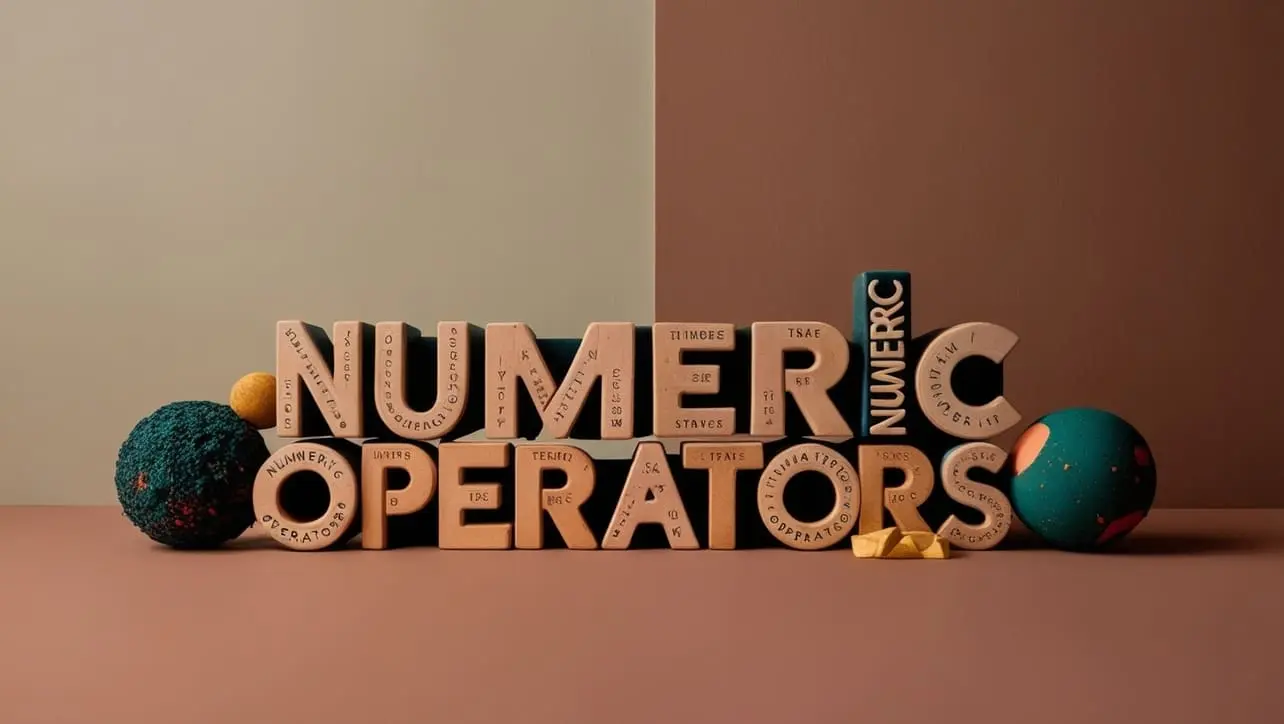
Photo Credit to CodeToFun
🙋 Introduction
Sass provides a powerful set of numeric operators that allow you to perform mathematical operations directly within your stylesheets. These operators enhance the flexibility of your CSS, enabling dynamic calculations and responsive design adjustments.
This reference guide outlines the key Sass numeric operators and offers insights on how to effectively incorporate them into your Sass projects.
📋 Table of Contents
- Addition (+)
- Subtraction (-)
- Multiplication (*)
- Division (/)
- Modulo (%)
🛠️ Usage Tips
Maximize the utility of Sass numeric operators with the following tips:
- Unit Consistency: Ensure that units are consistent when performing calculations. Sass will automatically convert units when possible, but mismatched units may result in errors.
- Responsive Design: Use
numeric operatorsto create flexible and responsive layouts by calculating sizes, margins, and paddings based on dynamic values. - Variable Integration: Combine
numeric operatorswith variables to maintain clean, scalable, and maintainable code. - Parentheses for Clarity: Use parentheses to group operations and ensure the intended order of operations, especially in complex calculations.
📝 Example Usage
Let's explore a practical example that demonstrates the use of Sass numeric operators:
$base-size: 16px;
$padding-multiplier: 1.5;
$margin-size: 20px;
.container {
padding: $base-size * $padding-multiplier; // Result: 24px
margin-bottom: $margin-size / 2; // Result: 10px
width: 100% - ($margin-size * 2); // Dynamic width calculation
}In this example, Sass numeric operators are used to dynamically calculate padding, margin, and width values based on predefined variables. This approach allows for easy adjustments and ensures consistency across the stylesheet.
🎉 Conclusion
Sass numeric operators are a powerful tool for performing mathematical calculations directly within your stylesheets. By understanding and utilizing these operators effectively, you can create dynamic, responsive designs with ease. Whether you're building complex layouts or simply managing consistent spacing, Sass numeric operators provide the flexibility and control needed to enhance your CSS development process.
Explore these operators in your projects to unlock their full potential and streamline your workflow.
👨💻 Join our Community:
Author

For over eight years, I worked as a full-stack web developer. Now, I have chosen my profession as a full-time blogger at codetofun.com.
Buy me a coffee to make codetofun.com free for everyone.
Buy me a Coffee












If you have any doubts regarding this article (Sass Numeric Operators), please comment here. I will help you immediately.