
jQuery Topics
- jQuery Introduction
- jQuery Callbacks
- jQuery deferred
- jQuery selectors
- jQuery Ajax Events
- jQuery Ajax Methods
- jQuery Keyboard Events
- jQuery Keyboard Methods
- jQuery Form Events
- jQuery Form Methods
- jQuery Mouse Events
- jQuery Mouse Methods
- jQuery Event Properties
- jQuery Event Methods
- jQuery HTML
- jQuery CSS
- jQuery Fading
- jQuery Traversing
- jQuery Utilities
- jQuery Properties
jQuery jQuery.param() Method
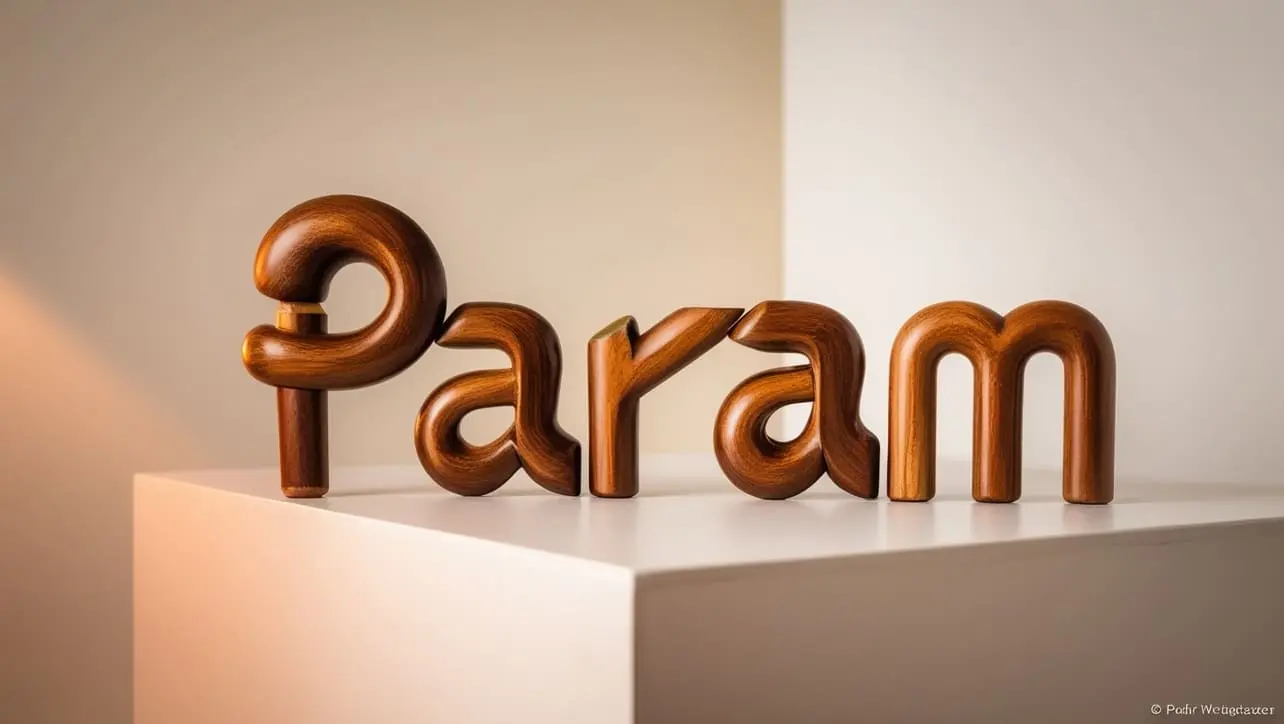
Photo Credit to CodeToFun
🙋 Introduction
jQuery is renowned for its extensive set of methods that simplify web development tasks. Among these, the $.param() method stands out for its ability to serialize form data into a query string. Understanding and utilizing this method effectively can streamline data handling in your web applications.
In this guide, we'll explore the usage of the jQuery $.param() method with clear examples to illustrate its power and versatility.
🧠 Understanding jQuery.param() Method
The $.param() method is used to serialize form data into a query string format. It takes an object or array of key-value pairs and converts it into a string suitable for use in URL parameters or AJAX requests.
💡 Syntax
The syntax for the jQuery.param() method is straightforward:
$.param(obj)📝 Example
Serializing Form Data:
Suppose you have a form with input fields and you want to serialize its data into a query string. You can achieve this using the
$.param()method as follows:index.htmlCopied<form id="myForm"> <input type="text" name="username" value="John"> <input type="email" name="email" value="john@example.com"> </form>example.jsCopiedvar formData = $("#myForm").serializeArray(); var queryString = $.param(formData); console.log(queryString);This will log the serialized form data as a query string (username=John&email=john%40example.com) to the console.
Serializing Arrays:
The
$.param()method also handles arrays gracefully. Let's consider an array of values that we want to serialize:example.jsCopiedvar data = { fruits: ["apple", "banana", "orange"] }; var queryString = $.param(data); console.log(queryString);This will log the serialized array as a query string (fruits%5B%5D=apple&fruits%5B%5D=banana&fruits%5B%5D=orange) to the console.
Handling Nested Objects:
Nested objects are also supported by the
$.param()method. For example:example.jsCopiedvar data = { person: { name: "John", age: 30 } }; var queryString = $.param(data); console.log(queryString);This will log the serialized nested object as a query string (person%5Bname%5D=John&person%5Bage%5D=30) to the console.
Using with AJAX Requests:
The
$.param()method is commonly used in conjunction with AJAX requests to serialize data before sending it to the server. For example:example.jsCopied$.ajax({ url: "submit.php", method: "POST", data: $.param(formData), success: function(response) { console.log("Data submitted successfully!"); } });
🎉 Conclusion
The jQuery $.param() method provides a convenient way to serialize form data into a query string format. Whether you're working with simple form inputs, arrays, or nested objects, this method offers a straightforward solution for data serialization.
By mastering its usage, you can streamline data handling in your web applications and improve overall efficiency.
👨💻 Join our Community:
Author

For over eight years, I worked as a full-stack web developer. Now, I have chosen my profession as a full-time blogger at codetofun.com.
Buy me a coffee to make codetofun.com free for everyone.
Buy me a Coffee












If you have any doubts regarding this article (jQuery jQuery.param() Method), please comment here. I will help you immediately.