
jQuery Topics
- jQuery Introduction
- jQuery Callbacks
- jQuery deferred
- jQuery selectors
- jQuery Ajax Events
- jQuery Ajax Methods
- jQuery Keyboard Events
- jQuery Keyboard Methods
- jQuery Form Events
- jQuery Form Methods
- jQuery Mouse Events
- jQuery Mouse Methods
- jQuery Event Properties
- jQuery Event Methods
- jQuery HTML
- jQuery CSS
- jQuery Fading
- jQuery Traversing
- jQuery Utilities
- jQuery Properties
jQuery jQuery.isXMLDoc() Method
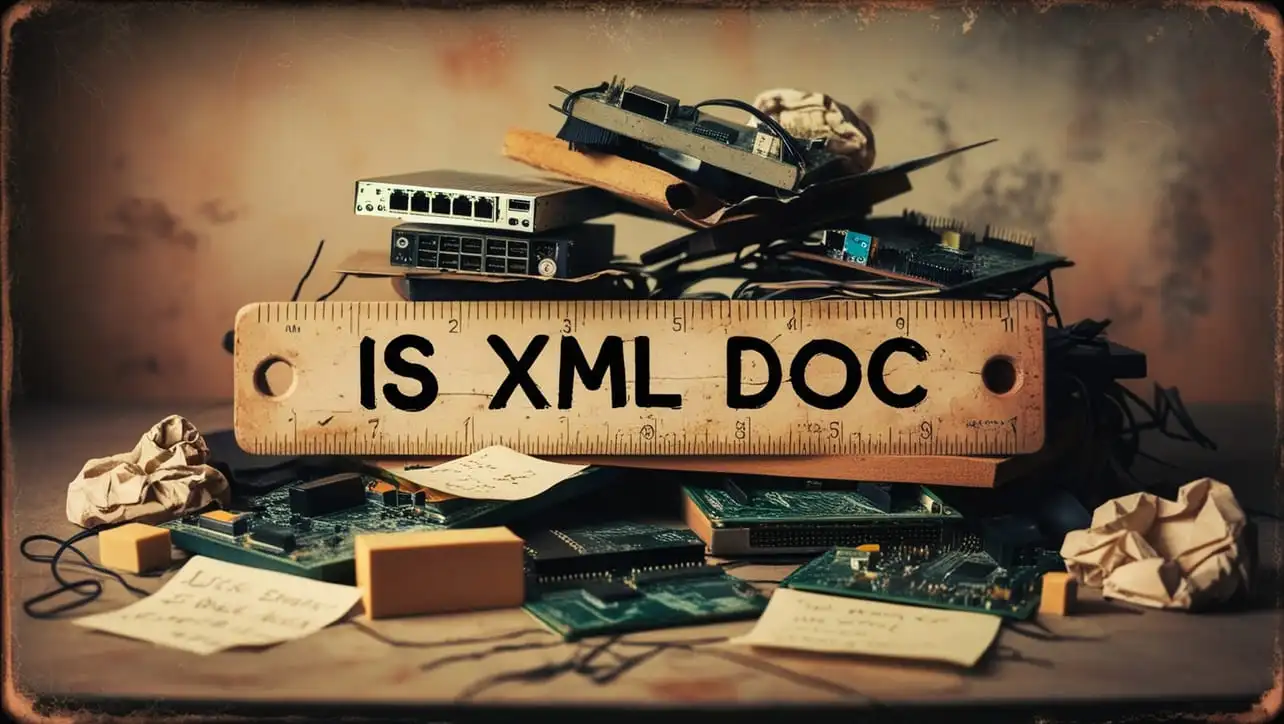
Photo Credit to CodeToFun
🙋 Introduction
jQuery offers a wide array of methods to simplify JavaScript development, catering to various needs of web developers. One such method is the .isXMLDoc() method, which serves as a handy tool for determining whether a given object is an XML document or not. Understanding how to use this method effectively can streamline your XML document processing tasks.
In this guide, we'll explore the jQuery .isXMLDoc() method, providing clear examples to illustrate its usage.
🧠 Understanding jQuery.isXMLDoc() Method
The .isXMLDoc() method in jQuery is specifically designed to check whether an object is an XML document or not. It returns true if the provided object is an XML document and false otherwise.
💡 Syntax
The syntax for the jQuery.isXMLDoc() method is straightforward:
$.isXMLDoc(object)📝 Example
Checking if an Object is an XML Document:
Suppose you have an object and you want to determine if it's an XML document. You can utilize the
.isXMLDoc()method as follows:example.jsCopiedvar xmlDoc = $.parseXML("<book><title>Sample Title</title></book>"); var isXml = $.isXMLDoc(xmlDoc); console.log(isXml); // Output: trueIn this example, the xmlDoc variable contains an XML document, and the
.isXMLDoc()method confirms it by returningtrue.Handling Non-XML Objects:
The
.isXMLDoc()method gracefully handles non-XML objects, returningfalseif the provided object is not an XML document:example.jsCopiedvar nonXmlObject = { key: "value" }; var isXml = $.isXMLDoc(nonXmlObject); console.log(isXml); // Output: falseHere, nonXmlObject is a plain JavaScript object, and the
.isXMLDoc()method correctly identifies it as not being an XML document.Practical Use Case: Conditional Processing based on XML Document Type:
You can use the
.isXMLDoc()method to conditionally execute code based on whether an object is an XML document or not. For instance:example.jsCopiedfunction processData(data) { if ($.isXMLDoc(data)) { // Process XML document console.log("Processing XML data..."); } else { // Process non-XML data console.log("Processing non-XML data..."); } } var xmlData = $.parseXML("<book><title>Sample Title</title></book>"); processData(xmlData); // Output: Processing XML data... var jsonData = { key: "value" }; processData(jsonData); // Output: Processing non-XML data...
🎉 Conclusion
The .isXMLDoc() method in jQuery provides a convenient way to determine whether a given object is an XML document or not. By leveraging this method, you can effectively handle XML document processing tasks in your web applications.
Whether you need to validate input data, conditionally execute code, or perform other XML-related operations, the .isXMLDoc() method serves as a valuable tool in your toolkit, enhancing the efficiency and reliability of your JavaScript code.
👨💻 Join our Community:
Author

For over eight years, I worked as a full-stack web developer. Now, I have chosen my profession as a full-time blogger at codetofun.com.
Buy me a coffee to make codetofun.com free for everyone.
Buy me a Coffee












If you have any doubts regarding this article (jQuery jQuery.isXMLDoc() Method), please comment here. I will help you immediately.