
jQuery Topics
- jQuery Introduction
- jQuery Callbacks
- jQuery deferred
- jQuery selectors
- jQuery Ajax Events
- jQuery Ajax Methods
- jQuery Keyboard Events
- jQuery Keyboard Methods
- jQuery Form Events
- jQuery Form Methods
- jQuery Mouse Events
- jQuery Mouse Methods
- jQuery Event Properties
- jQuery Event Methods
- jQuery HTML
- jQuery CSS
- jQuery Fading
- jQuery Traversing
- jQuery Utilities
- jQuery Properties
jQuery jQuery.isFunction() Method
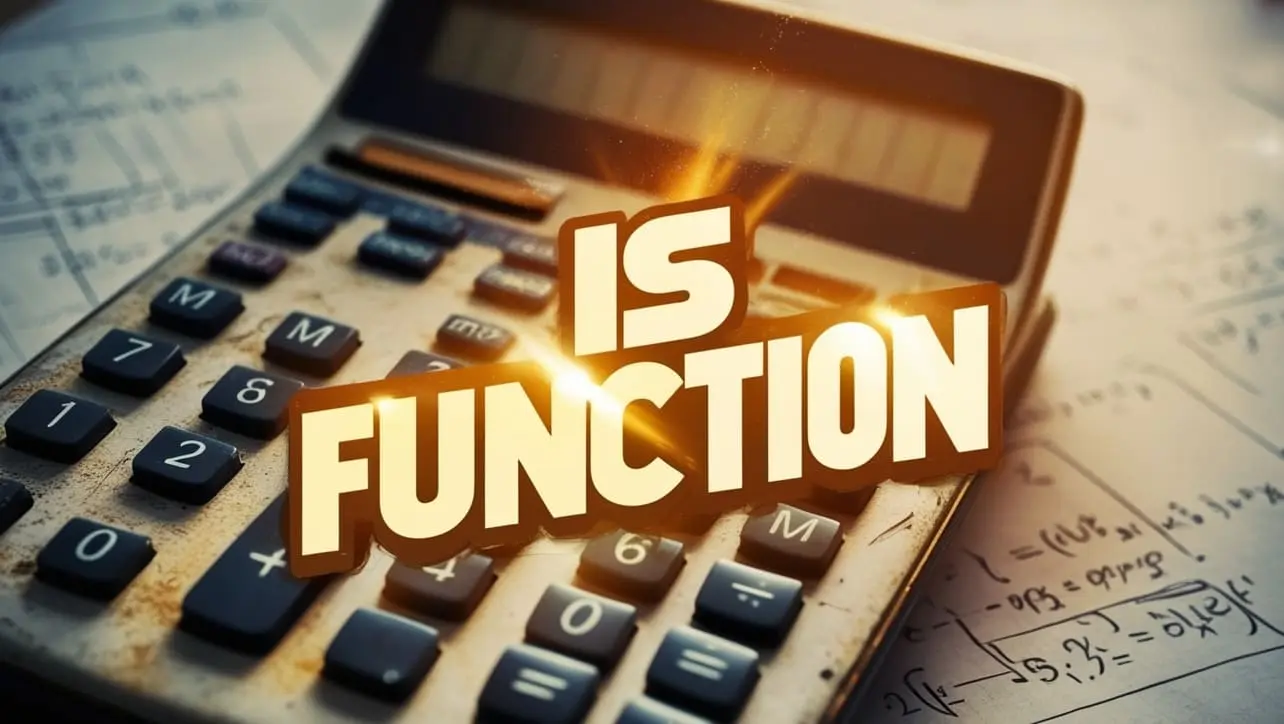
Photo Credit to CodeToFun
🙋 Introduction
jQuery isFunction() method is a useful utility for checking whether a JavaScript object is a function or not. Understanding how to use this method can significantly enhance your ability to write robust and error-resistant code.
In this guide, we'll explore the jQuery isFunction() method in detail with clear examples to illustrate its usage.
🧠 Understanding jQuery.isFunction() Method
The jQuery isFunction() method is used to determine whether the provided argument is a function. It returns true if the argument is a function, otherwise false. This method is particularly handy when dealing with dynamic content, event handling, and plugin development.
💡 Syntax
The syntax for the jQuery.isFunction() method is straightforward:
jQuery.isFunction( object )📝 Example
Basic Usage:
Let's start with a basic example. Suppose you have a function and you want to check if it's indeed a function:
example.jsCopiedfunction greet() { console.log("Hello, World!"); } if (jQuery.isFunction(greet)) { console.log("greet is a function!"); } else { console.log("greet is not a function!"); }This will log "greet is a function!" to the console since the greet function is indeed a function.
Handling Dynamic Content:
When working with dynamic content loaded via AJAX or other means, you might need to check if a function exists before calling it. Here's how you can use
isFunction()for this purpose:example.jsCopiedif (jQuery.isFunction(window.dynamicFunction)) { window.dynamicFunction(); } else { console.log("dynamicFunction is not defined!"); }This code will execute the dynamicFunction if it exists, otherwise, it will log a message to the console.
Plugin Development:
In plugin development, it's common to expect callback functions from users. You can validate these callbacks using
isFunction(). For instance:example.jsCopied$.fn.customPlugin = function(callback) { if (jQuery.isFunction(callback)) { // Execute callback function callback(); } else { console.log("Invalid callback provided!"); } };This ensures that only valid functions are accepted as callbacks for your plugin.
🎉 Conclusion
The jQuery isFunction() method is a handy tool for checking whether a given object is a function or not. Whether you're validating functions in dynamic content, handling callbacks in plugin development, or simply verifying the type of objects, this method provides a reliable solution.
By mastering its usage, you can write more robust and error-resistant JavaScript code.
👨💻 Join our Community:
Author

For over eight years, I worked as a full-stack web developer. Now, I have chosen my profession as a full-time blogger at codetofun.com.
Buy me a coffee to make codetofun.com free for everyone.
Buy me a Coffee












If you have any doubts regarding this article (jQuery jQuery.isFunction() Method), please comment here. I will help you immediately.