
jQuery Topics
- jQuery Introduction
- jQuery Callbacks
- jQuery deferred
- jQuery selectors
- jQuery Ajax Events
- jQuery Ajax Methods
- jQuery Keyboard Events
- jQuery Keyboard Methods
- jQuery Form Events
- jQuery Form Methods
- jQuery Mouse Events
- jQuery Mouse Methods
- jQuery Event Properties
- jQuery Event Methods
- jQuery HTML
- jQuery CSS
- jQuery Fading
- jQuery Traversing
- jQuery Utilities
- jQuery Properties
jQuery jQuery.getJSON() Method
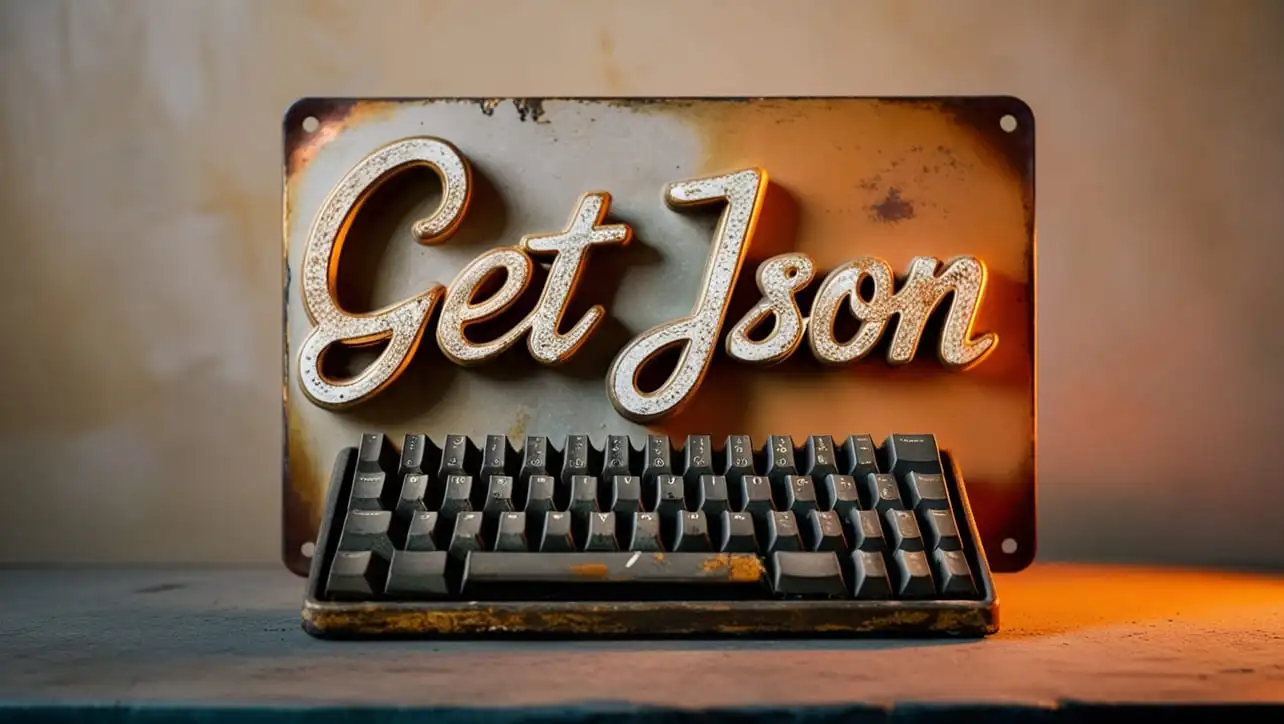
Photo Credit to CodeToFun
🙋 Introduction
In modern web development, asynchronous data retrieval is crucial for building dynamic and interactive web applications. jQuery's $.getJSON() method is a powerful tool for fetching JSON data from a server without requiring a page reload. This method simplifies the process of making AJAX requests and handling JSON responses, enabling developers to create seamless user experiences.
In this guide, we'll explore the ins and outs of the $.getJSON() method with practical examples to help you leverage its capabilities effectively.
🧠 Understanding jQuery.getJSON() Method
The $.getJSON() method is specifically designed for making GET requests for JSON-encoded data. It provides a shorthand for the $.ajax() function, focusing solely on fetching JSON data and handling the response seamlessly.
💡 Syntax
The syntax for the jQuery.getJSON() method is straightforward:
$.getJSON(url, data, success);Parameters:
- url: The URL to which the request is sent.
- data (optional): A plain object or string that is sent to the server with the request.
- success: A callback function to be executed if the request succeeds.
📝 Example
Fetching JSON Data:
Suppose you have a JSON file data.json on your server containing information about products. You can retrieve this data using
$.getJSON()as follows:example.jsCopied$.getJSON("data.json", function(data) { // Process the JSON data console.log(data); });This will log the JSON data to the console once it's fetched successfully.
Handling Errors:
You can also handle errors gracefully using the error callback function. For instance:
example.jsCopied$.getJSON("data.json") .done(function(data) { console.log(data); }) .fail(function(jqXHR, textStatus, errorThrown) { console.log("Error: " + errorThrown); });This will log any errors that occur during the request.
Passing Data with the Request:
You can include additional data in the request by passing an object as the second parameter. For example:
example.jsCopiedvar searchData = { query: "search term", category: "books" }; $.getJSON("search.php", searchData, function(data) { // Process the search results });Here, we're sending a search query and specifying the category to narrow down the search.
Working with Asynchronous Requests:
Since
$.getJSON()performs asynchronous requests by default, it's essential to handle data processing and UI updates within the success callback function to ensure they occur after the data has been fetched.Cross-Origin Requests:
Keep in mind that
$.getJSON()requests are subject to the same-origin policy unless the server supports CORS (Cross-Origin Resource Sharing) or JSONP (JSON with Padding) techniques for enabling cross-origin requests.
🎉 Conclusion
The jQuery $.getJSON() method provides a straightforward and efficient way to fetch JSON data from a server in JavaScript applications. Whether you're building a data-driven web application or integrating with external APIs, this method simplifies the process of making AJAX requests and handling JSON responses.
By mastering its usage, you can create more responsive and dynamic web experiences for your users.
👨💻 Join our Community:
Author

For over eight years, I worked as a full-stack web developer. Now, I have chosen my profession as a full-time blogger at codetofun.com.
Buy me a coffee to make codetofun.com free for everyone.
Buy me a Coffee












If you have any doubts regarding this article (jQuery jQuery.getJSON() Method), please comment here. I will help you immediately.