
jQuery Topics
- jQuery Introduction
- jQuery Callbacks
- jQuery deferred
- jQuery selectors
- jQuery Ajax Events
- jQuery Ajax Methods
- jQuery Keyboard Events
- jQuery Keyboard Methods
- jQuery Form Events
- jQuery Form Methods
- jQuery Mouse Events
- jQuery Mouse Methods
- jQuery Event Properties
- jQuery Event Methods
- jQuery HTML
- jQuery CSS
- jQuery Fading
- jQuery Traversing
- jQuery Utilities
- jQuery Properties
jQuery jQuery.cssNumber Property
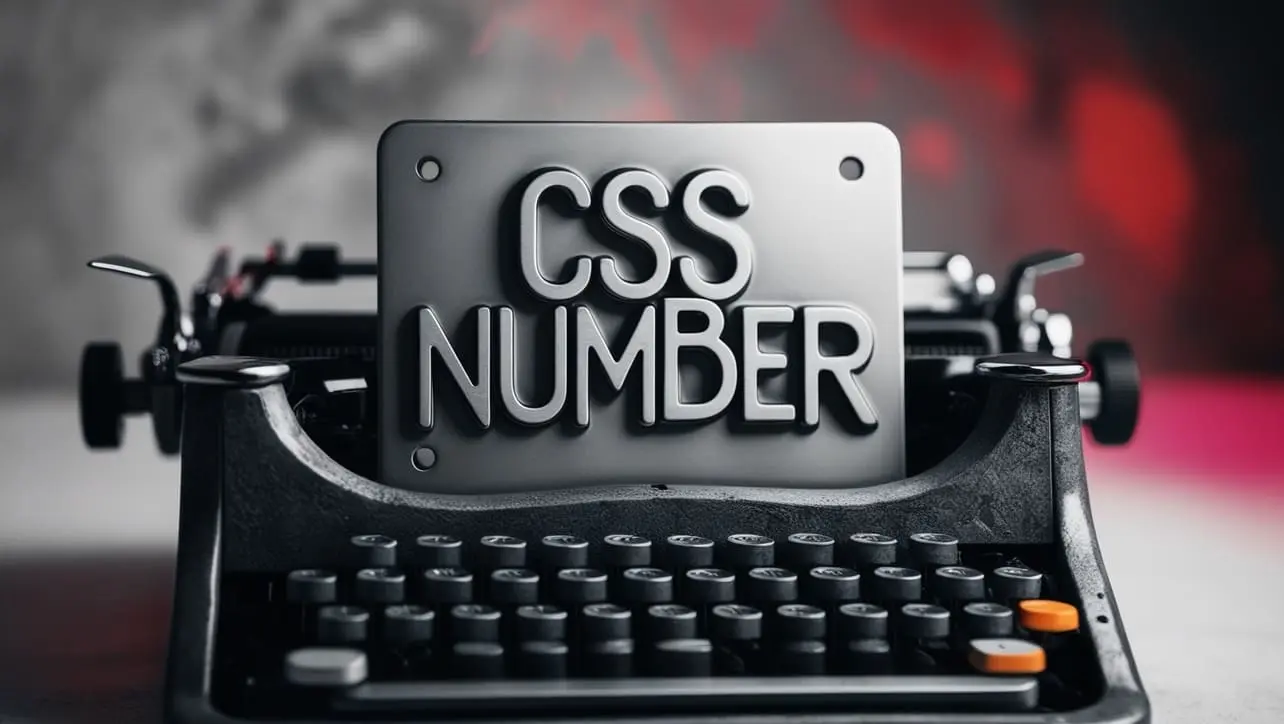
Photo Credit to CodeToFun
🙋 Introduction
jQuery is a powerful JavaScript library that simplifies the process of working with HTML documents, handling events, and performing animations. One of its lesser-known but highly useful features is the .cssNumber property. This property allows developers to specify which CSS properties should be treated as numbers, ensuring smoother manipulation and animation of these properties.
In this guide, we will explore the .cssNumber property in jQuery, providing a detailed explanation and practical examples to help you understand its usage.
🧠 Understanding jQuery.cssNumber Property
The .cssNumber property in jQuery is an object that contains properties whose values are numbers but do not require a unit (like 'px', '%', etc.). By default, jQuery automatically appends a unit to certain CSS properties, but for others, it recognizes them as unit-less and leaves the value as-is. This is particularly useful for properties like zIndex, fontWeight, and opacity, which are inherently numeric and do not require units.
Default Properties in .cssNumber:
jQuery’s .cssNumber property includes the following properties by default:
- animationIterationCount
- columnCount
- fillOpacity
- flexGrow
- flexShrink
- fontWeight
- lineHeight
- opacity
- order
- orphans
- widows
- zIndex
- zoom
💡 Syntax
To access or modify the .cssNumber property, use the following syntax:
jQuery.cssNumber[propertyName] = true/false;📝 Example
Understanding the Default Behavior:
By default, jQuery treats properties listed in
.cssNumberwithout adding units. For example, setting the zIndex property:example.jsCopied$("#myElement").css("zIndex", 10);In this case, jQuery correctly applies the value 10 without appending a unit.
Adding a Custom Property to .cssNumber:
If you want to add a custom property to
.cssNumber, you can do so by simply assigning it a value oftrue. For example, let’s say we have a custom property customOpacity:example.jsCopiedjQuery.cssNumber.customOpacity = true; $("#myElement").css("customOpacity", 0.75);By setting customOpacity in
.cssNumber, jQuery will handle it as a numeric value without appending a unit.Removing a Property from .cssNumber:
If you need to remove a property from
.cssNumber, set it tofalse:example.jsCopiedjQuery.cssNumber.opacity = false; $("#myElement").css("opacity", 0.5); // jQuery will append 'px' (which may not work as intended)This is generally not recommended, as it can lead to unexpected behavior.
🎉 Conclusion
The jQuery .cssNumber property is a powerful yet underutilized feature that ensures numeric CSS properties are handled correctly without unnecessary units. Understanding and using this property can help you manipulate CSS properties more effectively, leading to cleaner and more efficient code. Whether you're working with default properties or adding custom ones, .cssNumber provides a straightforward way to manage numeric CSS values in jQuery.
By mastering this property, you can enhance your web development projects with precision and ease.
👨💻 Join our Community:
Author

For over eight years, I worked as a full-stack web developer. Now, I have chosen my profession as a full-time blogger at codetofun.com.
Buy me a coffee to make codetofun.com free for everyone.
Buy me a Coffee












If you have any doubts regarding this article (jQuery jQuery.cssNumber Property), please comment here. I will help you immediately.