
jQuery Topics
- jQuery Introduction
- jQuery Callbacks
- jQuery deferred
- jQuery selectors
- jQuery Ajax Events
- jQuery Ajax Methods
- jQuery Keyboard Events
- jQuery Keyboard Methods
- jQuery Form Events
- jQuery Form Methods
- jQuery Mouse Events
- jQuery Mouse Methods
- jQuery Event Properties
- jQuery Event Methods
- jQuery HTML
- jQuery CSS
- jQuery Fading
- jQuery Traversing
- jQuery Utilities
- jQuery Properties
jQuery .hasClass() Method
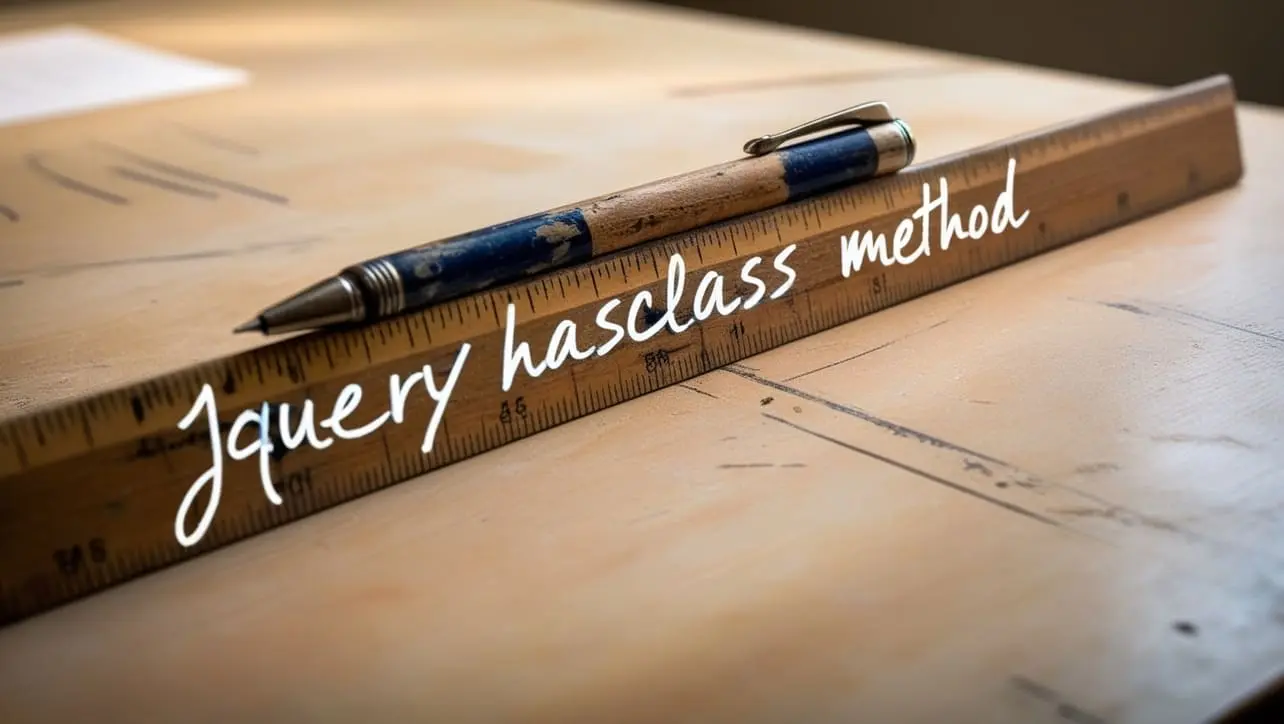
Photo Credit to CodeToFun
🙋 Introduction
jQuery is renowned for its simplicity and efficiency in web development. Among its many methods, the .hasClass() method stands out as a handy tool for checking whether selected elements have a specific class. This method offers a straightforward way to manipulate CSS classes dynamically based on certain conditions.
In this guide, we'll explore the jQuery .hasClass() method with clear examples to illustrate its usage and versatility.
🧠 Understanding .hasClass() Method
The .hasClass() method in jQuery is used to determine whether any of the selected elements have a specified class. It returns true if at least one of the selected elements has the class, and false otherwise. This method is particularly useful for conditional logic and dynamic class manipulation.
💡 Syntax
The syntax for the .hasClass() method is straightforward:
.hasClass(className)📝 Example
Checking if an Element Has a Class:
Suppose you have an HTML element and you want to check if it has a specific class. You can use the
.hasClass()method as follows:index.htmlCopied<div id="myElement" class="active"></div>example.jsCopiedif ($("#myElement").hasClass("active")) { console.log("The element has the 'active' class."); } else { console.log("The element does not have the 'active' class."); }This will log "The element has the 'active' class." to the console since the div with the ID myElement has the class active.
Conditional Styling Based on Class:
You can dynamically apply CSS styles to elements based on whether they have a certain class. For example:
index.htmlCopied<div id="myElement"></div>example.jsCopiedif ($("#myElement").hasClass("highlight")) { $("#myElement").css("background-color", "yellow"); }If the div with the ID myElement has the class highlight, its background color will be changed to yellow.
Toggling Classes Based on Conditions:
The
.hasClass()method can be used in conjunction with .toggleClass() to toggle classes based on certain conditions. For instance:index.htmlCopied<div id="myElement" class="active"></div>example.jsCopiedif ($("#myElement").hasClass("active")) { $("#myElement").toggleClass("active inactive"); }This will toggle the classes active and inactive on the div with the ID myElement.
🎉 Conclusion
The jQuery .hasClass() method provides a convenient way to check whether selected elements have specific classes, enabling you to create dynamic and interactive web pages with ease. Whether you need to apply conditional styling, toggle classes, or perform other actions based on the presence of certain classes, this method empowers you to do so efficiently.
By understanding and incorporating the .hasClass() method into your jQuery toolkit, you can enhance the interactivity and responsiveness of your web projects.
👨💻 Join our Community:
Author

For over eight years, I worked as a full-stack web developer. Now, I have chosen my profession as a full-time blogger at codetofun.com.
Buy me a coffee to make codetofun.com free for everyone.
Buy me a Coffee












If you have any doubts regarding this article (jQuery .hasClass() Method), please comment here. I will help you immediately.