
jQuery Topics
- jQuery Introduction
- jQuery Callbacks
- jQuery deferred
- jQuery selectors
- jQuery Ajax Events
- jQuery Ajax Methods
- jQuery Keyboard Events
- jQuery Keyboard Methods
- jQuery Form Events
- jQuery Form Methods
- jQuery Mouse Events
- jQuery Mouse Methods
- jQuery Event Properties
- jQuery Event Methods
- jQuery HTML
- jQuery CSS
- jQuery Fading
- jQuery Traversing
- jQuery Utilities
- jQuery Properties
jQuery .ajaxSuccess() Method
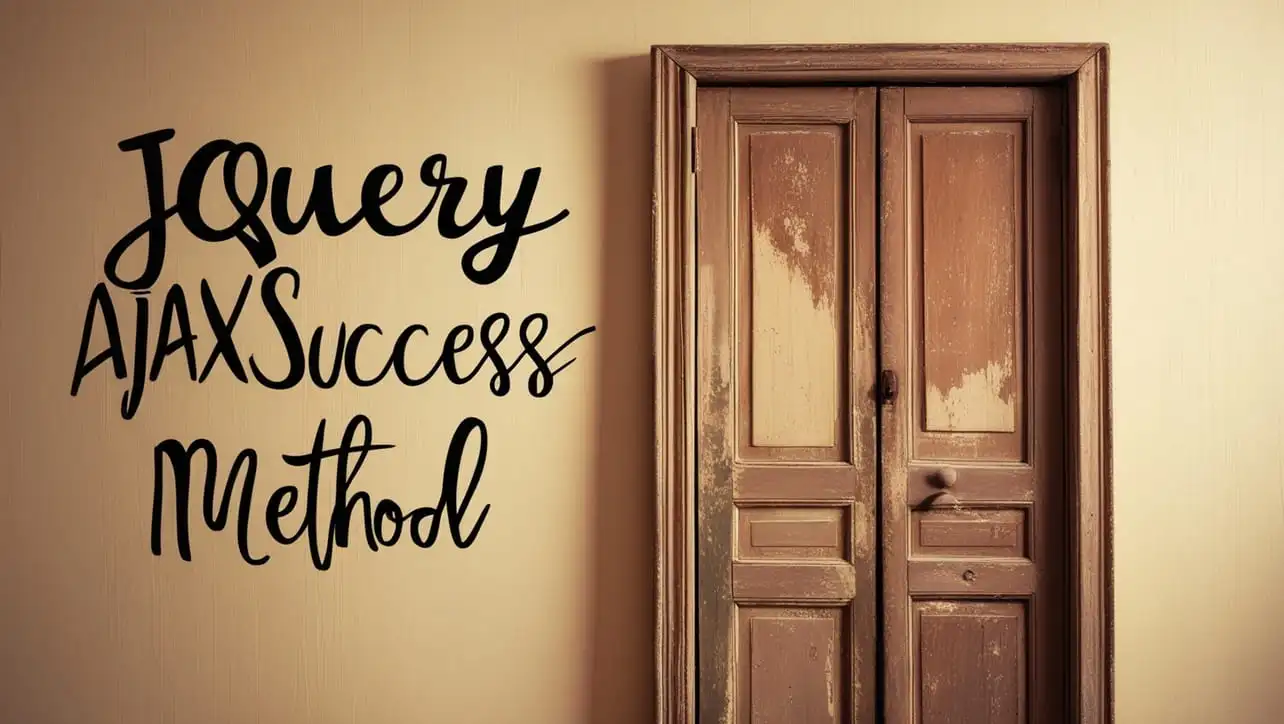
Photo Credit to CodeToFun
🙋 Introduction
In modern web development, handling asynchronous HTTP requests is a common task. jQuery provides a powerful set of tools to manage these requests efficiently. Among these tools is the jQuery.ajaxSuccess() method, which allows you to execute a function whenever an AJAX request completes successfully.
This guide will help you understand the jQuery.ajaxSuccess() method with examples to demonstrate its practical use.
🧠 Understanding .ajaxSuccess() Method
The jQuery.ajaxSuccess() method is an event handler that is triggered when an AJAX request completes successfully. This method is particularly useful for executing code that depends on the successful completion of an AJAX call.
💡 Syntax
The syntax for the .ajaxSuccess() method is straightforward:
$(document).ajaxSuccess(function(event, xhr, options) {
// Code to be executed
});Parameters:
- event: The event object.
- xhr: The XMLHttpRequest object.
- options: The options used in the AJAX request.
📝 Example
Basic Usage:
Here’s a basic example where a message is displayed in the console whenever any AJAX request on the page completes successfully.
example.jsCopied$(document).ajaxSuccess(function(event, xhr, options) { console.log("AJAX request completed successfully!"); });Displaying Success Messages:
Suppose you have a web form that submits data via AJAX. You might want to display a success message to the user when the submission is successful.
index.htmlCopied<form id="myForm"> <input type="text" name="name"> <button type="submit">Submit</button> </form> <div id="successMessage" style="display:none;">Form submitted successfully!</div>example.jsCopied$(document).ready(function() { $("#myForm").submit(function(event) { event.preventDefault(); // Prevent the form from submitting the traditional way $.ajax({ url: '/submitForm', method: 'POST', data: $(this).serialize() }); }); $(document).ajaxSuccess(function(event, xhr, options) { $("#successMessage").show(); }); });This code snippet will display the success message when the form submission is successful.
Logging Details of Successful Requests:
You might want to log details of successful AJAX requests for debugging or analytics purposes.
example.jsCopied$(document).ajaxSuccess(function(event, xhr, options) { console.log("URL: " + options.url); console.log("Method: " + options.type); console.log("Response: " + xhr.responseText); });This example logs the URL, HTTP method, and response of each successful AJAX request.
Handling Specific AJAX Calls:
If you only want to handle specific AJAX calls, you can add conditions within the ajaxSuccess method.
example.jsCopied$(document).ajaxSuccess(function(event, xhr, options) { if (options.url === '/specificEndpoint') { console.log("Specific endpoint request was successful."); } });This will only execute the code when the AJAX call to /specificEndpoint is successful.
🎉 Conclusion
The jQuery.ajaxSuccess() method is a versatile and powerful tool for handling successful AJAX requests. By using this method, you can execute code based on the success of your AJAX calls, enhance user feedback, and log important information.
Understanding and utilizing jQuery.ajaxSuccess() will help you create more responsive and user-friendly web applications.
👨💻 Join our Community:
Author

For over eight years, I worked as a full-stack web developer. Now, I have chosen my profession as a full-time blogger at codetofun.com.
Buy me a coffee to make codetofun.com free for everyone.
Buy me a Coffee












If you have any doubts regarding this article (jQuery .ajaxSuccess() Method), please comment here. I will help you immediately.