
jQuery Topics
- jQuery Introduction
- jQuery Callbacks
- jQuery deferred
- jQuery selectors
- jQuery Ajax Events
- jQuery Ajax Methods
- jQuery Keyboard Events
- jQuery Keyboard Methods
- jQuery Form Events
- jQuery Form Methods
- jQuery Mouse Events
- jQuery Mouse Methods
- jQuery Event Properties
- jQuery Event Methods
- jQuery HTML
- jQuery CSS
- jQuery Fading
- jQuery Traversing
- jQuery Utilities
- jQuery Properties
jQuery .ajaxStart() Method
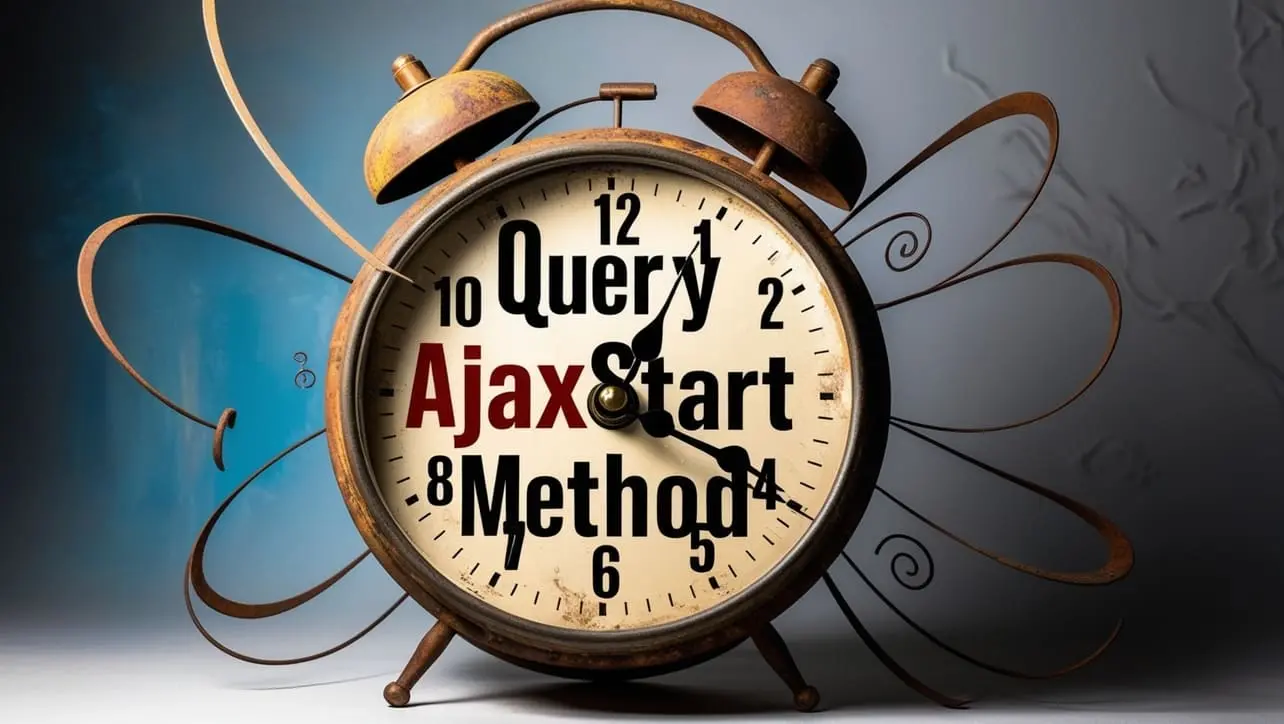
Photo Credit to CodeToFun
🙋 Introduction
jQuery offers a wide range of methods to manage and manipulate AJAX (Asynchronous JavaScript and XML) operations seamlessly. One such method is ajaxStart, which is a global event handler that triggers whenever an AJAX request starts. This can be particularly useful for providing feedback to users, such as showing a loading spinner.
In this guide, we'll explore the ajaxStart method, its usage, and practical examples to help you leverage this functionality effectively.
🧠 Understanding .ajaxStart() Method
The ajaxStart method is part of jQuery's AJAX event handling system. It is triggered whenever an AJAX request is initiated, providing a convenient hook to execute code before the request is sent. This method is often used to show indicators that a background operation is in progress.
💡 Syntax
The syntax for the .ajaxStart() method is straightforward:
$(document).ajaxStart(function() {
// Code to run when an AJAX request starts
});📝 Example
Showing a Loading Spinner:
A common use case for
ajaxStartis to display a loading spinner when an AJAX request is in progress. Here's an example:index.htmlCopied<div id="loading" style="display:none;">Loading...</div>example.jsCopied$(document).ajaxStart(function() { $("#loading").show(); }).ajaxStop(function() { $("#loading").hide(); });In this example, the #loading element is shown when an AJAX request starts and hidden when the request completes.
Disabling Form Submission:
You can use
ajaxStartto disable a form's submit button while an AJAX request is in progress, preventing multiple submissions:index.htmlCopied<form id="myForm"> <input type="text" name="data"> <button type="submit" id="submitBtn">Submit</button> </form>example.jsCopied$(document).ajaxStart(function() { $("#submitBtn").prop("disabled", true); }).ajaxStop(function() { $("#submitBtn").prop("disabled", false); });This ensures that the submit button is disabled during the AJAX request and re-enabled once the request completes.
Combining with Other AJAX Events:
You can combine
ajaxStartwith other AJAX event handlers like ajaxStop, ajaxError, and ajaxSuccess for more comprehensive AJAX request handling:example.jsCopied$(document).ajaxStart(function() { $("#loading").show(); }).ajaxStop(function() { $("#loading").hide(); }).ajaxError(function(event, jqxhr, settings, thrownError) { alert("An error occurred: " + thrownError); });This example shows a loading indicator during the request and handles errors by displaying an alert.
Handling Multiple AJAX Requests:
If your application makes multiple AJAX requests,
ajaxStartwill trigger at the start of each request. To avoid repetitive actions, ensure that your handling logic accounts for multiple requests:example.jsCopied$(document).ajaxStart(function() { if ($(".loading-indicator").length === 0) { $("body").append('<div class="loading-indicator">Loading...</div>'); } }).ajaxStop(function() { $(".loading-indicator").remove(); });This ensures that only one loading indicator is shown regardless of the number of AJAX requests.
🎉 Conclusion
The jQuery ajaxStart method is a powerful tool for managing AJAX request states, allowing you to provide real-time feedback to users. By mastering its usage, you can enhance user experience by showing loading indicators, preventing multiple submissions, and handling errors gracefully.
Incorporate the ajaxStart method into your projects to create more interactive and responsive web applications.
👨💻 Join our Community:
Author

For over eight years, I worked as a full-stack web developer. Now, I have chosen my profession as a full-time blogger at codetofun.com.
Buy me a coffee to make codetofun.com free for everyone.
Buy me a Coffee












If you have any doubts regarding this article (jQuery .ajaxStart() Method), please comment here. I will help you immediately.