
jQuery Topics
- jQuery Introduction
- jQuery Callbacks
- jQuery deferred
- jQuery selectors
- *
- :animated
- [name|=”value”]
- [name*=”value”]
- [name~=”value”]
- [name$=”value”]
- [name=”value”]
- [name!=”value”]
- [name^=”value”]
- :button
- :checkbox
- :checked
- Child Selector
- .class
- :contains()
- Descendant Selector
- :disabled
- Element
- :empty
- :enabled
- :eq()
- :even
- :file
- :first-child
- :first-of-type
- :first
- :focus
- :gt()
- Has Attribute
- :has()
- :header
- :hidden
- #id
- :image
- :input
- :lang()
- :last-child
- :last-of-type
- :last
- :lt()
- [name=”value”][name2=”value2″]
- (“selector1, selector2, selectorN”)
- (“prev + next”)
- (“prev ~ siblings”)
- :not()
- :nth-child()
- :nth-last-child()
- :nth-last-of-type()
- :nth-of-type()
- :odd
- :only-child
- :only-of-type
- :parent
- :password
- :radio
- :reset
- :root
- :selected
- :submit
- :target
- :text
- :visible
- jQuery Ajax Events
- jQuery Ajax Methods
- jQuery Keyboard Events
- jQuery Keyboard Methods
- jQuery Form Events
- jQuery Form Methods
- jQuery Mouse Events
- jQuery Mouse Methods
- jQuery Event Properties
- jQuery Event Methods
- jQuery HTML
- jQuery CSS
- jQuery Fading
- jQuery Traversing
- jQuery Utilities
- jQuery Properties
jQuery :input Selector
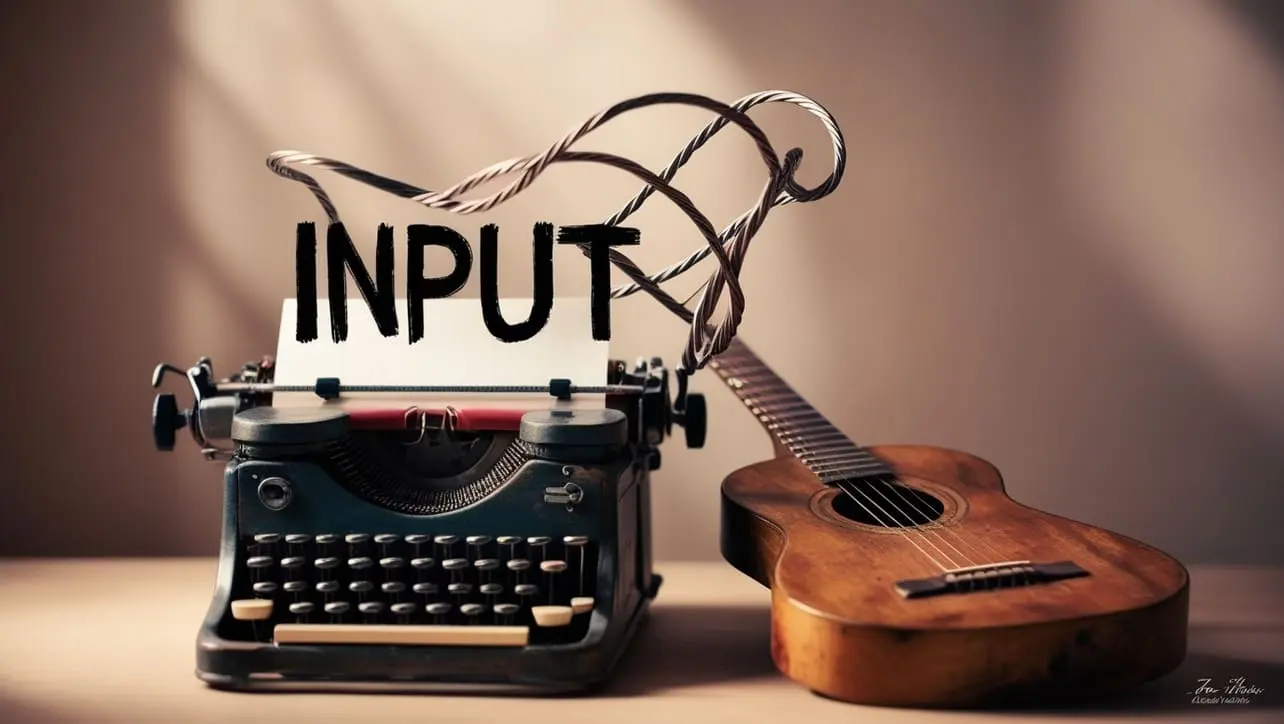
Photo Credit to CodeToFun
🙋 Introduction
In the realm of web development, jQuery stands as a formidable ally, empowering developers with its arsenal of selectors and methods. Among these, the :input selector shines as a versatile tool, enabling seamless interaction with various input elements within your web pages.
In this comprehensive guide, we'll explore the capabilities of the jQuery :input selector through clear examples and explanations, helping you unlock its full potential.
🧠 Understanding :input Selector
The :input selector targets all input elements within a document, including text fields, checkboxes, radio buttons, buttons, and more. Its flexibility makes it invaluable for tasks such as form validation, manipulation, and event handling.
💡 Syntax
The syntax for the :input selector is straightforward:
$(":input")📝 Example
Selecting All Input Elements:
To select all input elements within a document, simply use the
:inputselector:index.htmlCopied$(":input").each(function() { console.log($(this).attr('name')); });This will log the names of all input elements present in the document.
Setting Default Values for Text Fields:
You can easily set default values for text fields using the
:inputselector:index.htmlCopied$(":input[type='text']").val("Enter your name");This will set the default value Enter your name for all text fields.
Disabling Submit Buttons:
If you need to disable all submit buttons within a form, jQuery simplifies the task:
example.jsCopied$("form :input[type='submit']").prop("disabled", true);This will disable all submit buttons within <form> tags.
Handling Events on Input Elements:
jQuery facilitates event handling for input elements. For instance, to trigger an alert when a text field loses focus:
example.jsCopied$(":input[type='text']").blur(function() { alert("Text field blurred!"); });Filtering Input Elements:
You can narrow down selections using additional filters. For instance, to select only enabled input elements:
example.jsCopied$(":input:enabled").addClass("enabled");This will add the class enabled to all enabled input elements.
Manipulating Input Values Dynamically:
jQuery enables dynamic manipulation of input values based on user interactions. For example, to capitalize text entered into text fields:
example.jsCopied$(":input[type='text']").keyup(function() { $(this).val($(this).val().toUpperCase()); });This will convert input text to uppercase as the user types.
🎉 Conclusion
The jQuery :input selector serves as a powerful ally in web development, facilitating interaction with input elements in myriad ways. Whether you're selecting, manipulating, or handling events on input elements, this selector streamlines the process with its simplicity and versatility.
By mastering its usage, you can enhance the interactivity and functionality of your web pages with ease.
👨💻 Join our Community:
Author

For over eight years, I worked as a full-stack web developer. Now, I have chosen my profession as a full-time blogger at codetofun.com.
Buy me a coffee to make codetofun.com free for everyone.
Buy me a Coffee












If you have any doubts regarding this article (jQuery :input Selector), please comment here. I will help you immediately.