
jQuery Topics
- jQuery Introduction
- jQuery Callbacks
- jQuery deferred
- jQuery selectors
- jQuery Ajax Events
- jQuery Ajax Methods
- jQuery Keyboard Events
- jQuery Keyboard Methods
- jQuery Form Events
- jQuery Form Methods
- jQuery Mouse Events
- jQuery Mouse Methods
- jQuery Event Properties
- jQuery Event Methods
- jQuery HTML
- jQuery CSS
- jQuery Fading
- jQuery Traversing
- jQuery Utilities
- jQuery Properties
jQuery callbacks.fired() Method
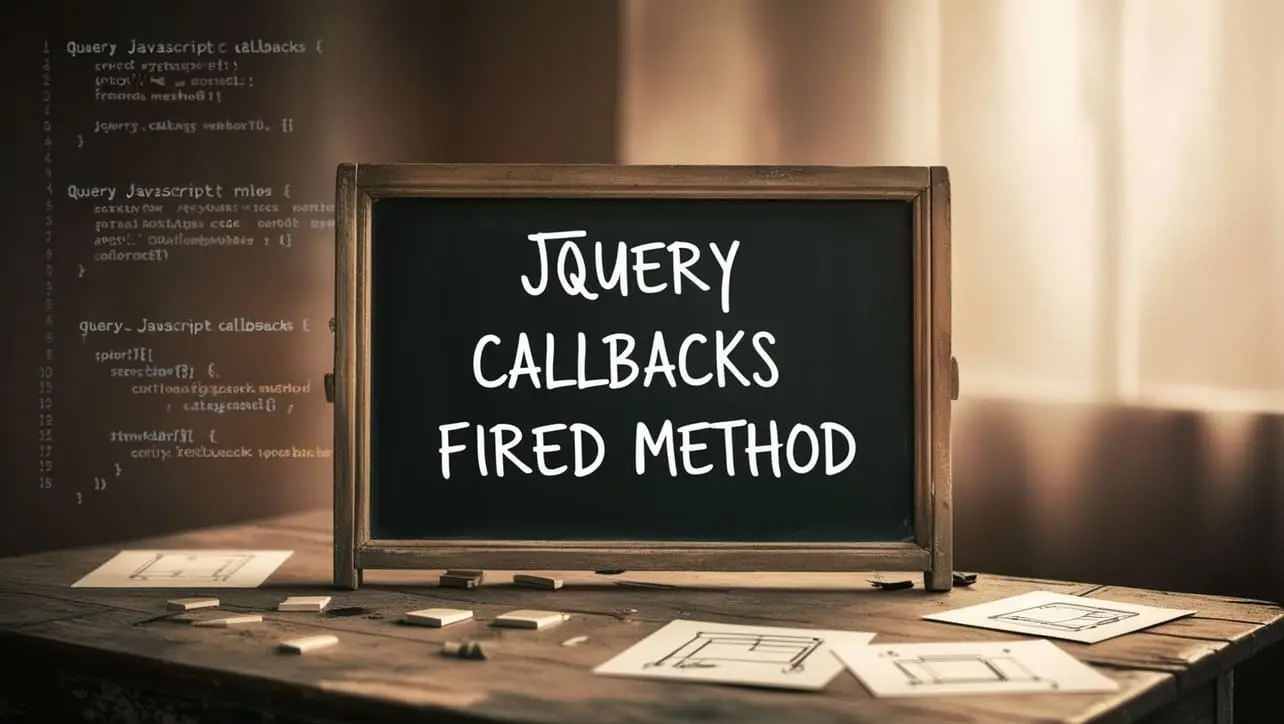
Photo Credit to CodeToFun
🙋 Introduction
Callbacks play a pivotal role in JavaScript programming, enabling developers to execute functions asynchronously, handle events, and manage asynchronous operations effectively. jQuery offers a comprehensive set of tools for callback management, including the callbacks.fired() method.
In this guide, we'll explore the callbacks.fired() method, understanding its purpose, syntax, and practical applications.
🧠 Understanding callbacks.fired() Method
The callbacks.fired() method is a valuable addition to jQuery's Callbacks Object API, designed to provide insights into whether a specific callback has been fired. It allows developers to query the status of a callback, helping to streamline logic and enhance the control flow of asynchronous code.
💡 Syntax
The syntax for the callbacks.fired() method is straightforward:
callbacks.fired( [flags] )- flags (Optional): A string containing one or more space-separated flags. It specifies additional options for querying the fired status of the callback.
📝 Example
Let's dive into a simple example to illustrate the usage of the callbacks.fired() method:
var callback = $.Callbacks();
// Execute the callback
callback.fire();
// Check if the callback has been fired
var isFired = callback.fired(); // Returns true🏆 Best Practices
When working with the callbacks.fired() method, consider the following best practices:
Clear Naming Conventions:
Use descriptive names for callbacks to enhance readability and maintainability of code.
Consistent Querying:
Adopt a consistent approach to querying callback firing status throughout your codebase, promoting coherence and understanding.
Error Handling:
Leverage
callbacks.fired()in error handling routines to identify callback execution failures and respond appropriately.Documentation:
Document the purpose and usage of callbacks, including
callbacks.fired(), to facilitate collaboration and understanding among developers.Testing:
Include tests for callback firing status to ensure robustness and reliability of callback-based functionality.
📚 Use Cases
Event Handling:
Determine whether a specific event callback has been triggered, enabling conditional logic based on event firing status.
Asynchronous Operations:
Control the flow of asynchronous operations by querying the firing status of associated callbacks, allowing for precise error handling or fallback mechanisms.
State Management:
Monitor the execution status of callback functions within state management systems, ensuring accurate tracking of state transitions and updates.
Conditional Execution:
Conditionally execute code based on whether certain callbacks have been fired, enabling dynamic behavior and customization.
🎉 Conclusion
The callbacks.fired() method in jQuery provides a powerful mechanism for querying the firing status of callbacks, empowering developers to manage asynchronous code with precision and control.
By grasping its syntax, exploring practical applications, and adhering to best practices, you can leverage callbacks.fired() to enhance the flexibility, reliability, and maintainability of your JavaScript applications. Incorporate this method into your toolkit to unlock new possibilities in callback management and asynchronous programming.
👨💻 Join our Community:
Author

For over eight years, I worked as a full-stack web developer. Now, I have chosen my profession as a full-time blogger at codetofun.com.
Buy me a coffee to make codetofun.com free for everyone.
Buy me a Coffee












If you have any doubts regarding this article (jQuery callbacks.fired() Method), please comment here. I will help you immediately.