
jQuery Topics
- jQuery Introduction
- jQuery Callbacks
- jQuery deferred
- deferred.always()
- deferred.catch()
- deferred.done()
- deferred.fail()
- deferred.isRejected()
- deferred.isResolved()
- deferred.notify()
- deferred.notifyWith()
- deferred.pipe()
- deferred.progress()
- deferred.promise()
- deferred.reject()
- deferred.rejectWith()
- deferred.resolve()
- deferred.resolveWith()
- deferred.state()
- deferred.then()
- jQuery.Deferred()
- jQuery.when()
- .promise()
- jQuery selectors
- jQuery Ajax Events
- jQuery Ajax Methods
- jQuery Keyboard Events
- jQuery Keyboard Methods
- jQuery Form Events
- jQuery Form Methods
- jQuery Mouse Events
- jQuery Mouse Methods
- jQuery Event Properties
- jQuery Event Methods
- jQuery HTML
- jQuery CSS
- jQuery Fading
- jQuery Traversing
- jQuery Utilities
- jQuery Properties
jQuery deferred.then() Method
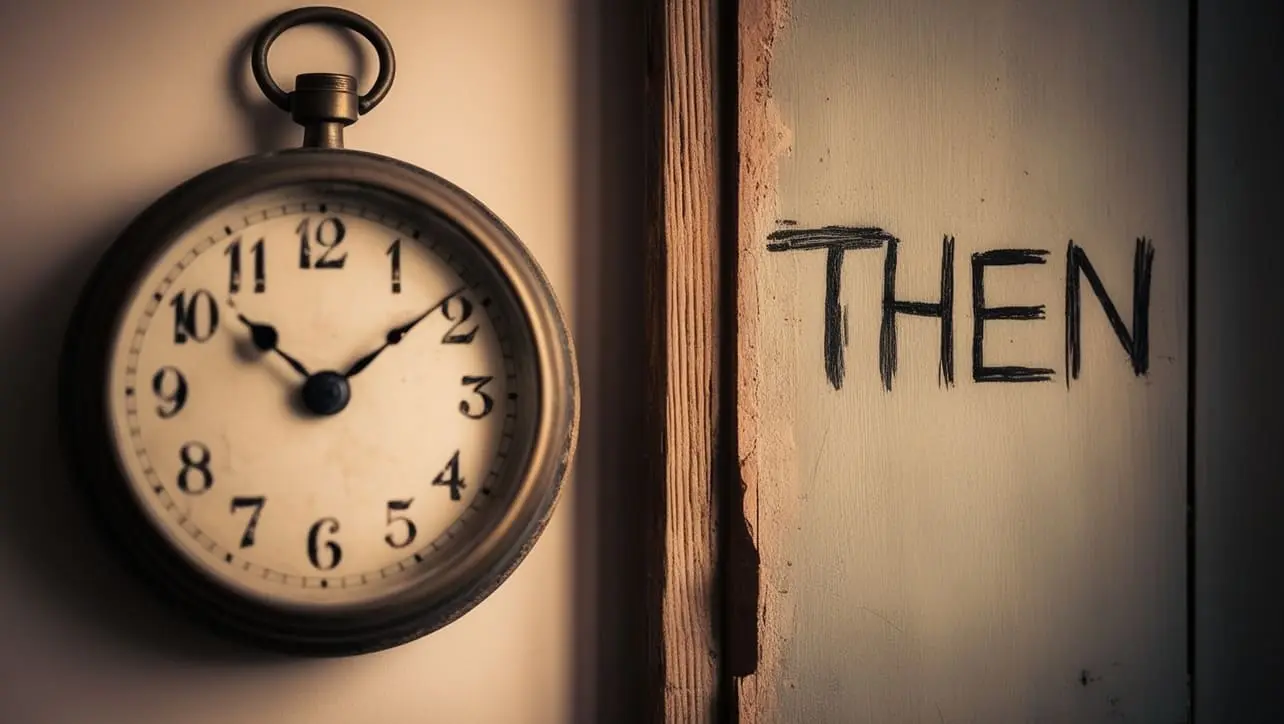
Photo Credit to CodeToFun
🙋 Introduction
In modern web development, asynchronous programming is ubiquitous, especially when dealing with tasks like AJAX requests, animations, or data fetching. jQuery provides a versatile set of tools to manage asynchronous workflows effectively, including the deferred.then() method. This method plays a pivotal role in chaining asynchronous operations and handling their results seamlessly.
In this guide, we'll delve into the deferred.then() method, exploring its syntax, usage patterns, and best practices.
🧠 Understanding deferred.then() Method
The deferred.then() method is a key component of jQuery's Deferred Object API, offering a streamlined approach to managing asynchronous tasks and their outcomes. It allows developers to specify callback functions to be executed when a deferred object is resolved successfully, enabling concise and expressive asynchronous workflows.
💡 Syntax
The syntax for the deferred.then() method is straightforward:
deferred.then( doneCallback [, failCallback ] )- doneCallback: A function that is executed when the deferred object is resolved successfully. It receives any data passed along with the resolution.
- failCallback (Optional): A function that is executed when the deferred object encounters an error or is rejected. It receives arguments providing information about the error.
📝 Example
Let's dive into a simple example to illustrate the usage of the deferred.then() method:
$.ajax({
url: "example.com/api",
method: "GET"
}).then(function(response) {
// Process the successful response
console.log("Data received:", response);
}, function(xhr, status, error) {
// Handle the error
console.error("Request failed:", status, error);
});🏆 Best Practices
When working with the deferred.then() method, consider the following best practices:
Keep Chains Concise:
Maintain clarity and readability by keeping chained
deferred.then()calls concise and focused on specific tasks.Separation of Concerns:
Separate concerns by assigning different responsibilities to individual then() callbacks, promoting code modularity and reusability.
Avoid Pyramid of Doom:
Avoid excessive nesting of then() callbacks, as it can lead to the infamous "pyramid of doom" and hinder code comprehension.
Error Propagation:
Propagate errors effectively through the chain by handling them in failCallback functions or allowing them to propagate to higher-level error handlers.
Promise Composition:
Embrace promise composition techniques like Promise.all() or Promise.race() in conjunction with
deferred.then()to orchestrate complex asynchronous workflows efficiently.
📚 Use Cases
Chaining AJAX Requests:
Execute multiple AJAX requests sequentially and process their responses in a structured manner.
Promise Pipelines:
Build complex asynchronous workflows by chaining
deferred.then()calls, allowing for modular and maintainable code.Data Transformation:
Perform data transformations or manipulations on the results of asynchronous operations before passing them along the chain.
Error Handling:
Integrate error handling logic seamlessly into asynchronous workflows, ensuring robustness and reliability.
🎉 Conclusion
The deferred.then() method in jQuery provides a powerful mechanism for orchestrating asynchronous workflows with ease and elegance.
By understanding its syntax, exploring common use cases, and adhering to best practices, developers can harness the full potential of asynchronous programming in web development. Incorporate deferred.then() into your toolkit to streamline your codebase and build robust, responsive web applications that delight users with seamless interactions.
👨💻 Join our Community:
Author

For over eight years, I worked as a full-stack web developer. Now, I have chosen my profession as a full-time blogger at codetofun.com.
Buy me a coffee to make codetofun.com free for everyone.
Buy me a Coffee












If you have any doubts regarding this article (jQuery deferred.then() Method), please comment here. I will help you immediately.