
Lodash Home
- Lodash Intro
- Lodash Array
- Lodash Collection
- Lodash Date
- Lodash Function
- Lodash Lang
- Lodash Math
- Lodash Number
- Lodash Object
- Lodash Seq
- Lodash String
- _.camelCase
- _.capitalize
- _.deburr
- _.endsWith
- _.escape
- _.escapeRegExp
- _.kebabCase
- _.lowerCase
- _.lowerFirst
- _.pad
- _.padEnd
- _.padStart
- _.parseInt
- _.repeat
- _.replace
- _.snakeCase
- _.split
- _.startCase
- _.startsWith
- _.template
- _.toLower
- _.toUpper
- _.trim
- _.trimEnd
- _.trimStart
- _.truncate
- _.unescape
- _.upperCase
- _.upperFirst
- _.words
- Lodash Util
- Lodash Properties
- Lodash Methods
Lodash _.lowerCase() String Method
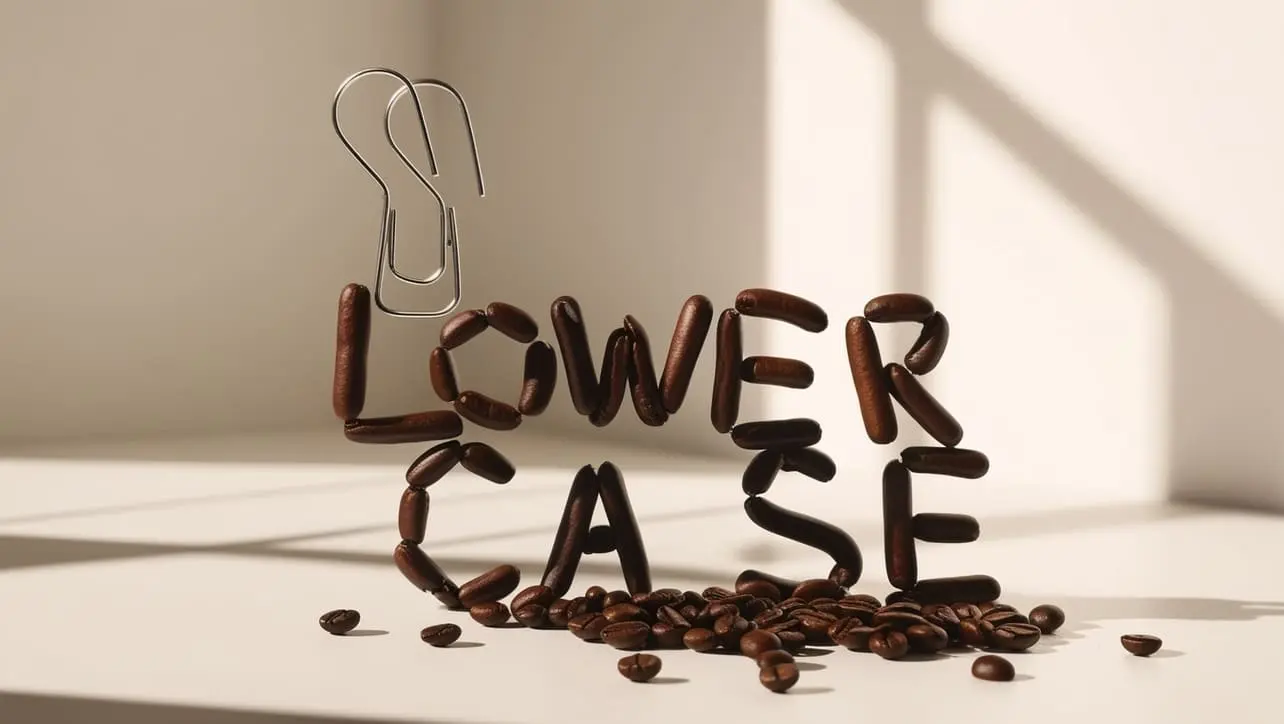
Photo Credit to CodeToFun
🙋 Introduction
In the realm of JavaScript development, efficient string manipulation is essential for various tasks ranging from data processing to user interface rendering. Lodash, a comprehensive utility library, provides a plethora of functions to simplify string operations. Among these functions is the _.lowerCase() method, designed to convert strings to lowercase while handling special cases and Unicode characters effectively.
This method enhances code readability and consistency, making it a valuable asset for developers working with textual data.
🧠 Understanding _.lowerCase() Method
The _.lowerCase() method in Lodash is a straightforward yet powerful tool for converting strings to lowercase format. It gracefully handles various scenarios, including special characters and Unicode characters, ensuring consistent results across different environments and input types.
💡 Syntax
The syntax for the _.lowerCase() method is straightforward:
_.lowerCase([string=''])- string (Optional): The string to convert to lowercase.
📝 Example
Let's dive into a simple example to illustrate the usage of the _.lowerCase() method:
const _ = require('lodash');
const originalString = 'Hello World!';
const lowerCaseString = _.lowerCase(originalString);
console.log(lowerCaseString);
// Output: 'hello world!'In this example, the originalString is converted to lowercase using _.lowerCase(), resulting in a new string with all characters in lowercase format.
🏆 Best Practices
When working with the _.lowerCase() method, consider the following best practices:
Handle Special Characters:
Ensure that
_.lowerCase()handles special characters and Unicode characters correctly. This method provides consistent behavior across different character sets, making it suitable for internationalization and multilingual applications.example.jsCopiedconst stringWithSpecialCharacters = 'HÉLLÖ WÖRLD!'; const lowerCaseString = _.lowerCase(stringWithSpecialCharacters); console.log(lowerCaseString); // Output: 'héllö wörld!'Consider Locale Sensitivity:
Be mindful of locale sensitivity when using
_.lowerCase()in international contexts. This method respects locale-specific rules for lowercase conversion, ensuring proper handling of language-specific characters and conventions.example.jsCopiedconst stringWithAccents = 'Élève'; const lowerCaseString = _.lowerCase(stringWithAccents); console.log(lowerCaseString); // Output: 'élève'Error Handling:
Implement error handling to gracefully handle edge cases, such as empty strings or non-string inputs. This ensures robustness and prevents unexpected behavior in your application.
example.jsCopiedconst emptyString = ''; const nonStringInput = 123; const result1 = _.lowerCase(emptyString); const result2 = _.lowerCase(nonStringInput); console.log(result1); // Output: '' console.log(result2); // Output: '123'
📚 Use Cases
Data Normalization:
_.lowerCase()is particularly useful for data normalization, ensuring uniformity in textual data regardless of its original format. This simplifies comparison and processing of strings in various contexts.example.jsCopiedconst userInput = /* ...retrieve user input... */; const normalizedInput = _.lowerCase(userInput); console.log(normalizedInput);User Interface Rendering:
In user interface development,
_.lowerCase()can be employed to format text elements consistently, providing a polished and professional appearance across different parts of the application.example.jsCopiedconst pageTitle = 'Product Details'; const formattedTitle = _.lowerCase(pageTitle); document.title = formattedTitle;Search Operations:
When performing search operations, converting search queries and target strings to lowercase using
_.lowerCase()ensures case-insensitive matching, improving search accuracy and user experience.example.jsCopiedconst searchQuery = /* ...retrieve user search query... */; const dataToSearch = /* ...retrieve data to search... */; const lowerCaseQuery = _.lowerCase(searchQuery); const matchingResults = dataToSearch.filter(item => _.lowerCase(item).includes(lowerCaseQuery) ); console.log(matchingResults);
🎉 Conclusion
The _.lowerCase() method in Lodash offers a reliable solution for converting strings to lowercase format, handling special characters, and respecting locale-specific rules. Whether you're normalizing data, rendering text in user interfaces, or performing search operations, this method provides consistent and robust functionality for string manipulation in JavaScript.
By adhering to best practices and exploring diverse use cases, you can harness the full potential of the _.lowerCase() method in your Lodash projects.
👨💻 Join our Community:
Author

For over eight years, I worked as a full-stack web developer. Now, I have chosen my profession as a full-time blogger at codetofun.com.
Buy me a coffee to make codetofun.com free for everyone.
Buy me a CoffeeShare Your Findings to All
Recent Post in lodash














If you have any doubts regarding this article (Lodash _.lowerCase() String Method), please comment here. I will help you immediately.