
Lodash _.VERSION Property
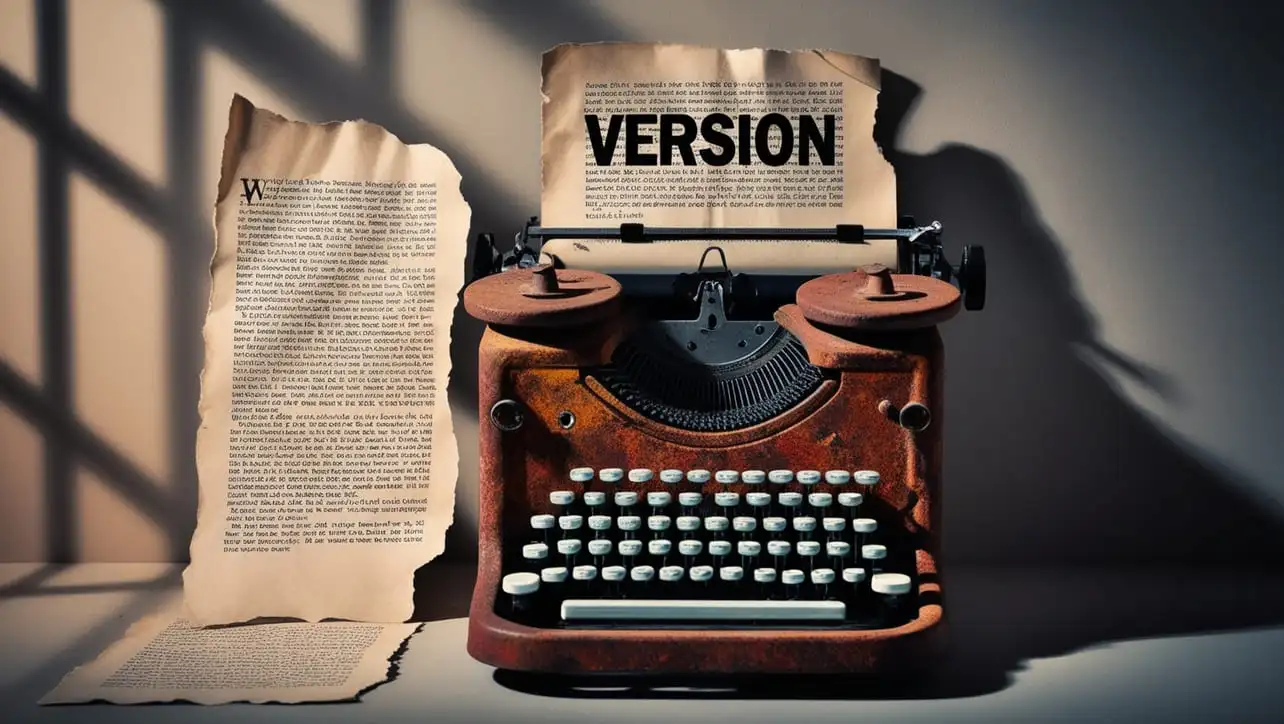
Photo Credit to CodeToFun
🙋 Introduction
In the realm of JavaScript development, having access to a reliable utility library can significantly streamline coding tasks and enhance productivity. Lodash stands out as one such library, offering a plethora of functions and properties to simplify common programming challenges.
Among these is the _.VERSION property, which provides valuable information about the version of Lodash being used in your project.
🧠 Understanding _.VERSION
The _.VERSION property in Lodash serves as a simple and straightforward means of accessing the version number of the library. This property allows developers to quickly ascertain the version of Lodash included in their projects, facilitating compatibility checks and ensuring the use of the latest features and optimizations.
💡 Syntax
The syntax for the _.VERSION property is straightforward:
_.VERSION📝 Example
Let's dive into a simple example to illustrate the usage of the _.VERSION property:
const _ = require('lodash');
console.log(_.VERSION);
// Output: "4.17.21" (or the version of Lodash installed in your project)In this example, _.VERSION is logged to the console, revealing the version number of the Lodash library being utilized.
🏆 Best Practices
When working with the _.VERSION property, consider the following best practices:
Version Checking:
Utilize
_.VERSIONto perform version checks within your codebase. This allows you to ensure compatibility with specific Lodash features or optimizations introduced in later versions.example.jsCopiedconst _ = require('lodash'); // Perform version check if(_.VERSION === '4.17.21') { console.log('Using the latest version of Lodash.'); } else { console.warn('Consider updating to the latest version of Lodash for optimal performance and compatibility.'); }
📚 Use Cases
Dependency Management:
When managing dependencies in your project,
_.VERSIONcan be invaluable for tracking the version of Lodash being utilized. This information helps maintain consistency across development environments and ensures seamless collaboration among team members.example.jsCopiedconst packageJson = require('./package.json'); console.log(`Lodash version specified in package.json: ${packageJson.dependencies.lodash}`); console.log(`Actual Lodash version used: ${_.VERSION}`);Feature Detection:
In scenarios where specific Lodash features are required,
_.VERSIONcan be employed for feature detection. This enables conditional execution of code based on the availability of certain functionalities in different versions of the library.example.jsCopiedconst _ = require('lodash'); // Check for feature availability based on Lodash version if(_.VERSION >= '4.17.10') { console.log('Using Lodash version with support for _.orderBy() method.'); // Execute code utilizing _.orderBy() } else { console.warn('Upgrade to a newer version of Lodash to access _.orderBy() method.'); }
🎉 Conclusion
The _.VERSION property in Lodash provides essential information about the version of the library being utilized in your JavaScript projects. By leveraging this property, developers can ensure compatibility, track dependencies, and make informed decisions regarding feature utilization. Whether it's version checking, dependency management, or feature detection, _.VERSION serves as a valuable asset in the JavaScript developer's toolkit.
By adhering to best practices and exploring diverse use cases, you can harness the full potential of the _.VERSION property in your Lodash projects.
👨💻 Join our Community:
Author

For over eight years, I worked as a full-stack web developer. Now, I have chosen my profession as a full-time blogger at codetofun.com.
Buy me a coffee to make codetofun.com free for everyone.
Buy me a CoffeeShare Your Findings to All
Recent Post in lodash














If you have any doubts regarding this article (Lodash _.VERSION Property), please comment here. I will help you immediately.