
Lodash _.ceil() Math Method
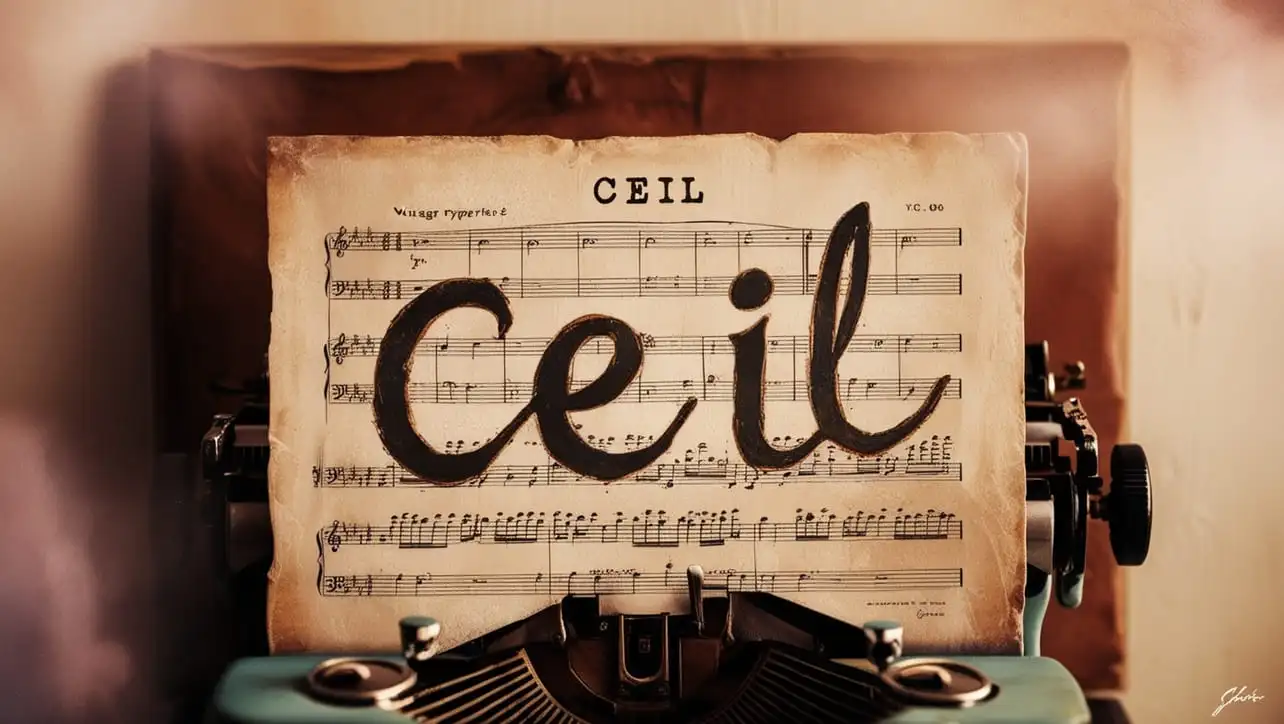
Photo Credit to CodeToFun
🙋 Introduction
In the realm of JavaScript development, precise numerical operations are crucial, especially when working with mathematical calculations. Lodash, a comprehensive utility library, provides a variety of functions to simplify common programming tasks. One such gem is the _.ceil() method, an extension of the native Math.ceil() function.
This method allows developers to round up numeric values with ease, offering enhanced control and accuracy in numerical operations.
🧠 Understanding _.ceil() Method
The _.ceil() method in Lodash mirrors the behavior of the native Math.ceil() function, but with the added benefit of handling edge cases more gracefully. It ensures consistent rounding up for both positive and negative numbers, providing a reliable solution for scenarios where precision matters.
💡 Syntax
The syntax for the _.ceil() method is straightforward:
_.ceil(number, [precision=0])- number: The numeric value to be rounded up.
- precision (Optional): The precision to round to (default is 0).
📝 Example
Let's dive into a simple example to illustrate the usage of the _.ceil() method:
const _ = require('lodash');
const originalNumber = 5.23;
const roundedUpNumber = _.ceil(originalNumber);
console.log(roundedUpNumber);
// Output: 6In this example, the originalNumber is rounded up using _.ceil(), resulting in the nearest integer greater than or equal to the original value.
🏆 Best Practices
When working with the _.ceil() method, consider the following best practices:
Consistent Handling of Negative Numbers:
_.ceil()ensures consistent rounding up for both positive and negative numbers. Unlike the native Math.ceil(), which rounds negative numbers away from zero, Lodash's_.ceil()handles negative numbers consistently by rounding towards positive infinity.example.jsCopiedconst negativeNumber = -4.75; const nativeCeilResult = Math.ceil(negativeNumber); const lodashCeilResult = _.ceil(negativeNumber); console.log(nativeCeilResult); // Output: -4 console.log(lodashCeilResult); // Output: -4Specify Precision:
Use the optional precision parameter to specify the number of decimal places to round to. This is particularly useful when dealing with floating-point numbers and the need for fine-grained control over rounding.
example.jsCopiedconst floatNumber = 7.89; const roundedFloat = _.ceil(floatNumber, 1); console.log(roundedFloat); // Output: 7.9Consistent Behavior with Integer Values:
_.ceil()maintains consistent behavior for both integer and non-integer values, ensuring that rounding is applied consistently across various numeric types.example.jsCopiedconst integerNumber = 10; const floatNumber = 10.5; const roundedInteger = _.ceil(integerNumber); const roundedFloat = _.ceil(floatNumber); console.log(roundedInteger); // Output: 10 console.log(roundedFloat); // Output: 11
📚 Use Cases
Financial Calculations:
In financial applications where precision is crucial,
_.ceil()can be employed to round up values to ensure accurate calculations, especially when dealing with cents or fractions.example.jsCopiedconst transactionAmount = 245.67; const roundedUpAmount = _.ceil(transactionAmount, 2); console.log(roundedUpAmount); // Output: 245.67User Interface Formatting:
When displaying numeric values in a user interface,
_.ceil()can be used to ensure that displayed numbers are rounded up to the desired precision, providing a polished and professional appearance.example.jsCopiedconst userRating = 4.3; const roundedRating = _.ceil(userRating); console.log(roundedRating); // Output: 5Data Normalization:
For scenarios where consistent numeric representation is required, such as data normalization,
_.ceil()can be utilized to round up values and maintain uniformity.example.jsCopiedconst rawScores = [8.1, 7.5, 9.2, 6.8]; const normalizedScores = rawScores.map(score => _.ceil(score)); console.log(normalizedScores); // Output: [9, 8, 10, 7]
🎉 Conclusion
The _.ceil() method in Lodash provides a reliable and consistent way to round up numeric values in JavaScript. Whether you're working on financial calculations, user interfaces, or data normalization, this method offers enhanced precision and control over rounding operations. Elevate your numeric manipulations with Lodash's _.ceil() and ensure accurate results in your JavaScript applications!
By adhering to best practices and exploring diverse use cases, you can harness the full potential of the _.ceil() method in your Lodash projects.
👨💻 Join our Community:
Author

For over eight years, I worked as a full-stack web developer. Now, I have chosen my profession as a full-time blogger at codetofun.com.
Buy me a coffee to make codetofun.com free for everyone.
Buy me a CoffeeShare Your Findings to All
Recent Post in lodash














If you have any doubts regarding this article (Lodash _.ceil() Math Method), please comment here. I will help you immediately.