
JavaScript Window focus() Method
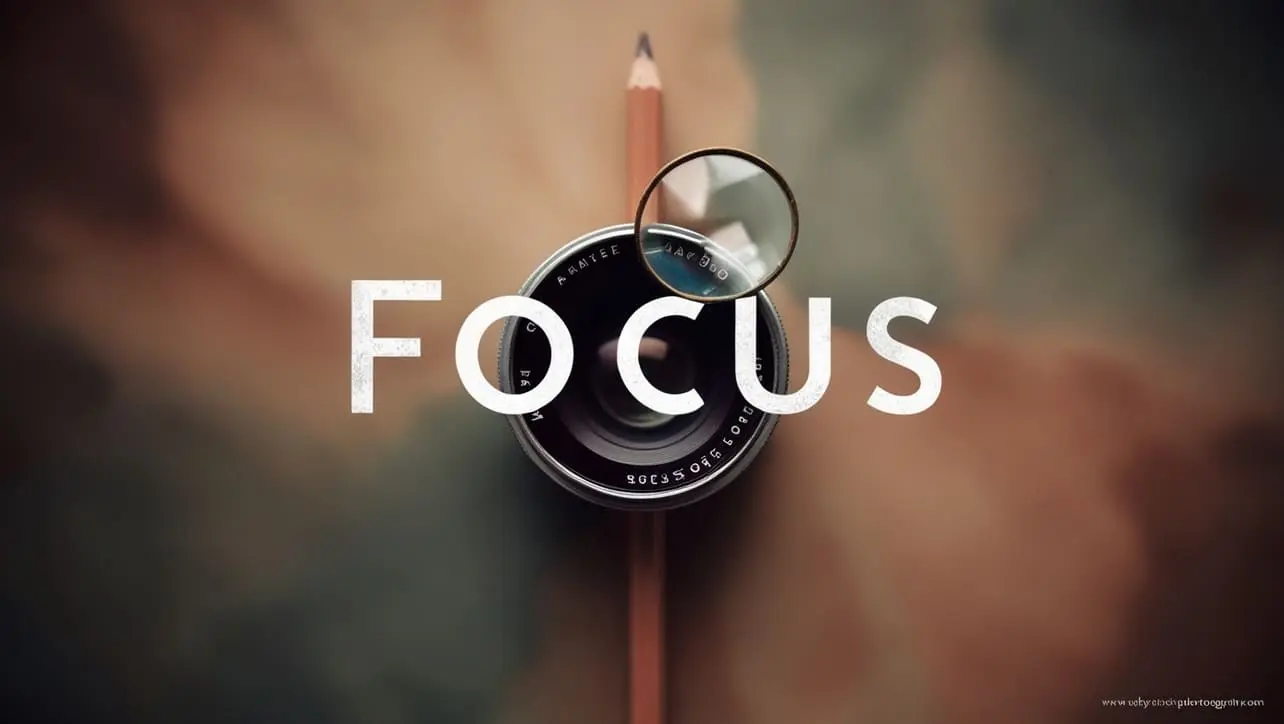
Photo Credit to CodeToFun
🙋 Introduction
The focus() method in JavaScript, specifically designed for the Window object, plays a crucial role in web development. It allows you to bring a specific window or tab into focus, enhancing user experience and interaction.
In this comprehensive guide, we will explore the syntax, usage, best practices, and practical applications of the focus() method.
🧠 Understanding focus() Method
The focus() method is used to bring a particular window or tab to the foreground, making it the active window. This is especially useful when working with multiple windows or tabs in a web application.
💡 Syntax
The syntax for the focus() method is straightforward:
windowObject.focus();- windowObject: The reference to the window or tab that you want to bring into focus.
📝 Example
Let's dive into a simple example to illustrate the usage of the focus() method:
// Open a new window
const newWindow = window.open('https://example.com', '_blank');
// Bring the new window into focus after a delay
setTimeout(() => {
newWindow.focus();
}, 2000);In this example, a new window is opened, and the focus() method is used to bring it into focus after a delay of 2 seconds.
🏆 Best Practices
When working with the focus() method, consider the following best practices:
Check for Pop-up Blockers:
Before calling the
focus()method, consider checking if pop-up blockers might prevent the window from opening.example.jsCopiedconst newWindow = window.open('https://example.com', '_blank'); if (newWindow) { newWindow.focus(); } else { console.error('Unable to open the new window.'); }Use with User Interactions:
Trigger the
focus()method in response to user interactions, such as button clicks or other relevant events, to ensure a positive user experience.example.jsCopied<!-- HTML Button Element --> <button id="focusButton">Focus on New Window</button> <script> const newWindowButton = document.getElementById('focusButton'); const newWindow = window.open('https://example.com', '_blank'); // Focus on the new window when the button is clicked newWindowButton.addEventListener('click', () => { if (newWindow) { newWindow.focus(); } else { console.error('Unable to open the new window.'); } }); </script>
📚 Use Cases
Opening External Links in a New Window:
The
focus()method can be useful when opening external links in a new window, ensuring that the user's attention is directed to the newly opened content.example.jsCopiedconst externalLink = 'https://external-website.com'; const newWindow = window.open(externalLink, '_blank'); if (newWindow) { newWindow.focus(); } else { console.error('Unable to open the new window for the external link.'); }Enhancing Form Validation Alerts:
When validating form inputs, use the
focus()method to bring the user's attention to the specific input that requires correction.example.jsCopiedconst invalidInput = document.getElementById('invalid-input'); if (invalidInput) { invalidInput.focus(); }
🎉 Conclusion
The focus() method is a valuable tool in the JavaScript developer's toolkit, providing enhanced control over the visibility and interaction of windows or tabs.
By adhering to best practices and exploring diverse use cases, you can harness the full potential of the focus() method in your JavaScript projects.
👨💻 Join our Community:
Author

For over eight years, I worked as a full-stack web developer. Now, I have chosen my profession as a full-time blogger at codetofun.com.
Buy me a coffee to make codetofun.com free for everyone.
Buy me a Coffee












If you have any doubts regarding this article (JavaScript Window focus() Method), please comment here. I will help you immediately.