
Lodash Introduction
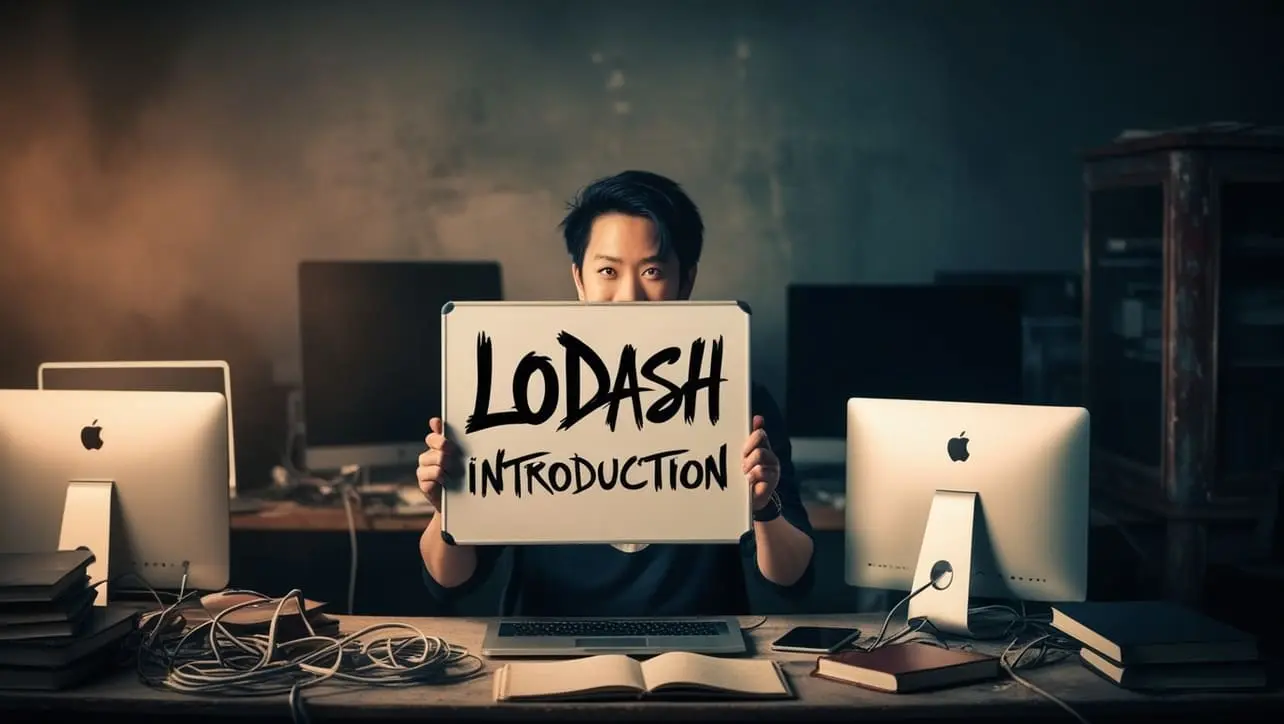
Photo Credit to CodeToFun
🤔 What is Lodash? #
Lodash is a popular JavaScript utility library that provides a wide range of helper functions, simplifying the process of working with arrays, objects, strings, and other data types in JavaScript applications.
It is widely used in the development community to enhance code readability, maintainability, and overall efficiency.
✍ How to Use Lodash #
To use Lodash, you first need to include it in your project. You can do this by either downloading the library and including it in your HTML file or by installing it using a package manager like npm. Here's a simple guide on how to use Lodash:
Installing Lodash
If you're using npm, you can install Lodash with the following command:
npm install lodashIncluding Lodash in Your Project:
For Browser (if you downloaded it):
<!DOCTYPE html>
<html lang="en">
<head>
<meta charset="UTF-8">
<meta name="viewport" content="width=device-width, initial-scale=1.0">
<title>Your Page</title>
</head>
<body>
<!-- Include Lodash script -->
<script src="path/to/lodash.js"></script>
<!-- Your script that uses Lodash -->
<script>
// Your code here
</script>
</body>
</html>For Node.js (if you installed it via npm):
// Import Lodash in your script
const _ = require('lodash');
// Your code that uses Lodash
// For example:
const result = _.add(2, 3);
console.log(result);For ReactJS (if you installed it via npm):
// For Specific Function
import { functionName } from 'lodash';
// For Entire Functions
import _ from 'lodash';
👍 Advantage of Using Lodash
Using Lodash in your JavaScript projects comes with several advantages:
- Consistent and Intuitive API: Lodash provides a consistent and easy-to-understand API across its functions. This consistency makes it simpler for developers to learn and use various utility methods.
- Modular Design: Lodash is designed with modularity in mind. This allows developers to use only the specific functions they need, reducing the overall footprint of the library and optimizing performance.
- Performance Optimization: Lodash functions are often optimized for performance, outperforming their vanilla JavaScript counterparts. This optimization can lead to faster and more efficient code execution, particularly in scenarios involving data manipulation and iteration.
- Extensive Utility Functions: Lodash offers an extensive collection of utility functions, ranging from basic tasks like array manipulation to more complex operations like deep cloning and object manipulation. This rich set of functions can significantly streamline development workflows.
- Cross-Browser Compatibility: Lodash handles cross-browser compatibility issues, ensuring that your code works consistently across different web browsers. This is especially valuable when dealing with older browsers or when targeting a wide range of devices.
- Enhanced Readability and Maintainability: The use of Lodash can lead to more readable and maintainable code. Its utility functions often provide expressive and concise solutions to common programming tasks, contributing to code clarity.
- Community Support: Lodash has a large and active community of developers. This means that there is a wealth of documentation, tutorials, and community support available. Developers can easily find solutions to common issues and stay updated on best practices.
- Cross-Framework Compatibility: Lodash is designed to work seamlessly with various JavaScript frameworks and libraries. This flexibility allows developers to use Lodash alongside other tools in their tech stack, enhancing compatibility and interoperability.
- Backward Compatibility: Lodash maintains a commitment to backward compatibility, minimizing the risk of breaking changes between versions. This stability is valuable for projects that require long-term support and maintenance.
- Utility in Functional Programming: Lodash provides functional programming paradigms, allowing developers to write code in a more functional style. This can lead to cleaner, more declarative code that is easier to reason about.
When deciding whether to use Lodash in a project, considering these advantages in the context of your specific requirements and goals can help you make an informed decision
👎 Disadvantage of Using Lodash
Using Lodash in your project does bring many advantages, but it's important to consider potential disadvantages as well.
Here's a line-by-line overview of some drawbacks:
- Increased Bundle Size: Including Lodash in your project can increase the overall bundle size, especially if you import the entire library. This may impact page load times, particularly in environments where bandwidth is a concern.
- Overhead for Small Projects: For small projects or projects with limited use of utility functions, the inclusion of Lodash might introduce unnecessary overhead. Vanilla JavaScript might be sufficient for simpler tasks without the need for an external library.
- Learning Curve: While Lodash has a consistent API, there is still a learning curve associated with understanding the library's extensive set of functions. In some cases, developers might spend time learning Lodash-specific syntax when equivalent native JavaScript solutions exist.
- Tree-shaking Challenges: Although Lodash is modular, tree-shaking (removing unused code during the build process) might not be as effective as with smaller, more granular libraries. This could result in including unused functions in the final bundle.
- Maintenance Dependency: Depending heavily on Lodash means your project's maintenance is somewhat tied to the library's updates. Updates may introduce breaking changes or necessitate adjustments in your codebase, requiring active maintenance.
- Function Naming Conflicts: If you're using only a few functions from Lodash and also have similarly named functions in your project, there might be conflicts. This can lead to unexpected behavior or errors, especially if updates to either the library or your code introduce naming clashes.
- Native JavaScript Improvements: Over time, JavaScript itself evolves, and many utility functions that were once provided by external libraries like Lodash may become available natively. Depending on your project's lifecycle, relying on Lodash for these functionalities might become less necessary.
- Dependency Risk: Adding Lodash as a dependency introduces an additional layer of complexity to your project. It's another external library that needs to be kept up-to-date and secured. Depending on third-party dependencies always carries a level of risk.
- Perceived Overengineering: In some cases, using Lodash for relatively simple operations might be perceived as overengineering. Writing custom, lightweight solutions for specific tasks could be more straightforward and maintainable in certain contexts.
- Customization Overhead: While Lodash allows for a custom build tailored to your project's needs, managing this customization might add complexity to your build process and potentially lead to unintended exclusions or inclusions of functions.
It's important to weigh these considerations against the specific needs and constraints of your project before deciding to incorporate Lodash.
🤠 Conclusion
Lodash simplifies JavaScript development by offering a robust set of utility functions, promoting code efficiency, and providing a consistent API.
Its modular design and performance optimizations make it a valuable tool for developers working on a wide range of projects.
👨💻 Join our Community:
Author

For over eight years, I worked as a full-stack web developer. Now, I have chosen my profession as a full-time blogger at codetofun.com.
Buy me a coffee to make codetofun.com free for everyone.
Buy me a CoffeeShare Your Findings to All
Recent Post in lodash














If you have any doubts regarding this article (Lodash Introduction), please comment here. I will help you immediately.