
JavaScript String length
The JavaScript String.length property returns the number of characters in a string, including spaces and special characters. It’s an easy way to measure string length and is widely used for validation and manipulation tasks in web development. Learn how to use length to enhance your JavaScript projects.


JavaScript String constructor
The JavaScript String constructor creates a new string object from any given value. It can convert numbers, booleans, or other types to a string format. Commonly used in cases where string manipulation or conversion is required, it offers flexibility in handling various data types. Ideal for ensuring values are represented as strings in JavaScript.


JavaScript String prototype
The JavaScript String.prototype allows developers to add custom methods to all string instances. It provides built-in methods like toUpperCase(), trim(), and split() to manipulate and handle strings effectively. Extend its functionality by defining new methods to optimize your code. Learn more about JavaScript strings and their powerful prototype properties.


JavaScript Cookies
JavaScript Cookies allow websites to store small data on a user’s browser to remember preferences and sessions. They enhance user experience by saving login details and settings. Cookies can be created, read, and deleted using simple JavaScript functions. Learn how to manage cookies effectively with JavaScript!


JavaScript Cookies Expires
JavaScript cookies can have an expiration date set using the expires attribute. This attribute specifies when the cookie should be deleted from the browser. Without an expiration date, the cookie lasts for the session only. Setting cookie expiration ensures better control over data storage in the browser.


JavaScript Cookies Path
JavaScript cookies path attribute defines the URL path where a cookie is accessible. By setting a specific path, you control which pages can access the cookie. It ensures cookies are available only within certain sections of a website, enhancing security and privacy. Learn how to set and manage cookie paths effectively!


JavaScript Cookies Update
Learn how to easily update JavaScript cookies with simple code examples. Master cookie management by modifying values, expiration, and other attributes. Keep your web applications efficient and user-friendly with updated cookie practices. Explore the best methods for updating cookies in JavaScript today!


JavaScript Cookies Read
Learn how to easily read JavaScript cookies in your web applications. Understand the process of accessing stored cookie values to enhance user experience and manage data efficiently. Follow simple steps to retrieve cookies with ease. Perfect for developers looking to improve their website functionality.


JavaScript Cookies Write
Learn how to create and write cookies in JavaScript to store data on a user’s browser. JavaScript cookies help personalize user experiences by saving preferences and session data. Follow simple steps to set cookies with key-value pairs. Master cookie management for dynamic, responsive websites.


JavaScript File Handling
JavaScript File Handling enables reading and writing files directly in the browser without server interaction. It simplifies tasks like file uploads, downloads, and content processing. Using the File API, developers can manage file input/output efficiently. Discover how to handle files with JavaScript for seamless web applications.


CSS How To
Learn how to use CSS to style your web pages with simple, step-by-step guides. From beginner basics to advanced techniques, our tutorials cover everything you need. Master CSS layout, selectors, properties, and more. Elevate your web design skills with practical ‘CSS How to’ examples.


CSS Length
CSS length units define the size of elements in web design, such as width, height, margins, and padding. Common units include pixels (px), em, rem, and percentages (%). Lengths can be absolute or relative, allowing flexible layouts across devices. Mastering CSS length enhances responsive and adaptive web designs.


CSS Editors
CSS Editors are tools that simplify the process of writing and editing CSS code, offering features like syntax highlighting, autocompletion, and error checking. These editors help developers design and style websites efficiently. Popular options include Visual Studio Code, Sublime Text, and Brackets. Choose the right editor to streamline your CSS workflow.


CSS element,element Selector
The CSS element,element selector allows you to target multiple HTML elements and apply the same style to them. By separating elements with a comma, you can group them together efficiently. This simplifies your CSS and ensures consistency across selected elements. Use this selector to streamline styling for various tags.


CSS element > element Selector
The CSS element>element selector targets direct child elements of a specified parent. It applies styles to child elements nested immediately within the parent, offering precise control over element hierarchy. This selector helps maintain clean, structured code and improves styling efficiency in web design.


CSS element+element Selector
The CSS element+element selector targets the adjacent sibling of a specified element. It applies styles to an element immediately following another, ensuring precise control over layout and design. This selector helps manage sibling elements for cleaner, more efficient CSS. Ideal for enhancing structured web designs.


CSS element1 ~ element2 Selector
The CSS element1~element2 selector selects all element2 siblings that follow element1 in the DOM. It’s useful for targeting elements in a document flow without nesting. Enhance layouts by styling adjacent elements effectively. Boost your CSS skills with this powerful sibling selector!

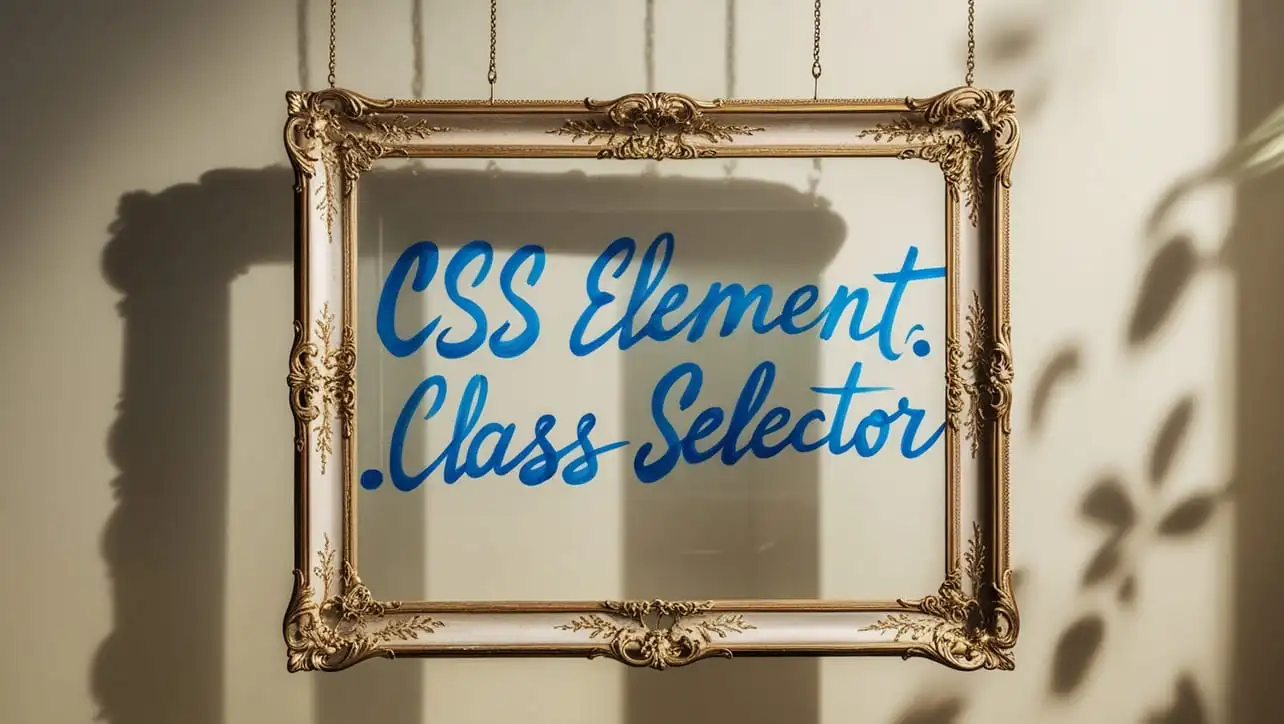
CSS element.class Selector
The CSS element.class selector targets a specific HTML element with a defined class. It allows you to style elements based on both their type and class name. This selector improves styling precision and flexibility, making it easier to apply customized designs across a website. Perfect for refining web layouts and ensuring consistency.
